Procedure – Xerox WorkCentre M24-3946 User Manual
Page 81
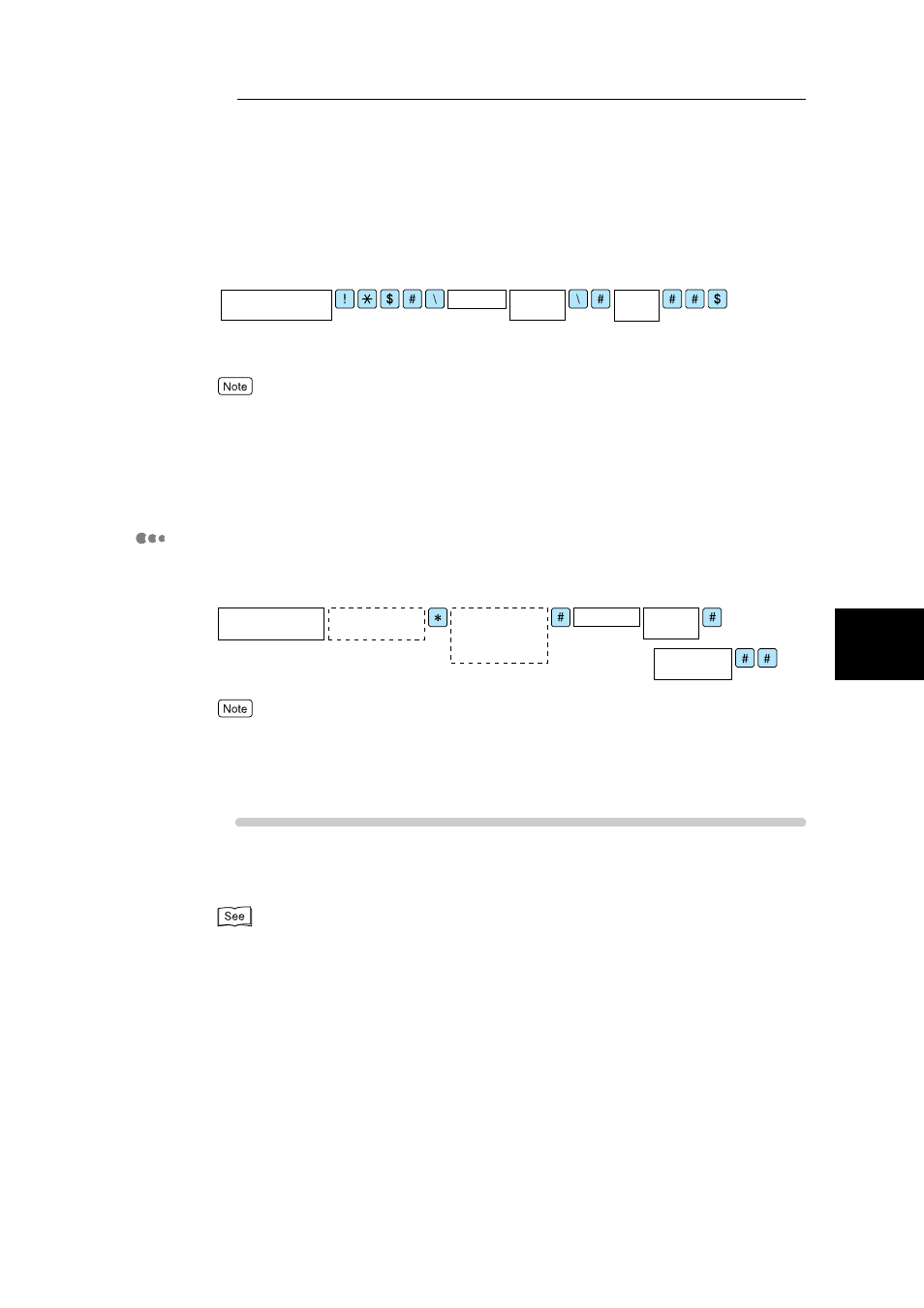
4.3 Transmitting Documents Through a Remote Relay Station (Remote Relay Broadcast)
57
B
roadc
ast Sen
d
4
3
Select Keyboard to display the keyboard on the touch panel and enter
the following format.
Select the Next Recipient button for multiple Relay Broadcast jobs.
Use the keyboard on the touch panel display to enter symbols like “!” or “
∗
”. For details on how to
enter symbols, see “1.5 Entering Text” (P. 8).
4
Press Start.
Scanning and transmission begins.
Sending manually (picking up the handset or leaving the handset
on-hook)
The dialing format is as follows.
●
This method is available for transmission only between machines of this model.
●
The above dialing format can be registered in Address Number to enable dialing using an Address
Number. For details on how to register Address Numbers, see “9.3 Setting an Address Number”
(P. 150).
Procedure
1
Load documents.
“2.2 Loading Documents” (P. 14)
Address
Number
Relay
station ID
Password
The 1st relay station
telephone number
Confirm the
facsimile tone
Confirm the
continuous,
short high-pitched
tone
Password
Relay
station ID
Address
Number
The 1st relay station
telephone number
