Xerox WorkCentre M24-3946 User Manual
Page 324
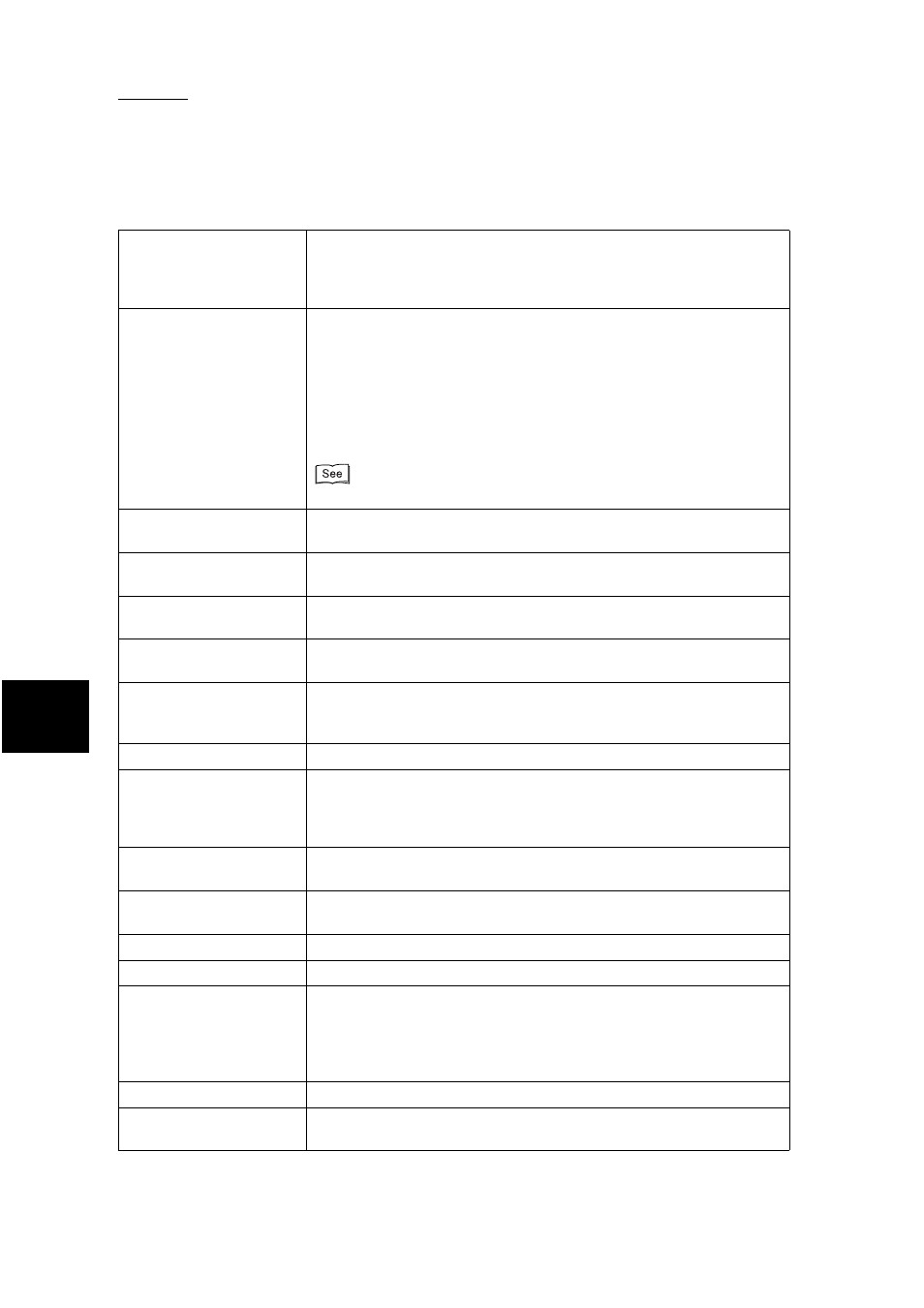
B Glossary
300
A
ppend
ix
Threshold value
(Border limit)
One more sheet is used when the length of the transmitted document
exceeds the length of paper installed on the receiving terminal. A margin
at the bottom of a received document can be eliminated so that the data
can be printed on one page.
The amount of space that can be removed from the bottom of a document
is the border limit. When the border limit value is small, the data is printed
on the next page. But when it is large, a larger space can be cut so that
data can be printed on one page.
“6.2.5 Reducing Images at the Recipient Side” (P. 75)
Error code
A code is displayed on the control panel or a report when a problem
occurs.
Default screen
A touch panel screen displayed immediately after switching on the power
or pressing the Clear All button or when the Auto Clear function is used.
Default value
A factory default setting or a setting made in the System Administration
Mode.
Local machine
The machine you use. This is a general term for terminals such as tele-
phones, facsimile machines, personal computers, etc.
Receiving paper size
Use this feature to specify the use of fixed paper sizes for fax receptions.
The receiving machine informs the sending machine of the paper sizes
available.
Job
The term “Job” refers to document reception and transmission.
Dial
To enter the fax number of a remote terminal.
The machine provides the following methods for dialing: Entry of all digits
using the numeric keypad, Speed Dialing, One Touch Dialing, and using
the Dial Directory, etc.
Dial type
The dial type of the connected line. The machine offers the following two
modes of dialing: Tone (touch-tone line) and 10 pps (rotary line 10 pps).
Dial tone
A tone generated by the telephone line. It indicates that you are con-
nected to the line.
Dual access
Allows you to perform two operations simultaneously.
Store
In this guide, used for storing a scanned document image in memory.
Communication(s)
Communications using a network that can offer voice data (telephone),
image data (fax), video data (videotex) and PC data (PC communication
service) over the same channel.
In this guide, communications is used for image transmission/reception as
well as speaking with a remote user.
Transmission interval
The period between transmissions.
Transmit using a password
Enter “S” and the ID of a remote terminal after the fax number to specify a
remote machine.This feature prevents a transmission errors.
