Relay broadcast, Select save – Xerox WorkCentre M24-3946 User Manual
Page 184
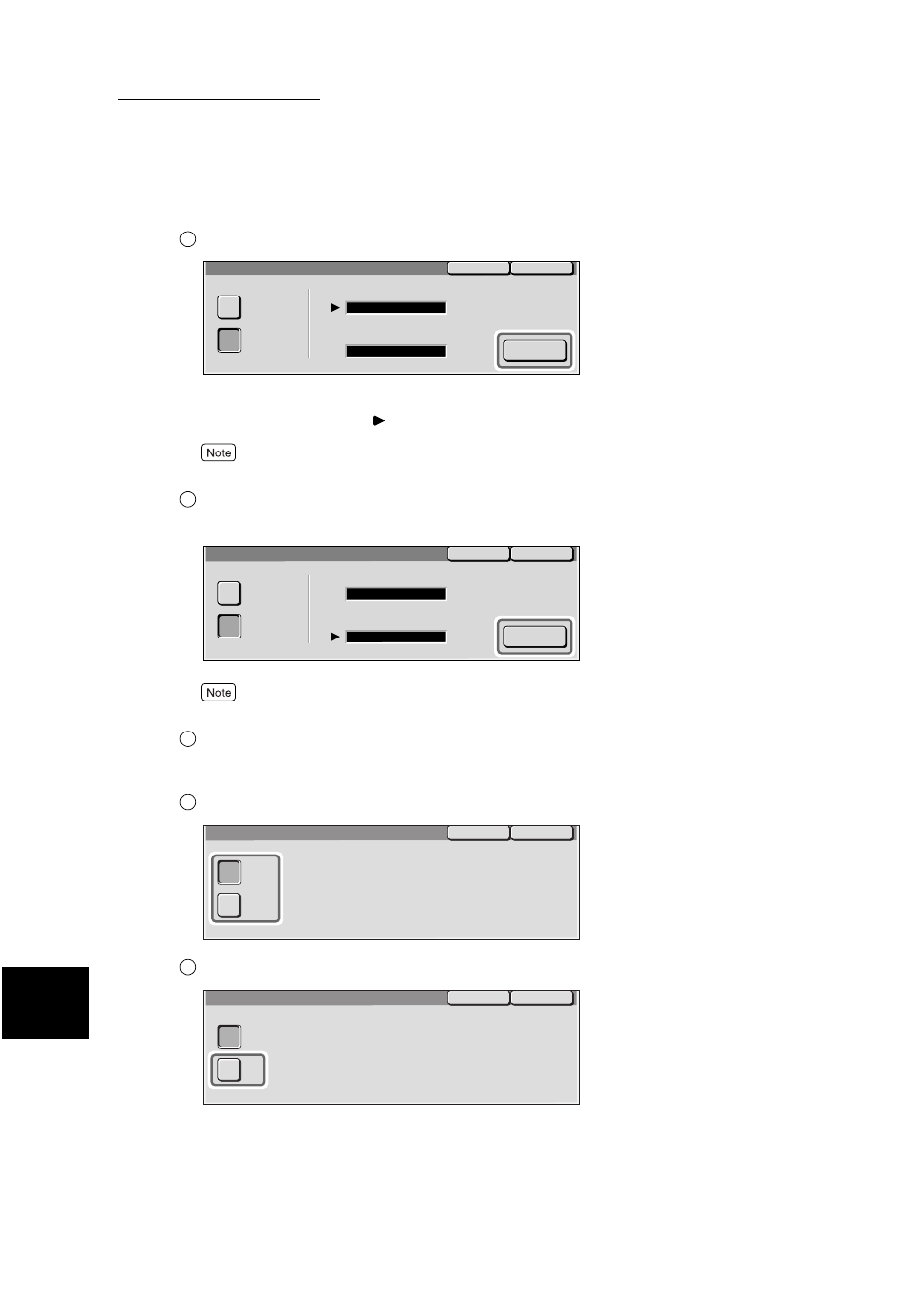
9.3 Setting an Address Number
160
S
e
tti
ng up System Admi
ni
strati
on Mo
de (F
ax
F
uncti
ons)
9
Enter the F Code with the numeric keypad, and select Next.
Example: F Code: 0123 (when the mailbox number is 123)
On the left side of Password,
is displayed.
You can enter up to 20 digits for an F Code.
If necessary, enter the password on the numeric keypad then select
Next.
You can enter up to 20 digits for a password.
Select Save.
■
13. Relay Broadcast
Select Off or On.
Select On when Relay Broadcast is to be used.
3
Save
Cancel
12. F Code
On
Off
F Code
Password
9
Next
21100200201202203
4
Save
Cancel
12. F Code
On
Off
F Code
Password
9
Next
21100200201202203
5
1
Save
Cancel
11.Relay Broadcast
On
Off
2
Save
Cancel
11.Relay Broadcast
Off
On
This manual is related to the following products:
