Xerox WorkCentre M24-3946 User Manual
Page 270
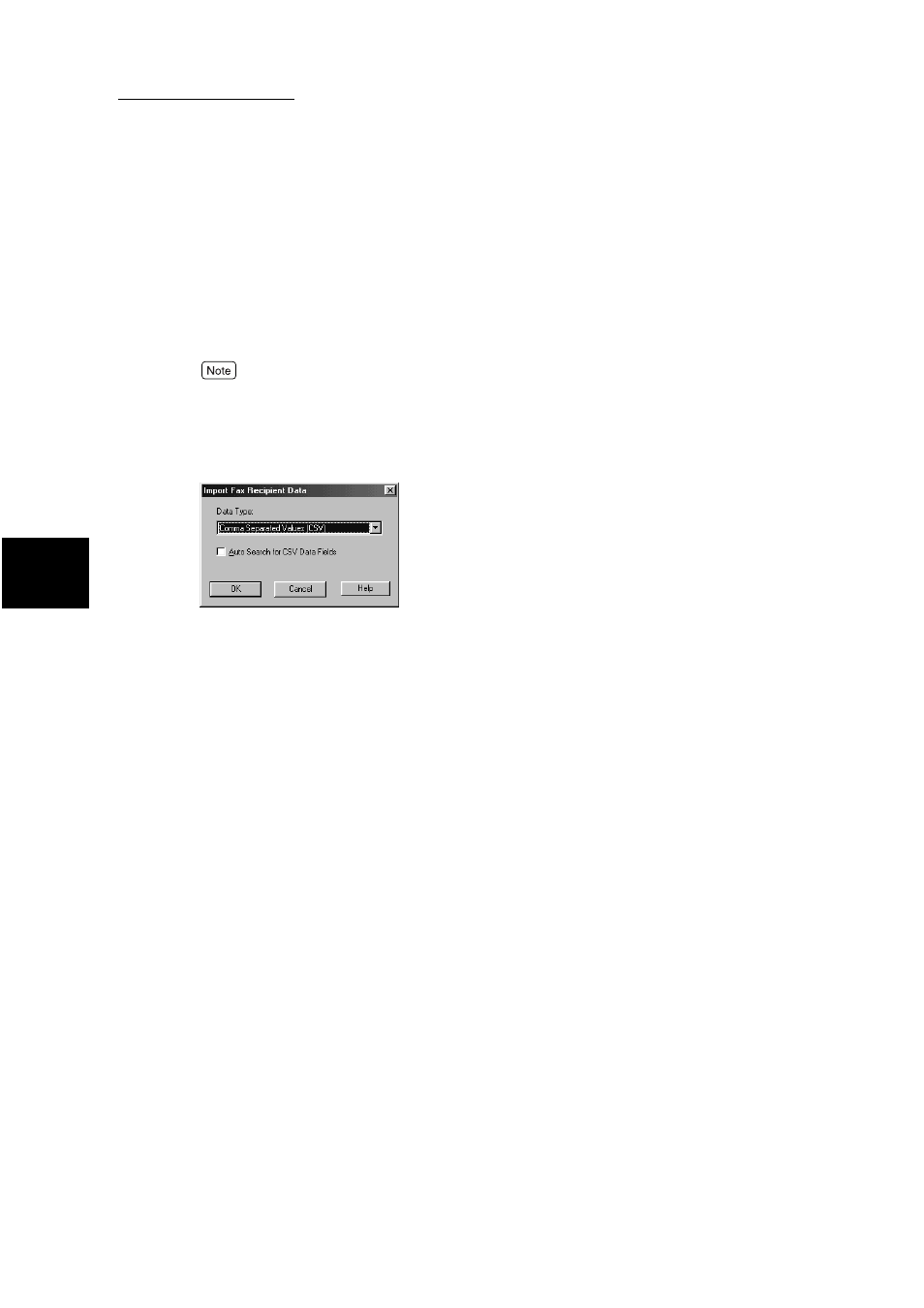
12.3 Entering Recipient List
246
Direct Transmissio
n
of
F
axes From
a Computer
12
From the Address Book dialog box, select the required entry (which
must have a fax number) and then click To
→
to enter it to Selected
Recipients. Click OK to close the dialog box after all the required
entries are in the selected list.
Proceed to step 6.
To access WAB, you must have installed the WAB sub-system (WAB32.DLL), a Dynamic-Link Library
(DLL) installed by the Internet Explorer. Consult your system administrator for details.
4
When Comma Separated Values (CSV) has been selected for Data Type:
Selecting Comma Separated Values (CSV) on the Import Fax Recipient
dialog box will display a check box, Auto Search for CSV Data Fields, on it.
By default, the check box is not selected to allow you to select a CSV
data file to be imported.
A CSV Import dialog box will be displayed for you to select the required
CSV file and then manually select data fields in the CSV file to be
mapped to Name and Fax Number fields. If the check box, Auto Search
for CSV Data Fields, has been selected, the Name and Fax Number
fields will be automatically searched from the CSV data fields.
Next, the CSV records will be displayed as entries, consisting of name
and fax number, in the CSV Import dialog box for your selection.
From this dialog box, select the required entry and then click To
→
to
enter it to Selected Recipients. Click OK to close the dialog box after all
the required entries are in the selected list.
Proceed to step 6.
