6 box selector list, 6 box selector list” (p. 213), Box selector list – Xerox WorkCentre M24-3946 User Manual
Page 237
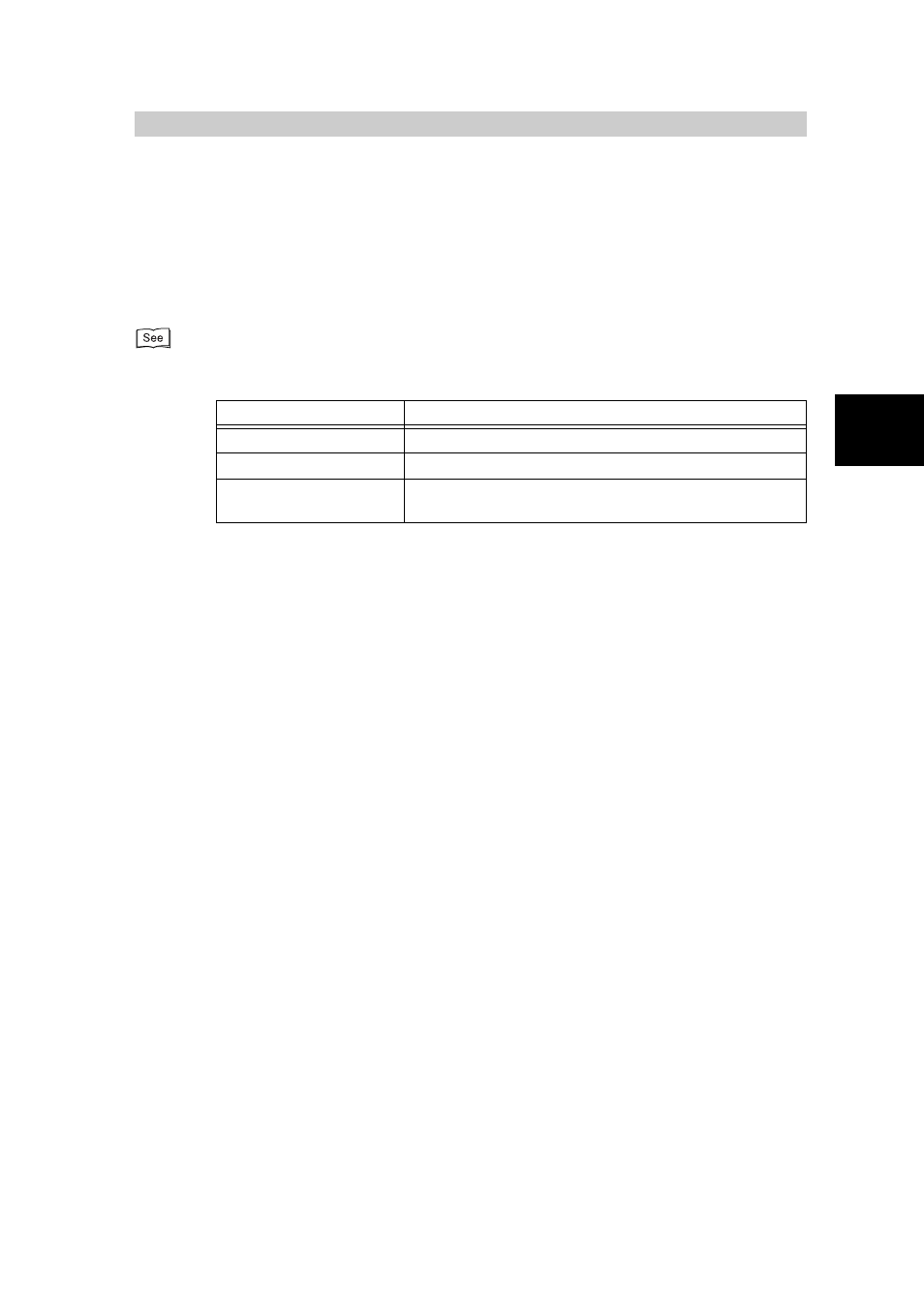
213
10
R
e
ports/
L
is
ts
10.6
Box Selector List
You can check the condition of the Mailbox distribution function settings on the Box Selector
List.
This report can be printed manually. For details on how to print, see “10.2.1 Guide Print
Operation” (P. 206).
For details on the sorting function, see “8.15 Sorting Received Documents Into Mailbox (Box Selector)” (P. 135).
■
Box Selector by Line Type
Item
Description
No.
Consecutive numbers from 1 to 5 are displayed.
Line
Lines 1 to 5 are displayed.
Box Number
The Mailbox number and the box name that has been set are
displayed.
This manual is related to the following products:
