Procedure, Load documents, Display the fax screen – Xerox WorkCentre M24-3946 User Manual
Page 109
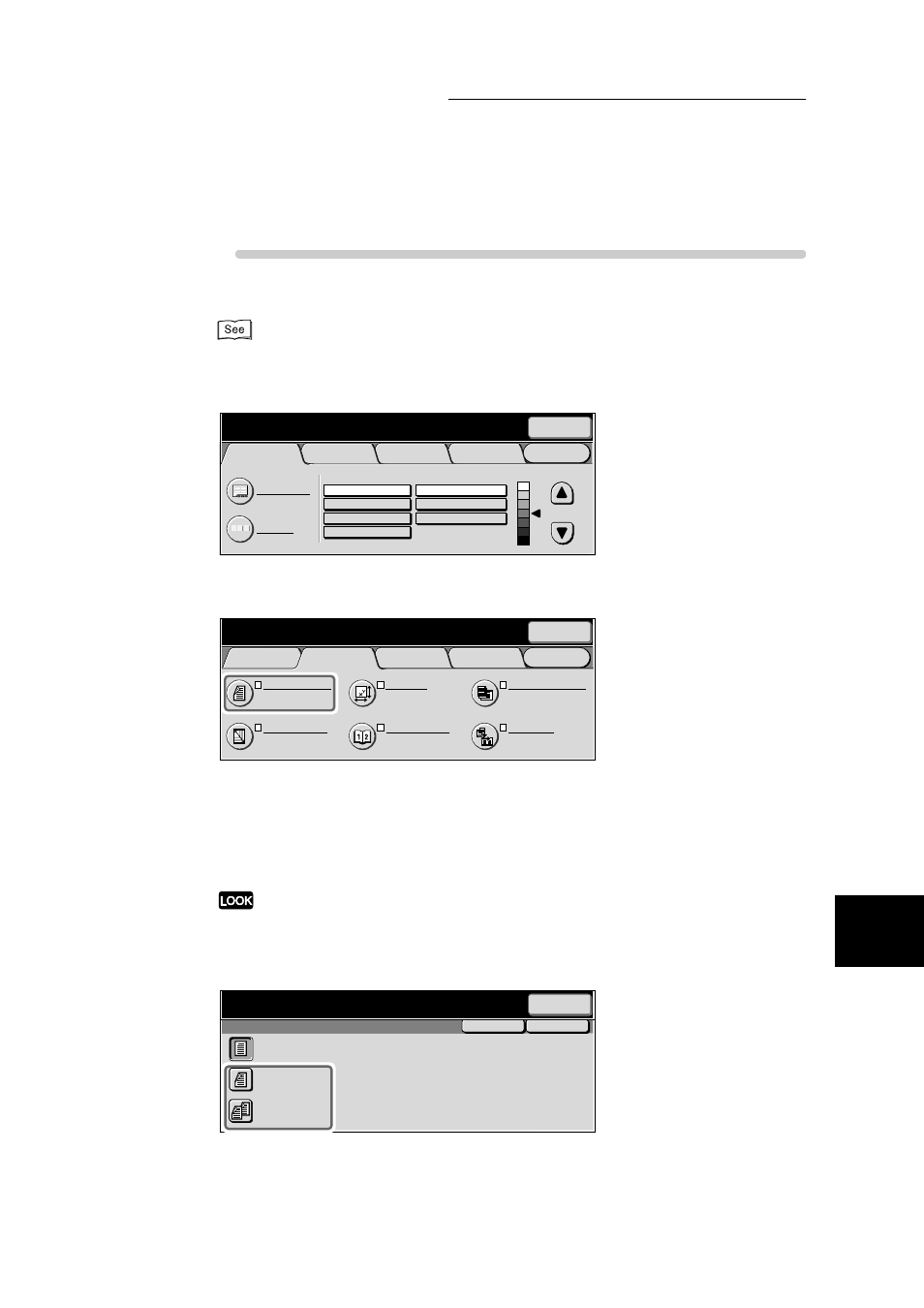
8.1 Transmitting Two sided Originals (2 Sided Originals)
85
Us
in
g
Ad
di
ti
on
a
l F
e
at
ur
e
s
8
Procedure
1
Load documents.
“2.2 Loading Documents” (P. 14)
2
Display the Fax screen.
3
Select 2 Sided Originals in the Scan Options screen.
The 2 Sided Originals screen is displayed.
4
When transmitting all pages, select 2 Sided. When you do not wish to
transmit the second side of the first page in a document, select 2 Sided
(First Page 1 Sided).
When you select the 2 Sided (First Page 1 Sided) button, you must scan the entire document at one
time. Pressing the Start button and selecting the Next Original button in the touch panel display
causes the first page in a document to be recognized as a cover page and the second side of this page
is not scanned. Do not exceed the capacity of the document feeder.
Originals is indicated on the right side of the screen.
Menu
Basic Features
Scan Options
Send Options
On-Hook/
Others
A B C
Text & Photo
Text
Photo
Fine
Standard
Super-fine (400dpi)
Super-fine (600dpi)
Address Book
Keyboard
Resolution
Original Type
Lighter/Darker
Next
Recipient
Enter recipient’s Fax No.
Memory :100%
[ Fax No. ]
Menu
Basic Features
Scan Options
Send Options
On-Hook/
Others
2 Sided Originals
1 Sided
Scan Size
Auto Size Detect
Mixed Size Originals
Off
Reduce/Enlarge
Auto %
Bound Originals
Off
Multiple Up
Off
Next
Recipient
Enter recipient’s Fax No.
Memory :100%
[ Fax No. ]
2 Sided Originals
1 Sided
2 Sided
2 Sided
(First Page
1 Sided)
Cancel
Save
Next
Recipient
Enter recipient’s Fax No.
Memory :100%
[ Fax No. ]
