Xerox WorkCentre M24-3946 User Manual
Page 259
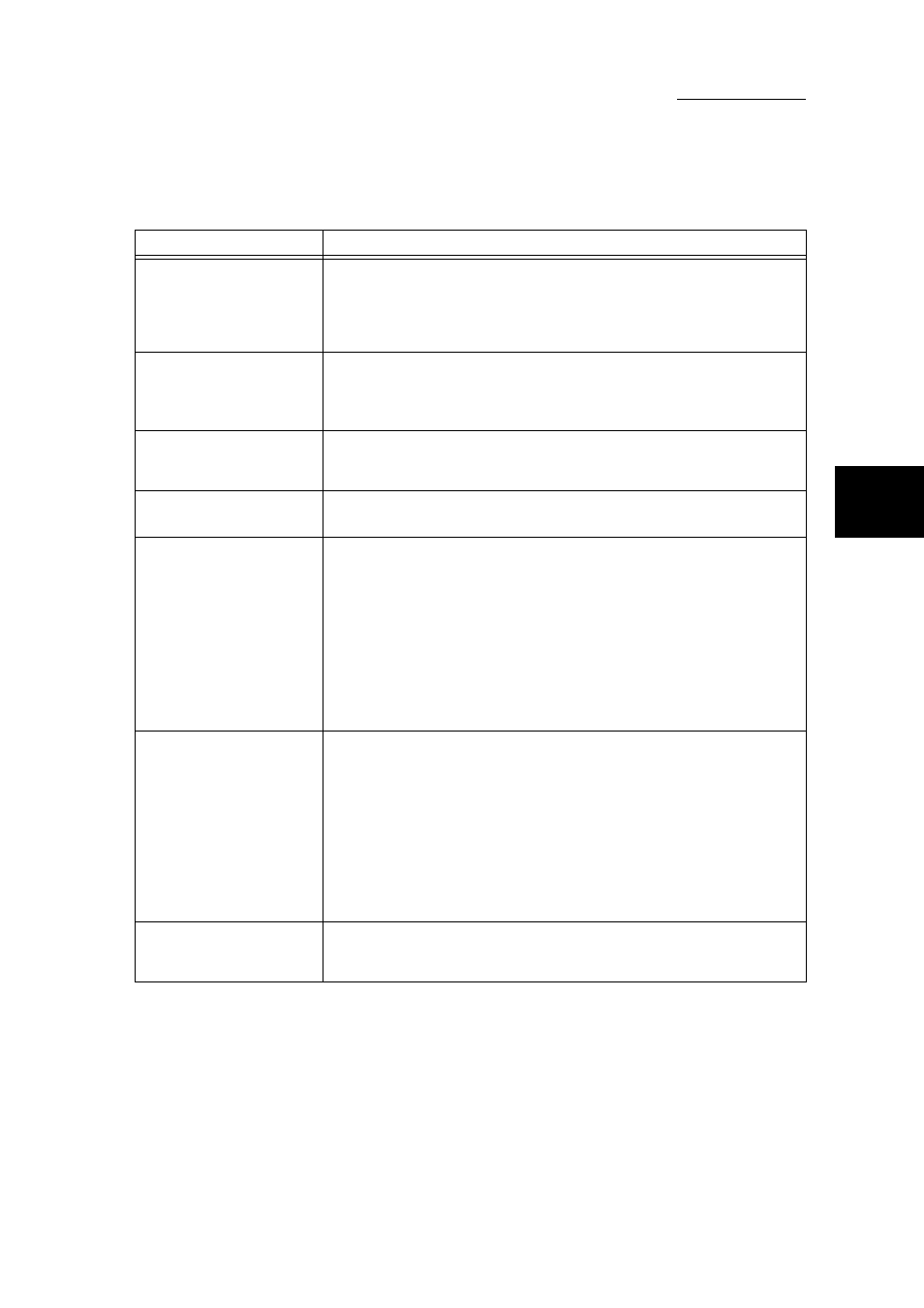
11.2 Error Code List
235
Trou
bles
hooti
n
g
11
020-728, 020-784,
020-785, 020-796,
083-701
Transmission can not be made because the telephone number is not cor-
rect.
Check the telephone number of the remote machine and transmit again.
Customers who use G3 DP (Dial Pulse) should check if the dialed number
contains
∗
or #.
083-702, 083-714,
084-507
The other party terminated the transmission. There is nothing wrong with
this machine.
Call the other party to check the status of the remote machine, then transmit
again.
083-704, 083-744,
083-745
Polling was set up on this machine, but the remote machine does not
have this function.
Call the other party to confirm.
083-705, 083-708
~
710,
083-712
Call the other party to check if there is anything wrong with the remote
machine, then transmit again.
083-720
You were connected to the remote machine, but it could not receive.
Is there something wrong with the remote fax?
Call the other party to make sure.
●
Out of paper
●
Paper jam
●
Memory full
●
The remote machine does not support G3 reception.
When specifying features such as a Relay Broadcast Send or Remote
Mailbox, call the other party to check whether the remote machine has
these features, and if the password is correct.
083-746
The fax network does not respond.
This may be caused by the following, check them and then send the fax
again.
●
Is the telephone line correctly connected?
●
If transmission is done from an internal line to an external line, have you
forgotten to dial “0”?
●
The person you are faxing may not have a contract with the fax network,
or there may be some trouble with the fax network.
Furthermore, when you are connected to the fax network, enter two
pauses after “161” and “162” then dial the telephone number.
083-749
The other party was redialed the set number of times but did not answer.
Check with the other party if the telephone line of the remote machine is
disconnected or the exchange is defective.
Error Code
Status and countermeasures
