Xerox WorkCentre M24-3946 User Manual
Page 318
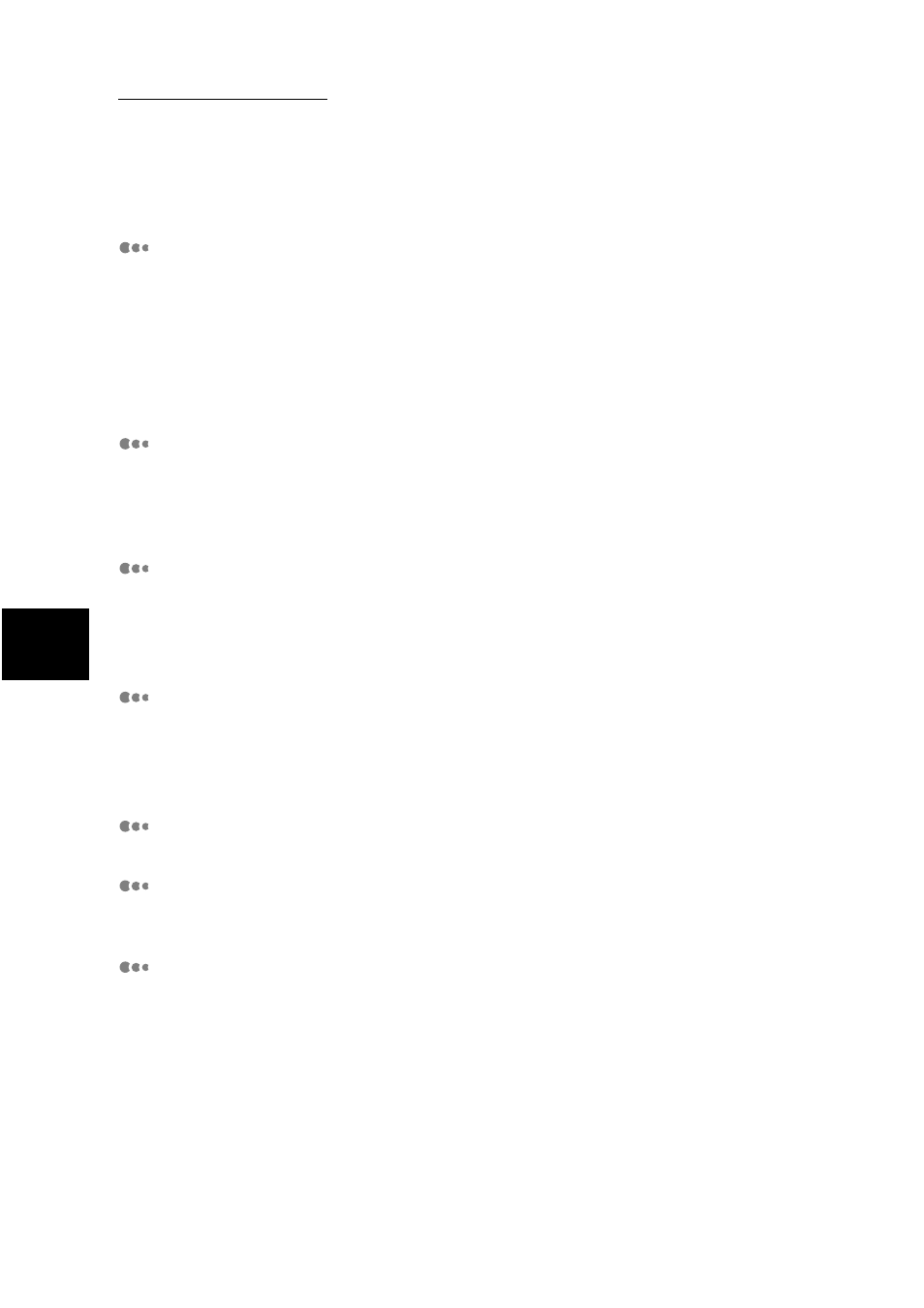
13.7 Precautions and Limitations
294
13
Using
the
In
te
rn
et
to
Send
and
Receive F
axes
Conditions for Broadcast send
When multiple recipients are specified for a broadcast session and the transmis-
sion conditions are different from those specified with the keyboard input or
those registered for the Address Number function, the conditions will be changed
as follows.
●
Transmission Mode ..................G3 Auto
●
Profile .......................................TIFF-S
●
Delivery Status Notification ......Off
Forwarding E-mail
If the images in the received fax use JBIG compression format, when the desti-
nation’s IFAX profile is TIFF-C or TIFF-F, the compression format is changed to
MH and then sent. Also, if the iFAX profile is TIFF-S, it is sent as is, without
changing the size and resolution settings.
Fax Gateway
●
This feature is available only when the method of receiving E-mail of the
machine equipped with iFax that sends faxes is set to SMTP.
●
When an E-mail cannot be sent to the recipient correctly after it is converted
into a fax, the E-mail received in the receiving machine will be deleted.
Configuring the Forward Function of the Mailbox
●
Do not send the E-mail address of your own machine as a recipient of the for-
ward E-mail.
●
You can check if a fax text was not forwarded as an E-mail on the Job History
Report.
Security on the Network
Security on the network cannot be guaranteed.
Setting Up the E-mailing Environment
To send and receive E-mails, the E-mail system must be set up. Set up SMTP,
POP 3 and DNS server, etc.
Security Notes
iFax uses the Internet, which is connected to the computers all over the world as
the transmission route. As iFax uses the same signals as the mail sent via the
Internet, we have to be careful not to let our mails be stolen or modified by a third
party.
Therefore, we recommend that you use other ways that are proved to be secure
for sending important information. Moreover, it is recommended that you do not
reveal your iFax E-mail address to a third party unless it is necessary to prevent
unwanted E-mails.
