Importing from fax recipient data – Xerox WorkCentre M24-3946 User Manual
Page 269
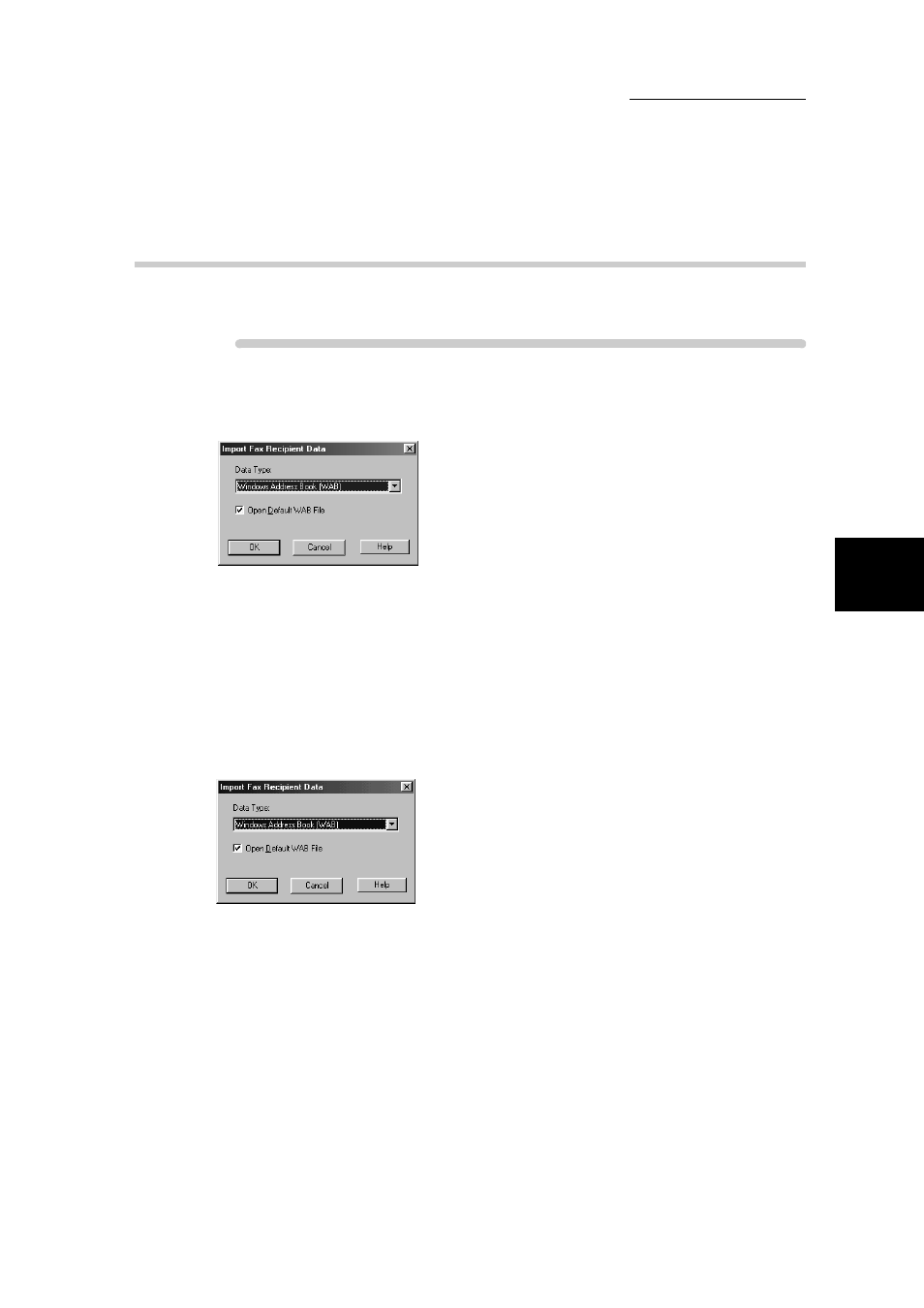
12.3 Entering Recipient List
245
Direct
Trans
m
ission
of F
axes F
rom a
Co
m
p
uter
12
12
12.3.2
Importing From Fax Recipient Data
Registered recipient data can be imported.
Procedure
1
On the Fax Recipient dialog box, click Import To List.
The Import Fax Recipient Data dialog box appears.
2
From Data Type, select one of the following options and then proceed
to the respective step stated for each option:
●
Windows Address Book (WAB) (proceed to step 3)
●
Comma Separated Values (CSV) (proceed to step 4)
●
Address Number Data EWS-CSV (proceed to step 5)
3
When Windows Address Book (WAB) has been selected for Data Type:
Selecting Windows Address Book (WAB) on the Import Fax Recipient
dialog box will display a check box, Open Default WAB File, on it.
By default, the check box is selected to allow the default WAB file to be
automatically opened.
If you do not want to open the default WAB file, uncheck the check box.
An Import WAB File dialog box will be displayed for you to select the
required WAB file for importing entries.
If you have already installed the WAB sub-system, selecting the
required WAB file to be opened will display the Address Book dialog
box.
