Loading documents in the document feeder – Xerox WorkCentre M24-3946 User Manual
Page 37
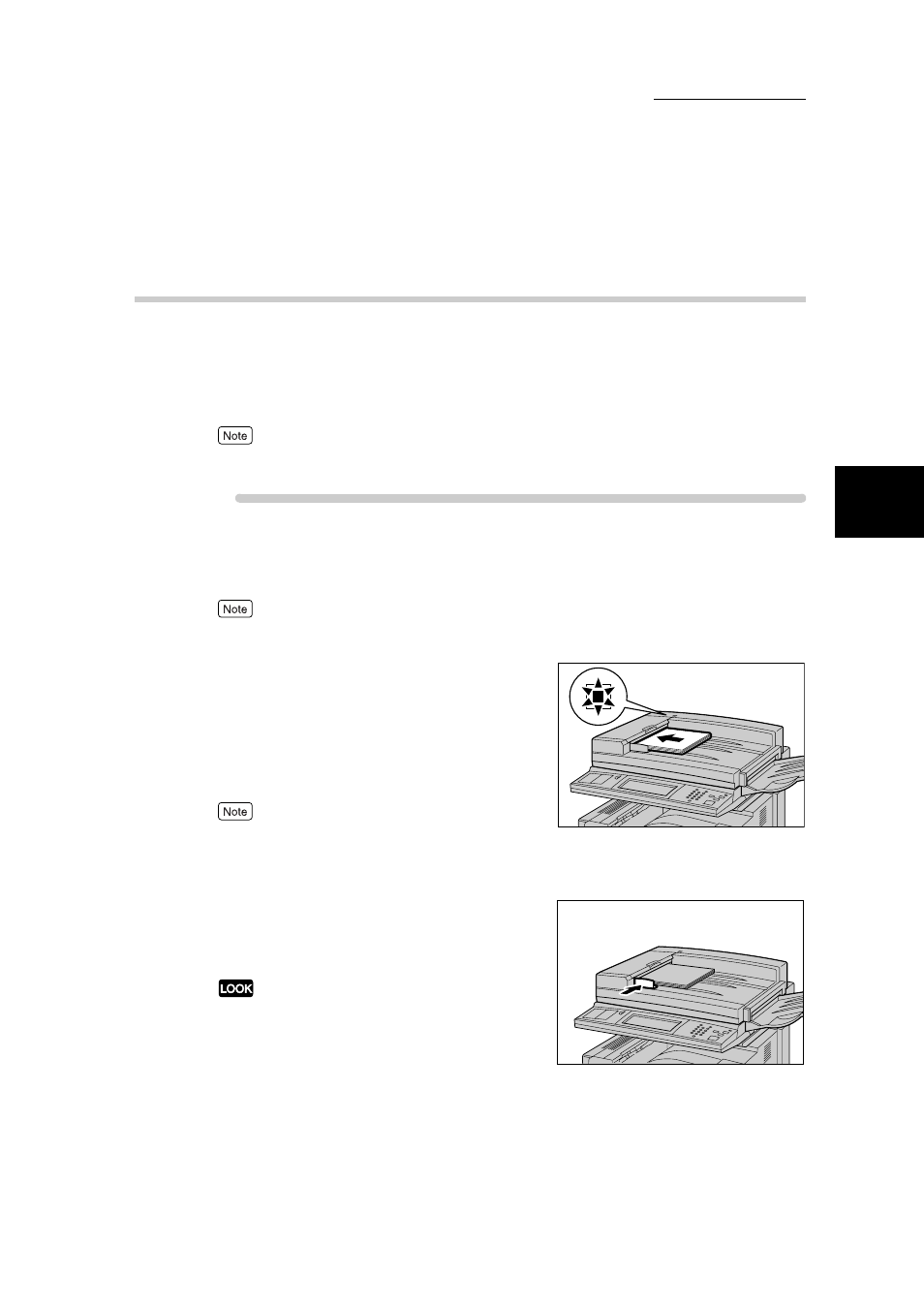
2.2 Loading Documents
15
L
o
adi
ng D
o
cuments
2
2.2.2
Loading Documents in the Document
Feeder
The document feeder can handle up to 50 documents of sizes ranging from
148.5 × 210 mm to 297 × 432 mm. Multiple documents are transmitted in order
from the top and are ejected with the text side face down. This section describes
how to load documents in the document feeder.
Up to 40 thick documents (101 to 128 g/m
2
) can be loaded.
Procedure
1
Align the edges of the document.
Remove any paper clips or staples.
Extend the document tray extension when loading large documents.
2
Place the document with the side to
be sent facing up (top side for a two
sided document) and slide it into the
document feeder in the direction of the
arrow as far as it will go.
The check indicator lights.
Place documents facing left in the orientation they are
scanned.
3
Adjust the movable document guide to
just touch the edge of the document
stack.
Observe the following to prevent paper jams and dam-
age to documents.
●
Do not hold documents while they are being fed into
the scanner.
●
Do not allow sheets to accumulate in the document
tray.
●
Do not place objects on the document tray.
