Xerox WorkCentre M24-3946 User Manual
Page 64
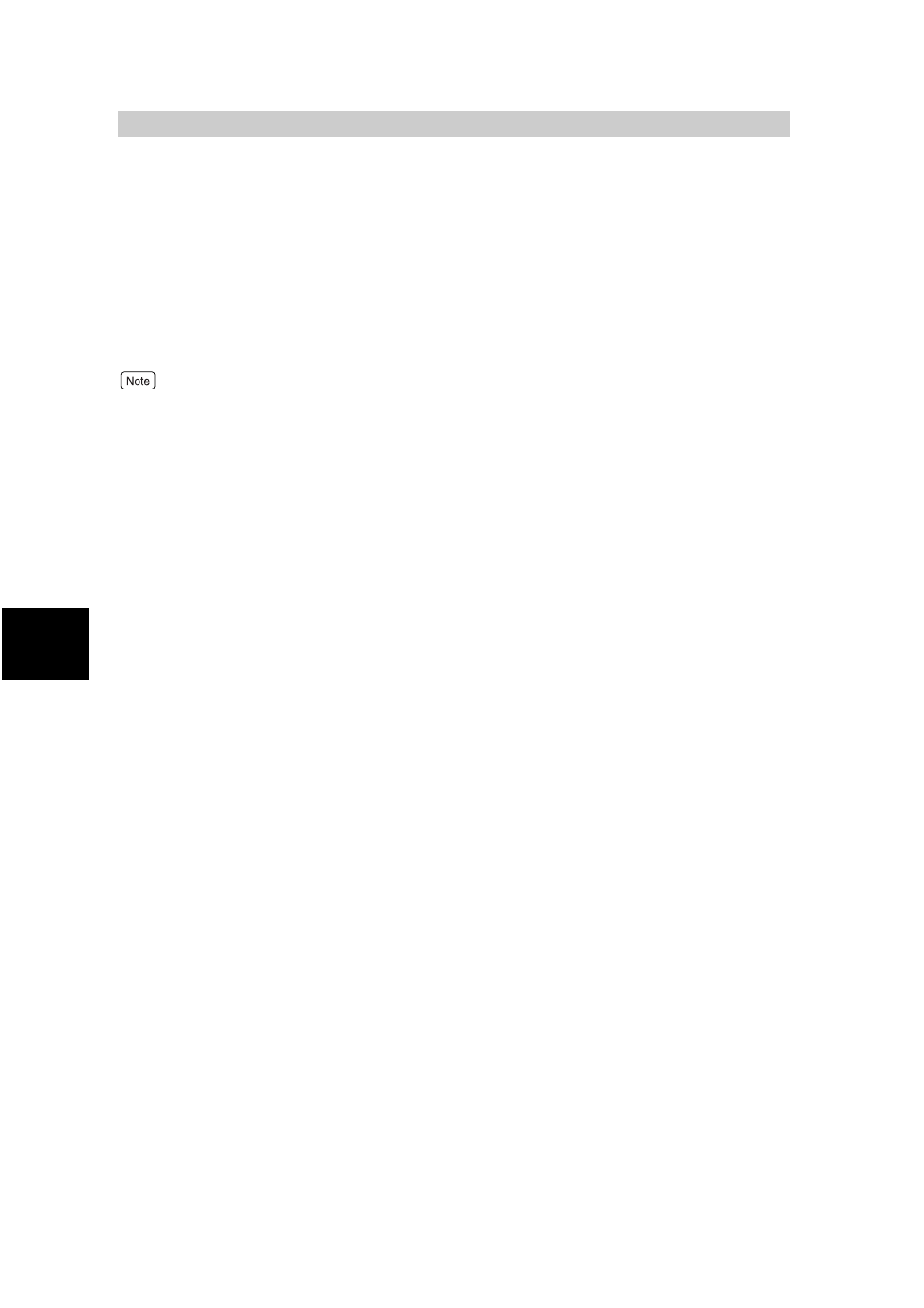
40
4
B
roadc
ast Sen
d
4.1
Transmitting to Multiple Des-
tinations (Broadcast Send)
Use the Broadcast Send feature to transmit documents to several locations in a single oper-
ation. There is no need to scan the same document repeatedly at each transmission.
When the additional G3 kit (option) is installed, you can use the extra lines for simultaneous
broadcast send to make multiple transmissions simultaneously.
The machine prints a Broadcast Report/Multi-Poll Report when a Broadcast Send operation
is completed.
●
The maximum number of remote machines that you can designate at a time is as follows:
●
The numeric keypad dialing : 50 locations
●
Speed dialing : 500 locations
●
Using the numeric keypad in combination with speed dialing 549 locations
●
The touch buttons correspond to Address Numbers 001-090.
●
The Cover Note and Remote Mailbox features cannot be selected on the control panel when using Broadcast
Send. To use the Cover Note and Remote Mailbox features, you have to program them in the Address Number.
●
The Transmission Report cannot be specified in this feature.
●
Use the following settings for Broadcast Send with the Internet FAX (iFAX) function when the transmission set-
tings for the destination differ.
●
Communication Mode : G3 Auto
●
iFAX Profile : TIFF-S
