Paper tray priority, Setting paper tray priority, Priority – Xerox Color 550-560-570 Printer con Xerox CX Print Server powered by Creo-16023 User Manual
Page 26: Paper tray priority -6, Setting paper tray priority -6, Priority -6
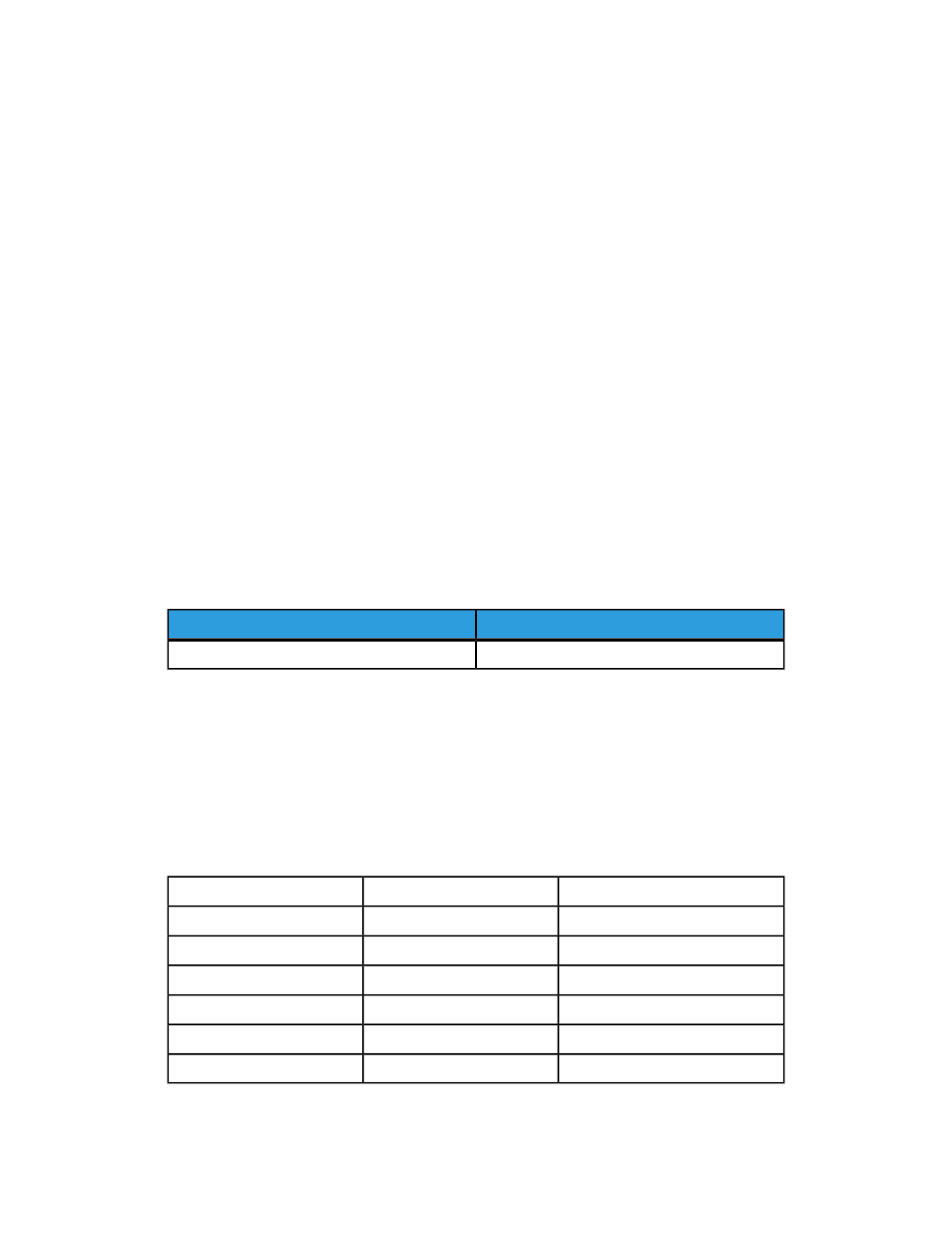
4.
Select Auto Paper and click Save.
Paper Tray Priority
Set the priority of the trays to use when paper of the same size and the same orientation
is set in the multiple trays or print data does not include the paper tray information for
automatic tray selection.
Auto Paper selection means that a tray containing the appropriate paper is automatically
selected by the machine for copying or printing. This setting applies to Trays 1 to 4 and
6 (optional). You cannot apply this setting to Tray 5.
Note
Not all Print Servers (DFEs) will adhere to this feature setting.
Setting Paper Tray Priority
From the Paper Tray Settings area, use this feature to set paper tray priority.
1.
At the printer Control Panel, make sure to log in as Administrator and then
screen.
2.
Select Paper Tray Priority. The following table lists the current default priority
settings.
Current Setting
Item
6>7>4>3>1>2>5
Paper Tray Priority
3.
Touch Change Setting.
4.
Select the option you want. The order of priority for each tray is listed in the following
table.
5.
Touch Save when finished.
Priority
This table lists the order of tray priority.
First
Tray 6 First
Tray 1 Fifth
Second
Tray 7 second
Tray 2 Sixth
Third
Tray 3 Fourth
Fourth
Tray 4 Third
Fifth
Tray 5 Seventh
Sixth
Exclude from Auto tray switching
Xerox
®
Color 550/560/570 Printer
3-6
System Administrator Guide
Paper Tray Settings
- Color 550-560-570 Printer con Xerox EX Print Server powered by Fiery-16032 Color 550-560-570 Printer con Xerox FreeFlow Print Server-16042 Color 550-560-570 Printer con integrated Fiery Color Server-16015 Color 550-560-570 Printer con built-in controller-16010 Color 550-560-570 Printer with Xerox CX Print Server powered by Creo-6999 Color 550-560-570 Printer with Xerox FreeFlow Print Server-7052 Color 550-560-570 Printer with integrated Fiery Color Server-6970 Color 550-560-570 Printer with built-in controller-6951 Color 550-560-570 Printer with Xerox EX Print Server powered by Fiery-7022 Color 550-560-570 Printer mit Xerox FreeFlow Print Server-10418 Color 550-560-570 Printer mit Xerox EX Print Server powered by Fiery-10407 Color 550-560-570 Printer mit built-in controller-10381 Color 550-560-570 Printer mit integrated Fiery Color Server-10388 Color 550-560-570 Printer mit Xerox CX Print Server powered by Creo-10397 Color 550-560-570 Printer with integrated Fiery Color Server-6972 Color 550-560-570 Printer with Xerox CX Print Server powered by Creo-7005 Color 550-560-570 Printer with Xerox FreeFlow Print Server-7054 Color 550-560-570 Printer with built-in controller-6953 Color 550-560-570 Printer with Xerox EX Print Server powered by Fiery-7024
