Xerox DocuColor 242-252-260 con built-in Fiery controller-16185 User Manual
Xerox Equipment
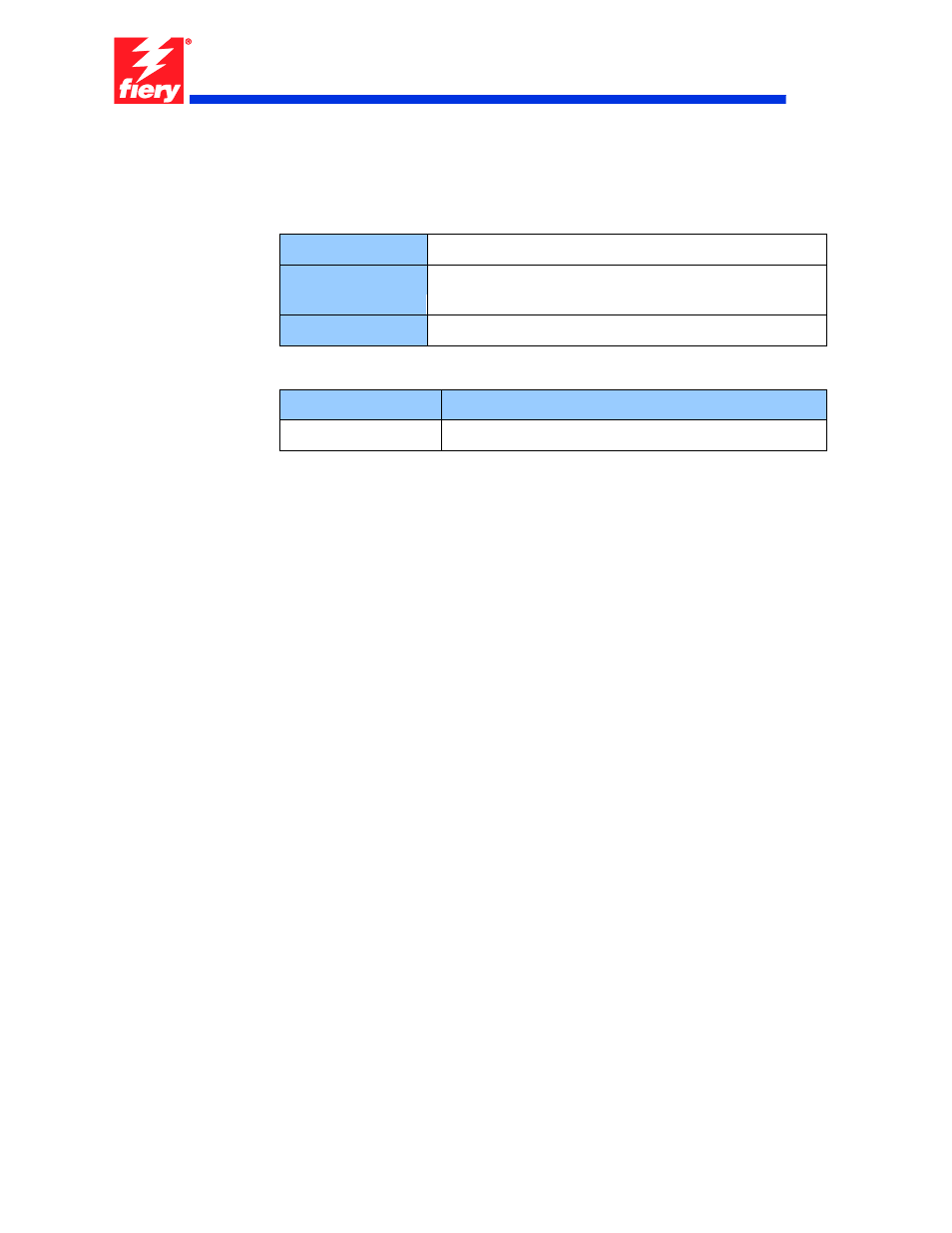
Page 1 of 4
Copyright 2010© Electronics for Imaging, INC.
Customer Support
Release note template v1.0
Fiery Patch Release Notes
General information
Defect ID number
1-18SMZM
Product name
Fiery Network Controller for DocuColor 242/252/260
v2.0
Release date
28 August 2012
Files included in this release
File name
File size
1-18SMZM.ps
66.4 MB
Issue(s) addressed with this release
1-18SMZM: Composite patch for Fiery Network Controller for DocuColor
242/252/260 v2.0.
1-RNIB0 : Unable to display over 900 LDAP users in User add screen.
1-Z4E66: Composite patch for 1-T3RG5, 1-UXCL5, 1-UXTPP, 1-XS87O, 1-
Y5Q1I, 1-V4NUT, 1-VRZ4R, 1-XYPP9.
1-T3RG5: Configure doesn't launch when Java 6 is installed
1-UXCL5: Composite patch for multiple field issues
1-UXTPP: Composite patch for multiple field issues
1-V4NUT: Fiery freezes while processing Adobe Illustrator files
1-VRZ4R: Scanning via SMB on a Microsoft Vista operating system does
not work properly
1-XS87O: Composite patch for multiple field issues
1-XYPP9: Landscape Jobs from Mac In Design CS3 print 90 degrees
rotated starting with page 2
1-Y5Q1I: Cannot scan from template with duplex side 2 rotation
1-ZG4BK: Custom paper will not print to the stacker tray.
1-ZEDRD: Cumulative patch for field issues 1-YRJAJ and 1-ZEDRD
1-YRJAJ: When you select specific pages to print, the entire job is printed
1-ZEDRD: When you set tray alignment with non default values, there are
stray lines in the job
1-ZWTV6: Number of copies not honored when using Webtools on a Fiery
connected to a DC252
1-11QG9E: Cumulative patch for field issues 1-11QG9E and 1-11QG8W.
1-11QG9E: Cover page fails to print on both sides when Media type is set to
Heavyweight1.
- DocuColor 242-252-260 con built-in Fiery controller-15293 DocuColor 242-252-260 con built-in Fiery controller-15635 DocuColor 242-252-260 con built-in Fiery controller-14681 DocuColor 242-252-260 avec built-in Fiery controller-11476 DocuColor 242-252-260 avec built-in Fiery controller-12105 DocuColor 242-252-260 avec built-in Fiery controller-13086 DocuColor 242-252-260 avec built-in Fiery controller-12485 DocuColor 242-252-260 with built-in Fiery controller-7388 DocuColor 242-252-260 with built-in Fiery controller-3551 DocuColor 242-252-260 with built-in Fiery controller-1205 DocuColor 242-252-260 with built-in Fiery controller-5147 DocuColor 242-252-260 mit built-in Fiery controller-8977 DocuColor 242-252-260 mit built-in Fiery controller-9941 DocuColor 242-252-260 mit built-in Fiery controller-10557 DocuColor 242-252-260 mit built-in Fiery controller-9625 DocuColor 242-252-260 with built-in Fiery controller-3562 DocuColor 242-252-260 with built-in Fiery controller-1216 DocuColor 242-252-260 with built-in Fiery controller-5158 DocuColor 242-252-260 with built-in Fiery controller-7399 DocuColor 252 z built-in Fiery controller Pomoc-13970 DocuColor 252 z built-in Fiery controller Pomoc-14252 DocuColor 252 z built-in Fiery controller Pomoc-13829 DocuColor 252 z built-in Fiery controller Pomoc-14109 DocuColor 242-252-260 con built-in Fiery controller-17123 DocuColor 242-252-260 con built-in Fiery controller-18105 DocuColor 242-252-260 con built-in Fiery controller-18681 DocuColor 242-252-260 con built-in Fiery controller-17730
