Changing the system administrator password, Accessing the configuration report, Printing the configuration report – Xerox Color 550-560-570 Printer con Xerox CX Print Server powered by Creo-16023 User Manual
Page 19: Printing the configuration report -5, Using the configuration overview page
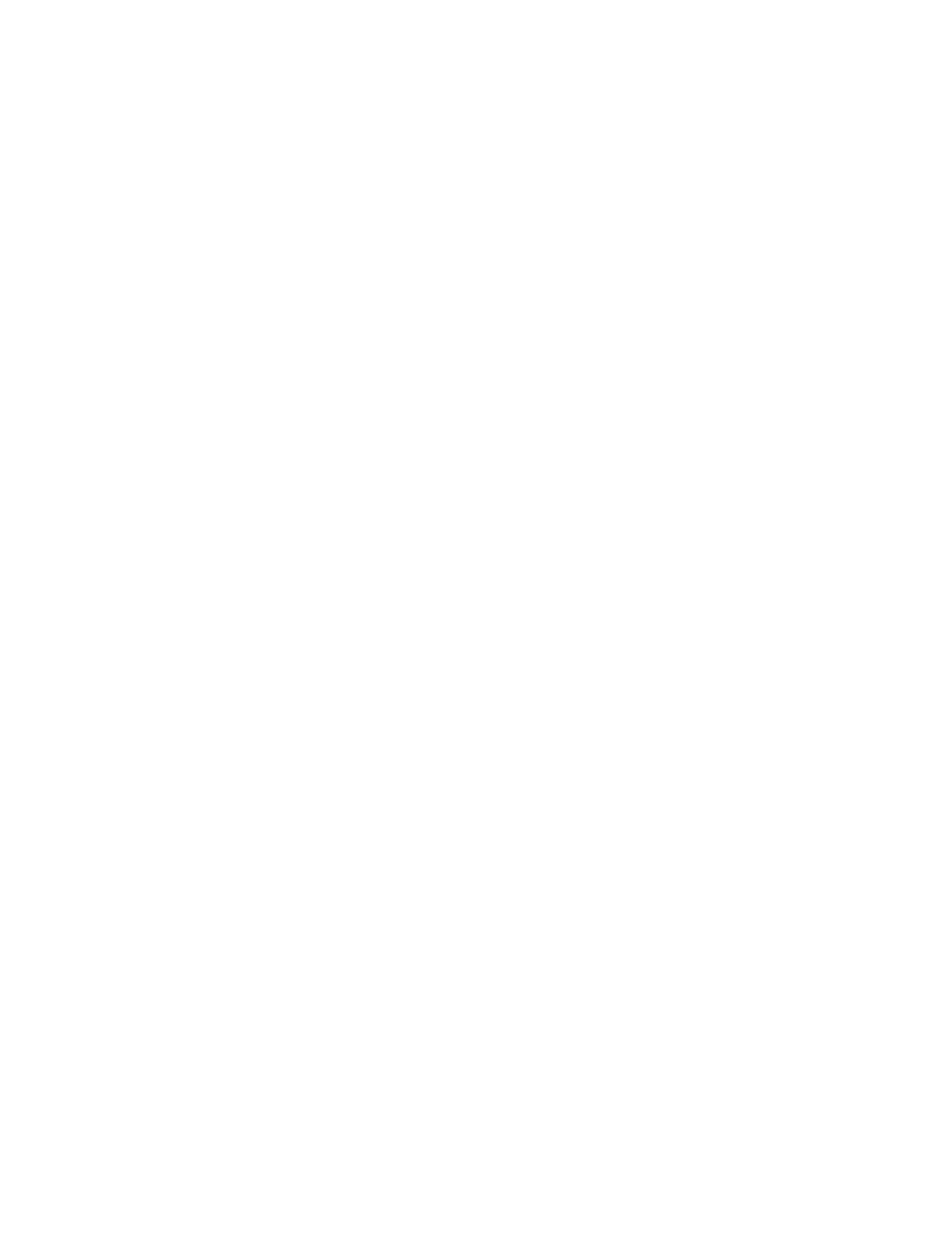
Changing the System Administrator
Password
Xerox
®
recommends that you change the default system administrator password after
you configure the printer for security. Be sure to store the password in a secure location.
To change the administrator password:
1.
In CentreWare Internet Services, click Properties > Security > System Administrator
Settings.
2.
Next to Administrator's Passcode, type the new password
3.
Retype the password to verify.
4.
Change the Administrator's Login ID or the allowed maximum number of login
attempts if desired.
5.
Click Apply.
Accessing the Configuration Report
The Configuration Report lists the printer's current settings. By default, a Configuration
Report prints at startup.
Printing the Configuration Report
1.
At the printer control panel, press the Machine Status button and touch the Machine
Informationtab.
2.
Touch Print Reports.
3.
Touch Printer Reports.
4.
Touch Configuration Report and press the Start button.
Using the Configuration Overview Page
The Configuration Overview page provides shortcuts to commonly accessed pages under
the Properties tab. To access the Configuration Overview page, click Properties >
Configuration Overview.
2-5
Xerox
®
Color 550/560/570 Printer
System Administrator Guide
Initial Setup
- Color 550-560-570 Printer con Xerox EX Print Server powered by Fiery-16032 Color 550-560-570 Printer con Xerox FreeFlow Print Server-16042 Color 550-560-570 Printer con integrated Fiery Color Server-16015 Color 550-560-570 Printer con built-in controller-16010 Color 550-560-570 Printer with Xerox CX Print Server powered by Creo-6999 Color 550-560-570 Printer with Xerox FreeFlow Print Server-7052 Color 550-560-570 Printer with integrated Fiery Color Server-6970 Color 550-560-570 Printer with built-in controller-6951 Color 550-560-570 Printer with Xerox EX Print Server powered by Fiery-7022 Color 550-560-570 Printer mit Xerox FreeFlow Print Server-10418 Color 550-560-570 Printer mit Xerox EX Print Server powered by Fiery-10407 Color 550-560-570 Printer mit built-in controller-10381 Color 550-560-570 Printer mit integrated Fiery Color Server-10388 Color 550-560-570 Printer mit Xerox CX Print Server powered by Creo-10397 Color 550-560-570 Printer with integrated Fiery Color Server-6972 Color 550-560-570 Printer with Xerox CX Print Server powered by Creo-7005 Color 550-560-570 Printer with Xerox FreeFlow Print Server-7054 Color 550-560-570 Printer with built-in controller-6953 Color 550-560-570 Printer with Xerox EX Print Server powered by Fiery-7024
