Troubleshooting tips, Monitoring – Physio-Control LIFEPAK 15 User Manual
Page 87
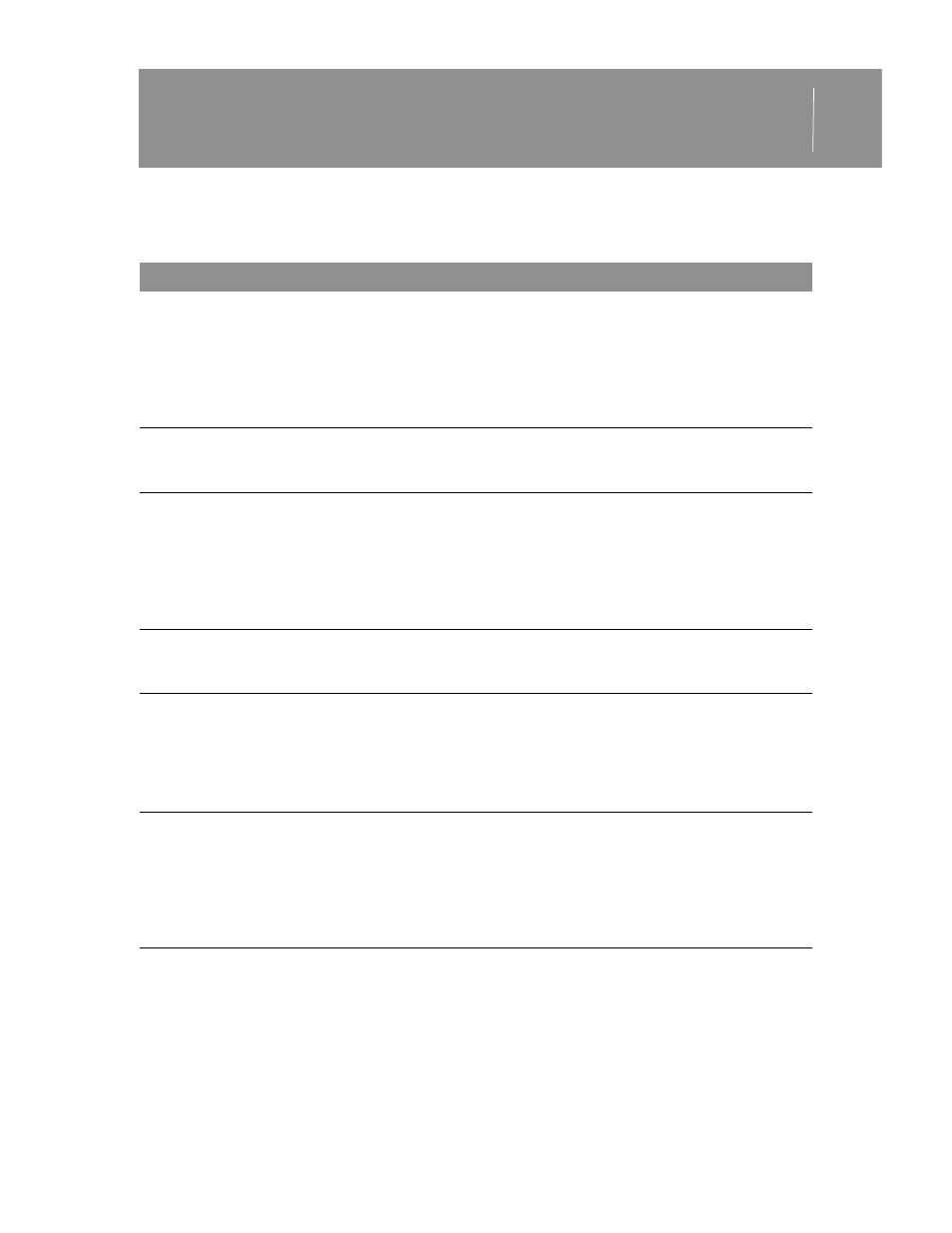
MONITORING
4
©2007-2013 Physio-Control, Inc.
LIFEPAK 15 Monitor/Defibrillator Operating Instructions
4-43
Troubleshooting Tips
Table 4-5 Troubleshooting Tips for NIBP Monitoring
OBSERVATION
POSSIBLE CAUSE
CORRECTIVE ACTION
NIBP AIR LEAK
message appears
Cuff applied too loosely
Leak in cuff/monitor pneumatic
system
• Check cuff for snug fit on
patient.
• Check that the cuff/monitor
connection is secure.
• Check cuff for leaks. Do not
use a cuff that exhibits a
leak.
NIBP FLOW ERROR
message
appears
The pneumatic system is not
maintaining stable cuff
pressure
• Deflate or remove cuff.
• Check tubing for leaks.
• Replace cuff.
NIBP FAILED
message appears
The monitor cannot establish
zero-pressure reference
• Check tubing for kink or
blockage.
• If this message persists,
remove monitor from use
and obtain service. Use
another method to measure
the patient’s blood pressure.
NIBP INITIALIZING
message
appears
NIBP requested while NIBP
module is still initializing
• Wait until message
disappears and request
NIBP.
NIBP MOTION
message appears
The patient extremity moved
too much for the monitor to
accurately complete the
measurement
• Have patient lie quietly with
extremity relaxed and
supported.
• Check that patient’s arm
does not move during NIBP
measurement.
NIBP OVERPRESSURE
message
appears
Cuff pressure exceeded
290 mmHg
• Disconnect tubing or remove
cuff.
• Avoid very rapid squeezing
of the cuff.
• If this message persists,
remove the cuff from use
and obtain service.
