Managing archived patient records, Accessing archive mode, E "managing archived patient records" on – Physio-Control LIFEPAK 15 User Manual
Page 175: Data management
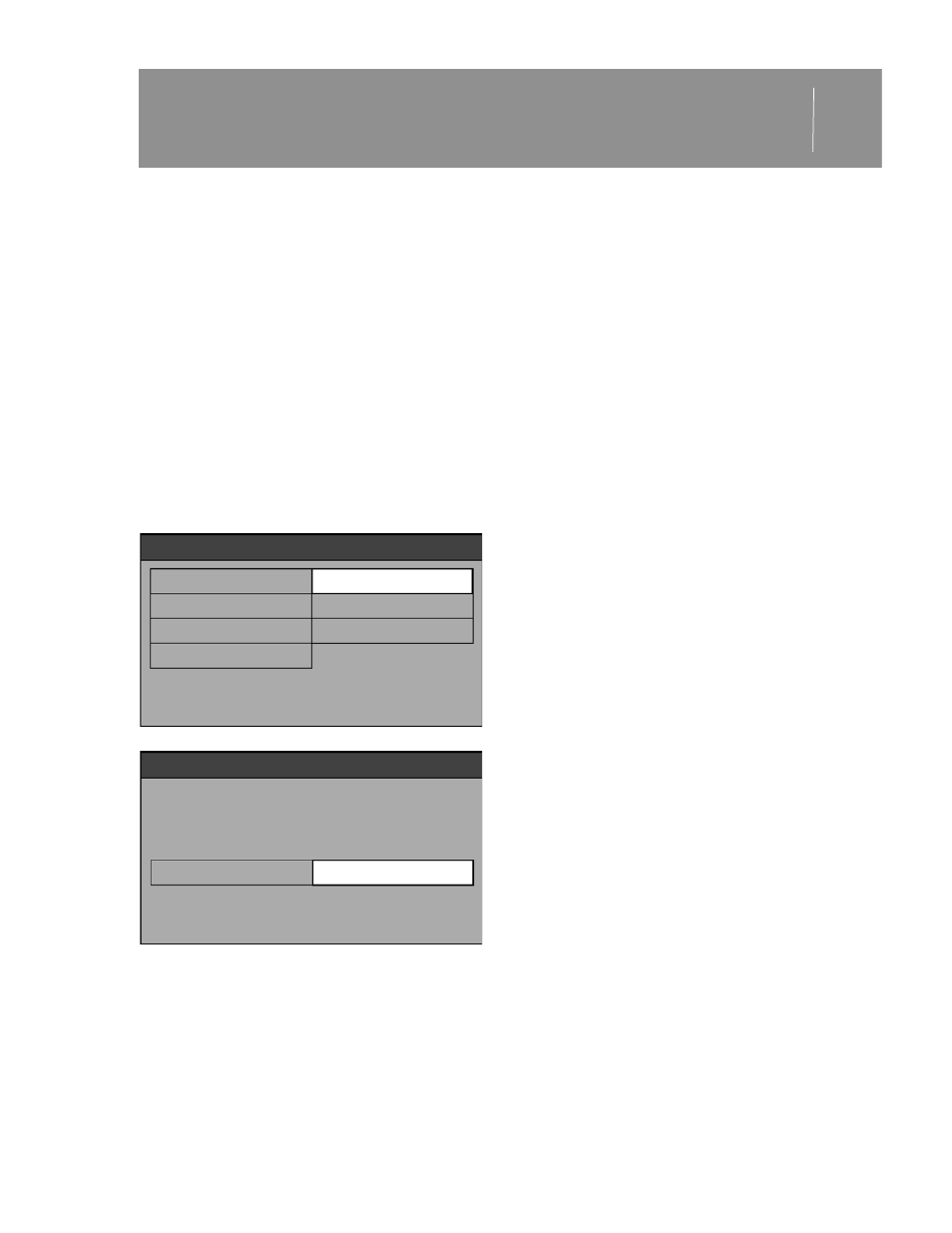
DATA MANAGEMENT
7
©2007-2013 Physio-Control, Inc.
LIFEPAK 15 Monitor/Defibrillator Operating Instructions
7-11
Managing Archived Patient Records
When you turn off the LIFEPAK 15 monitor/defibrillator, the current Patient Record is saved in the
archives. You can print, edit, delete, or download archived records. For information about
downloading to CODE-STAT software, see Chapter 8, "Data Transmission." You can also transmit
individual reports from an archived Patient Record. For information about transmitting an archived
report, see Chapter 8, "Data Transmission."
Note:
When you enter Archive mode, patient monitoring ends (for example, no ECG, no alarms) and
the current Patient Record is saved and closed.
Accessing Archive Mode
To enter Archive mode:
Note:
To exit Archive mode, power off the device.
Options
Patient...
Pacing...
Date / Time...
Alarm Volume...
Archives...
Print...
User Test...
1. Press OPTIONS. The Options menu appears.
2. Select ARCHIVES. The Options/Archives
menu appears.
Options / Archives
Yes
No
Push Speed Dial to confirm
3. Select YES. The device enters Archive mode
and the Options/Archives menu appears.
Note: Your device may be set up so that you
must enter a password to enter Archive
mode.
Enter patient archives?
This will end monitoring and close
patient record
