Shock counter, Cpr time and metronome, Switching from aed mode to manual mode – Physio-Control LIFEPAK 15 User Manual
Page 128: Cpr time and, Automated external defibrillation (aed)
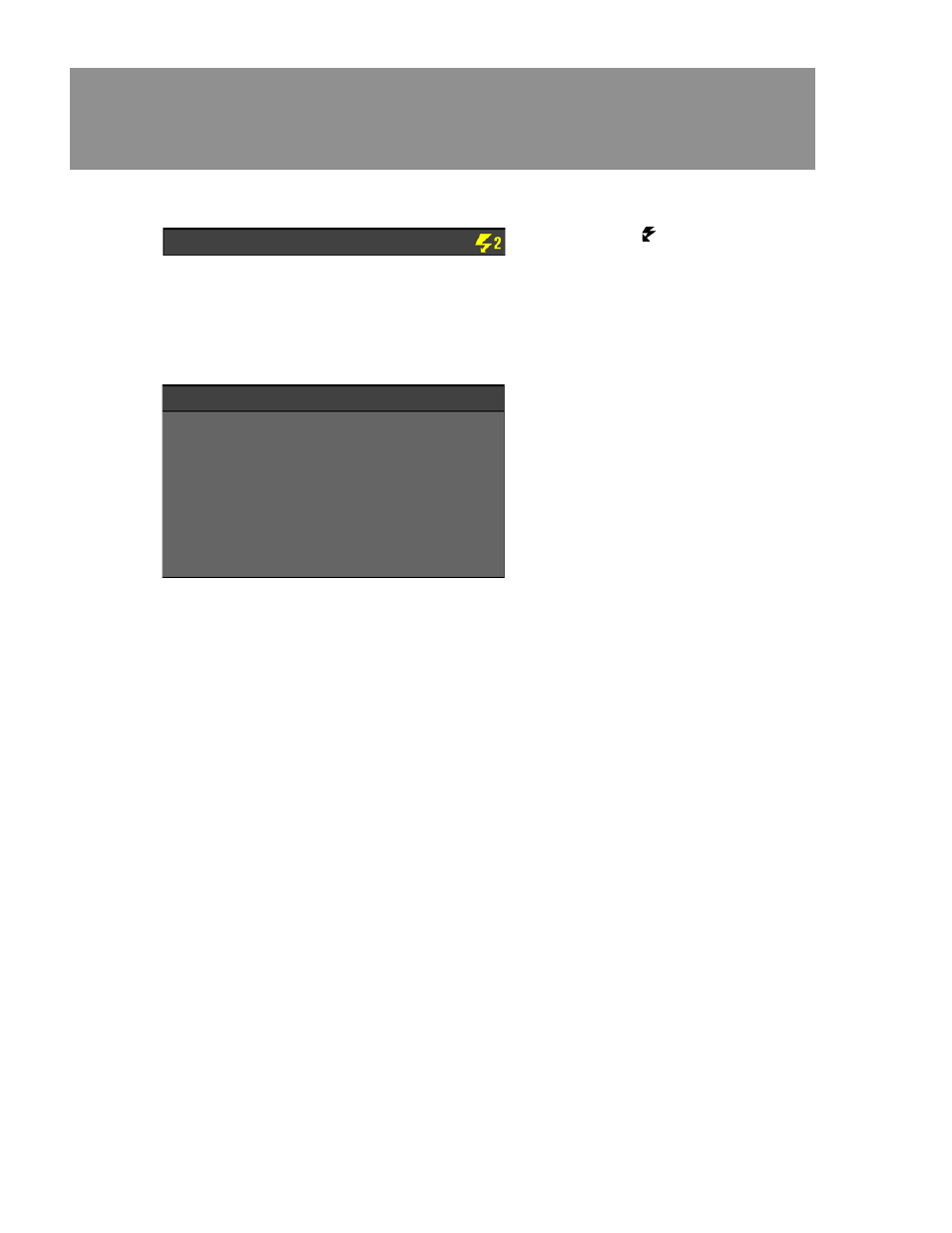
5-14
LIFEPAK 15 Monitor/Defibrillator Operating Instructions
Automated External Defibrillation (AED)
Shock Counter
CPR Time and Metronome
Switching from AED Mode to Manual Mode
When in AED mode, Manual mode may be accessed directly, require confirmation or a passcode, or
not be accessible at all depending on how your defibrillator has been set up.
To switch from AED mode to Manual mode, press
ENERGY SELECT
one time. You can also press
PACER
or
CHARGE
to switch from AED mode to Manual mode.
Note:
If the metronome is active (providing compression “tocks” and ventilation prompts) when you
switch from AED mode to Manual mode, the metronome stays active upon entering Manual mode.
Depending on how manual access is set up, continue to Manual mode as follows:
• AED/Direct—No restrictions to Manual mode access.
• AED/Confirmed—A confirmation screen appears.
AED Mode
The shock counter
(x) indicates how many
shocks have been delivered to the patient.
The shock counter resets to zero whenever
the defibrillator is turned off for longer than
30 seconds.
Start CPR
1:46
During use, CPR time shown on the
countdown timer will vary slightly due to the
metronome. When the CPR metronome is
active during use, CPR times are adjusted to
end CPR compression “tocks” on a
compression cycle. As a result, the CPR
countdown timer shows CPR times that
approximate the seconds selected in Setup
mode.
Even if the metronome is off or silent during
CPR time, the CPR time displayed will vary
slightly from the time set up in Setup mode.
This is because the metronome keeps track of
compression “tocks” and ventilation prompts
in the background so that if the metronome is
activated, the CPR time ends with
compressions.
AED Mode
