Loading paper, Maintaining the equipment – Physio-Control LIFEPAK 15 User Manual
Page 223
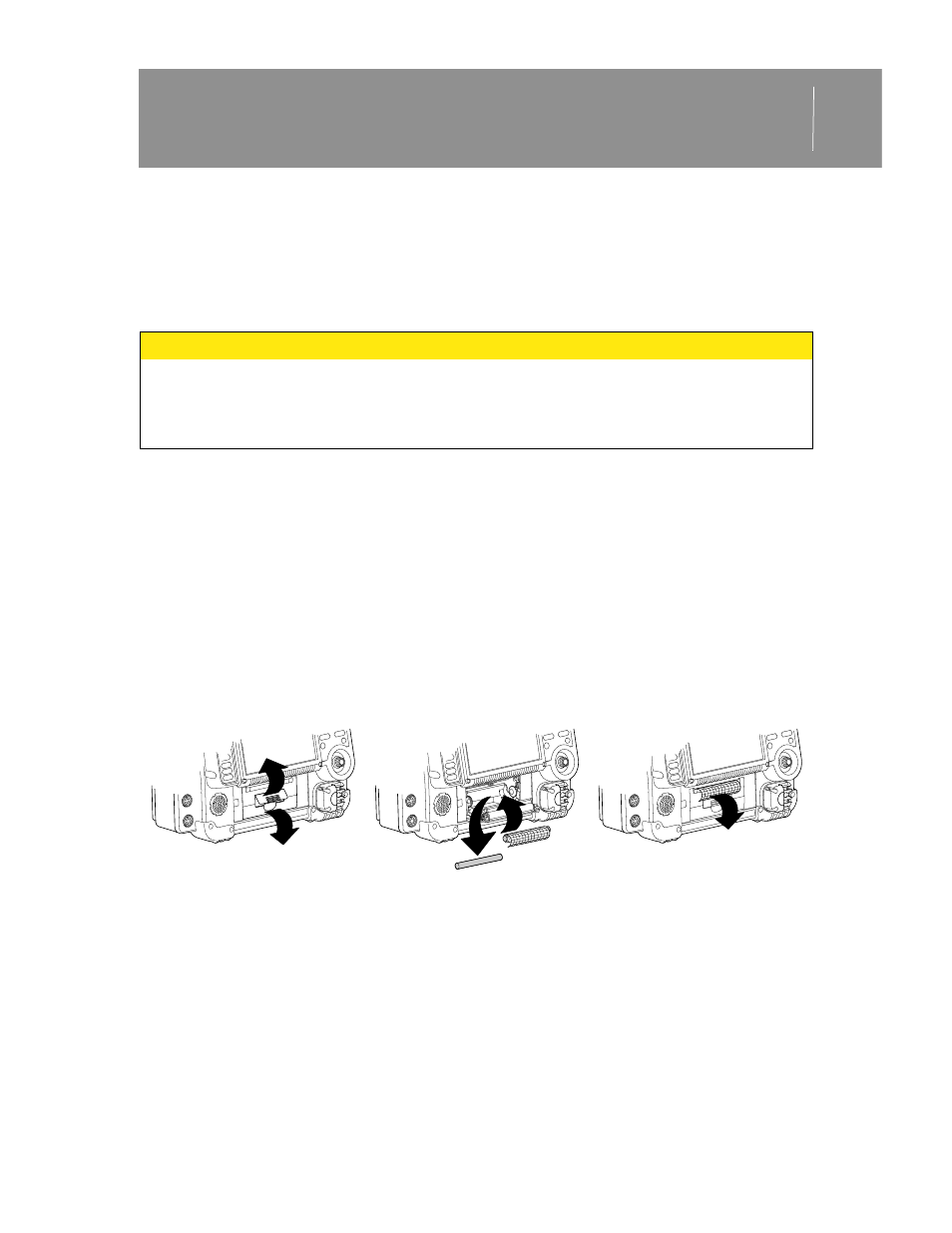
MAINTAINING THE EQUIPMENT
10
©2007-2013 Physio-Control, Inc.
LIFEPAK 15 Monitor/Defibrillator Operating Instructions
10-17
Loading Paper
Check the amount of paper in the printer as part of the daily check according to the Operator’s
Checklist provided in the back of this manual.
The printer is equipped with an out-of-paper sensor to protect the printer printhead. The sensor
automatically turns off the printer if paper runs out or the printer door is open.
To load paper:
1. Lift the printer door latch to release the door (see Figure 10-1).
2. Pull out the printer door.
3. Remove the empty paper spool, if present.
4. Insert a new paper roll with the graph side facing up. Make sure the end of the paper extends
outward so it is exposed when the printer door is closed.
5. Close the printer door and press down on the latch until the door clicks shut.
Figure 10-1 Loading Paper
CAUTION
POSSIBLE PRINTER MALFUNCTION
Using other manufacturers’ printer paper may cause the printer to function improperly
or damage the print head. Use only Physio-Control printer paper.
1
2
4
3
5
