Maintaining the equipment – Physio-Control LIFEPAK 15 User Manual
Page 225
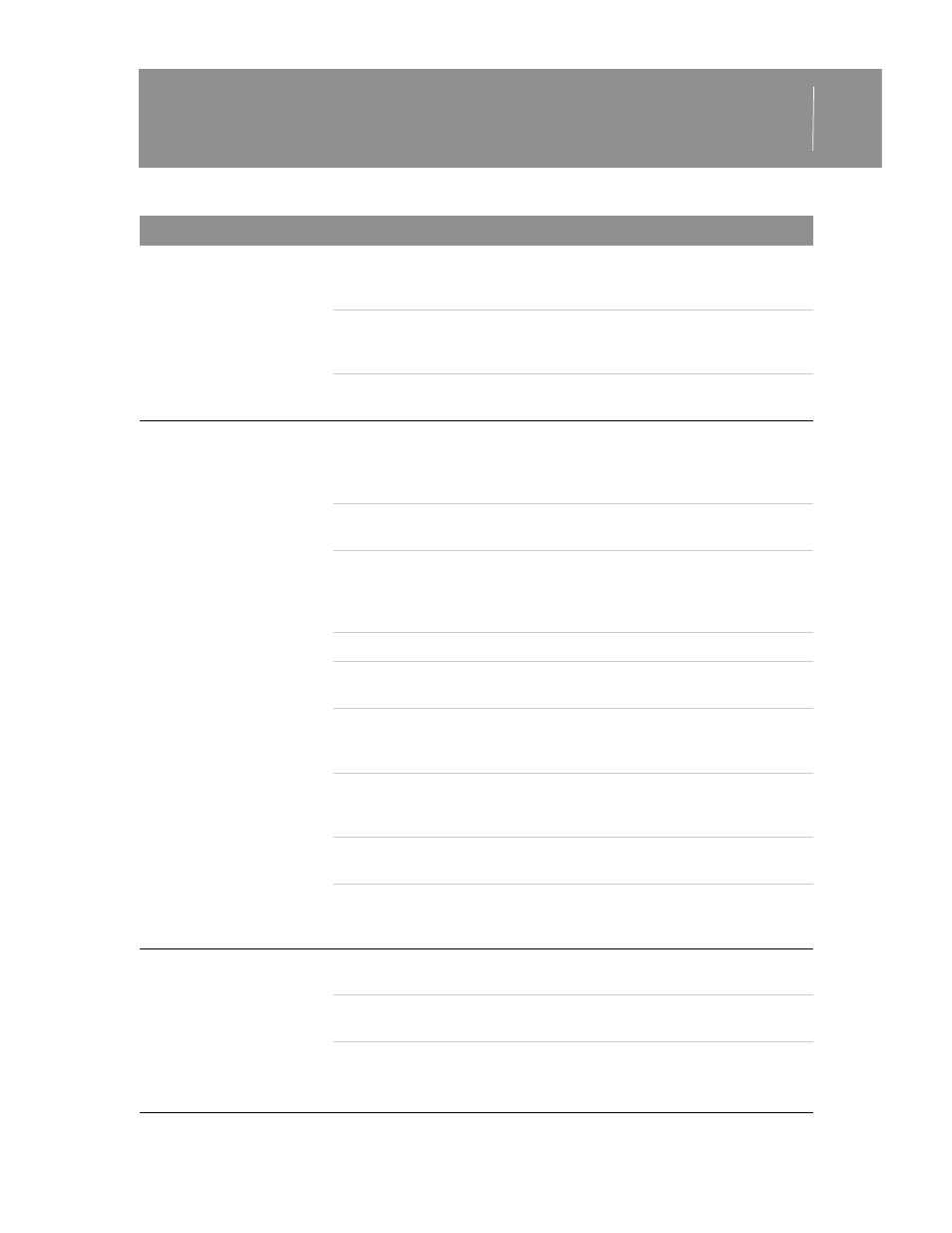
MAINTAINING THE EQUIPMENT
10
©2007-2013 Physio-Control, Inc.
LIFEPAK 15 Monitor/Defibrillator Operating Instructions
10-19
AUXILIARY POWER
LED not
illuminated
Power adapter not properly
connected to auxiliary power
source
• Check that power adapter is properly
connected to auxiliary power.
Power adapter not properly
connected to monitor/
defibrillator
• Check that power adapter is properly
connected to monitor/defibrillator.
Defective power adapter or
cables
• Replace with working power adapter
and cables.
BATTERY CHARGING
LED on
monitor/defibrillator not
illuminated
Power adapter not properly
connected to auxiliary power
source or monitor/
defibrillator
• Check that power adapter is
connected properly.
Battery not properly inserted
in battery well
• Check that battery is properly
inserted in battery well.
Unable to charge battery
with power adapter because
battery charge level is too
low.
• Charge battery in Station-Mobile or
REDI-CHARGE battery charger if
available.
• Replace battery.
No batteries installed
• Install at least one battery.
Defective battery
• Remove battery from service and
replace with working battery.
Unrecognized battery
• Only use battery that is approved for
use with the LIFEPAK 15 monitor/
defibrillator.
Incompatible power adapter
connected to the monitor/
defibrillator
• Only use power adapter that is
approved for use with the
LIFEPAK 15 monitor/defibrillator.
Defective power adapter or
cables
• Replace with working power adapter
and cables.
Monitor/defibrillator unable
to recognize installed
battery
• Contact qualified service personnel.
CANNOT CHARGE BATTERY
message appears
Defective battery
• Remove battery from service and
replace with working battery.
Defective power adapter
• Replace with working power adapter
and cables.
Device unable to charge
battery or batteries
• Contact qualified service personnel.
Table 10-2 General Troubleshooting Tips (Continued)
OBSERVATION
POSSIBLE CAUSE
CORRECTIVE ACTION
