How st trends work, Interpreting the st trend graph, Vital sign and st segment trends – Physio-Control LIFEPAK 15 User Manual
Page 112
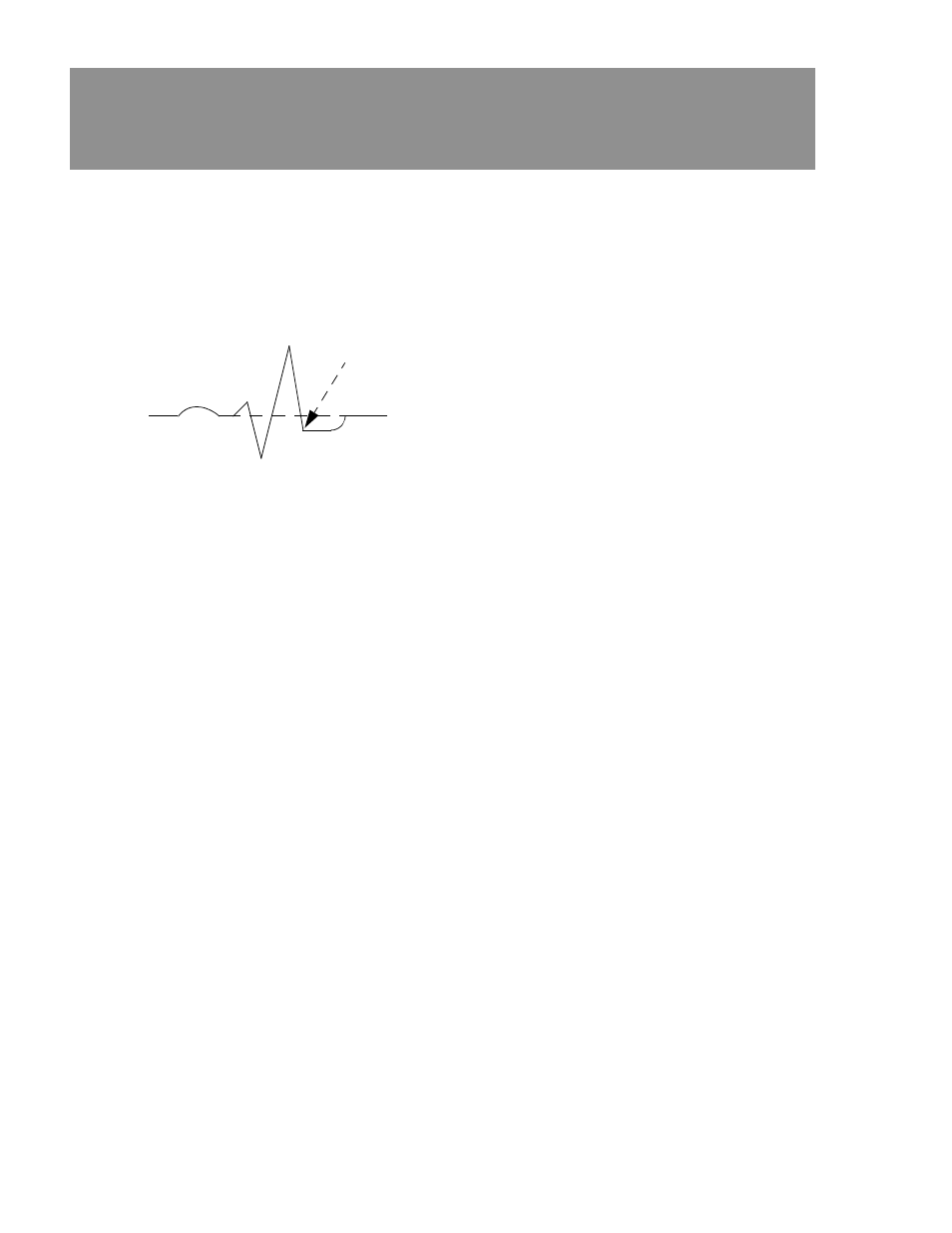
4-68
LIFEPAK 15 Monitor/Defibrillator Operating Instructions
Vital Sign and ST Segment Trends
How ST Trends Work
ST measurements can be displayed graphically for time ranges of 30 minutes, and 1, 2, 4, and 8
hours. ST trending is initiated by obtaining the patient’s first 12-lead ECG. The ST J-point (STJ) is
the part of the ST segment that is measured (see Figure 4-17). The STJ measurement is plotted on
the ST trend graph (see Figure 4-18).
Figure 4-17 STJ Measurement
When all leads of the 12-lead ECG cable are attached to the patient, STJ measurements are
obtained automatically every 30 seconds. If a lead is off, or the ECG data is too noisy, ST
measurements are not obtained and the graph shows a blank for that time period. If an STJ
measurement in any lead deviates from the initial measurement by 1 mm (0.1 mV) or more and the
deviation persists for 2.5 minutes, the monitor automatically prints another 12-lead ECG. Manual
requests for 12-lead ECGs do not affect ST trending or automatic printing.
Interpreting the ST Trend Graph
Using the first 12-lead ECG, the monitor identifies the presence of any STJ displacement, either
negative or positive, and the lead that has the most STJ displacement. When
AUTO
is selected, the
lead that has the most STJ displacement is shown on the graph. The STJ is measured every 30
seconds thereafter.
Figure 4-18 shows an example of an ST trend graph. The elapsed time goes from right to left across
the screen. The most current STJ measurement is on the far right. Each time an STJ measurement
is obtained, it is compared to the first STJ or baseline measurement. The bars represent the change
in the STJ compared to the first measurement.
STJ
