Troubleshooting tips, Monitoring – Physio-Control LIFEPAK 15 User Manual
Page 67
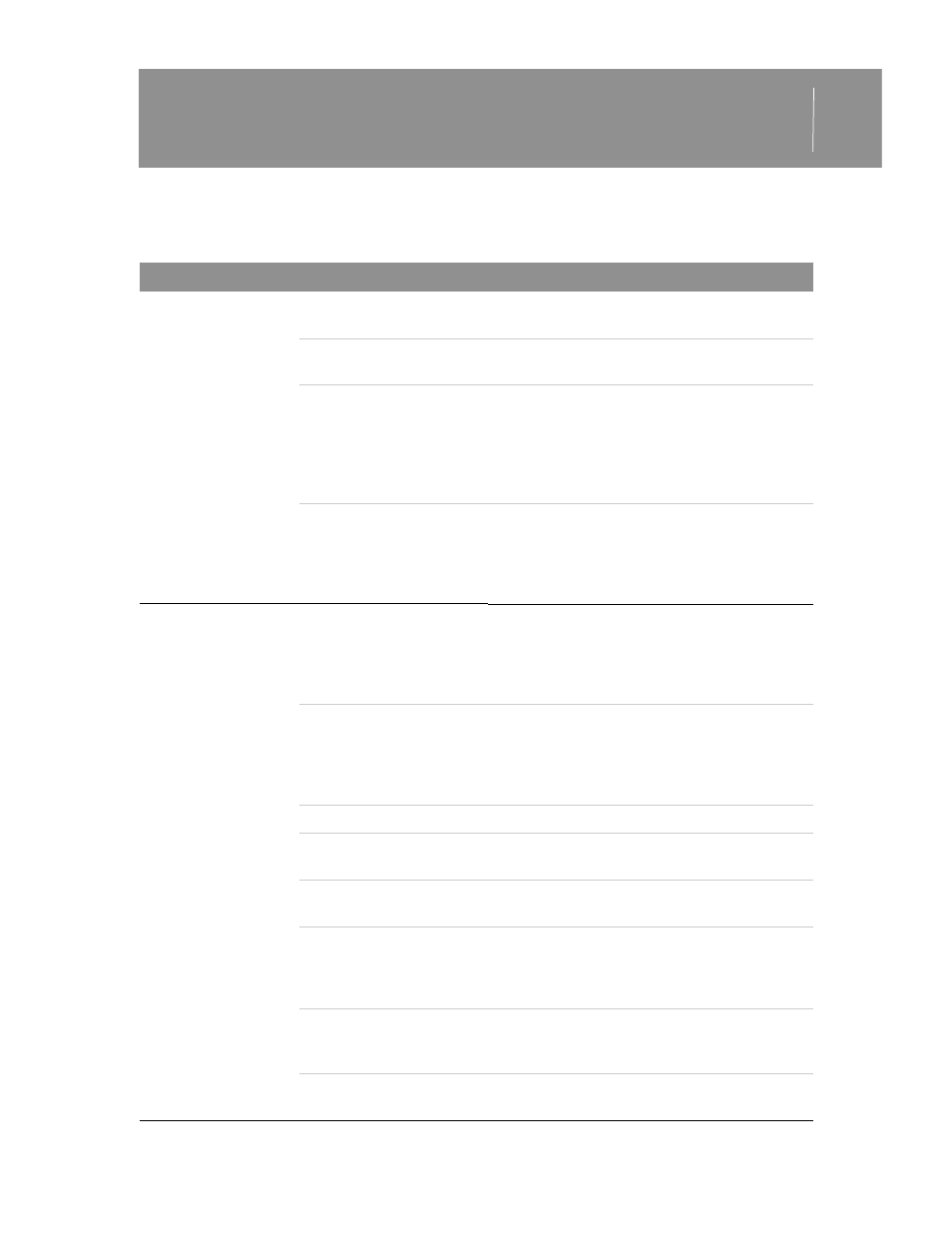
MONITORING
4
©2007-2013 Physio-Control, Inc.
LIFEPAK 15 Monitor/Defibrillator Operating Instructions
4-23
Troubleshooting Tips
Table 4-3 Troubleshooting Tips for the 12-Lead ECG
OBSERVATION
POSSIBLE CAUSE
CORRECTIVE ACTION
Any of these
messages displayed:
CONNECT ECG LEADS
ECG LEADS OFF
XX LEADS OFF
One or more ECG
electrodes disconnected
• Confirm ECG electrode connections.
ECG cable is not
connected to monitor
• Confirm ECG cable connections.
Poor electrode-skin
contact
• Reposition cable and/or lead wires to
prevent electrodes from pulling away from
patient.
• Secure trunk cable clasp to patient’s
clothing.
• Prepare skin and apply new electrodes.
Broken lead wire
• Select another lead.
• Select PADDLES lead, and use standard
paddles or therapy electrodes for ECG
monitoring.
• Check ECG cable continuity.
Noisy signal and/or
message displayed:
NOISY DATA! PRESS
12-LEAD TO ACCEPT
Noise in a lead other than
the displayed lead
• Press 12-LEAD again to override the
message. Examine the printout to determine
leads affected by noise. Replace or
reposition the affected electrodes and lead
wires.
Poor electrode-skin
contact
• Reposition cable or lead wires to prevent
electrodes from pulling away from patient.
• Secure trunk cable clasp to patient’s
clothing.
• Prepare skin and apply new electrodes.
Loose connection
• Check or reconnect cable connections.
Patient motion
• Encourage patient to lie quietly.
• Support patient’s limbs.
Vehicle motion
• Stop vehicle while acquiring 12-lead ECG
data.
Outdated, corroded, or
dried-out electrodes
• Check Use By date on electrode packages.
• Use only unexpired silver/silver chloride
electrodes. Leave electrodes in sealed
pouch until time of use.
Radio Frequency
Interference (RFI)
• Check for equipment causing RFI (such as a
radio transmitter) and relocate or turn off
equipment power.
Damaged cable or
connector/lead wire
• Inspect main cable and attachments.
Replace if damaged.
