Monitoring – Physio-Control LIFEPAK 15 User Manual
Page 79
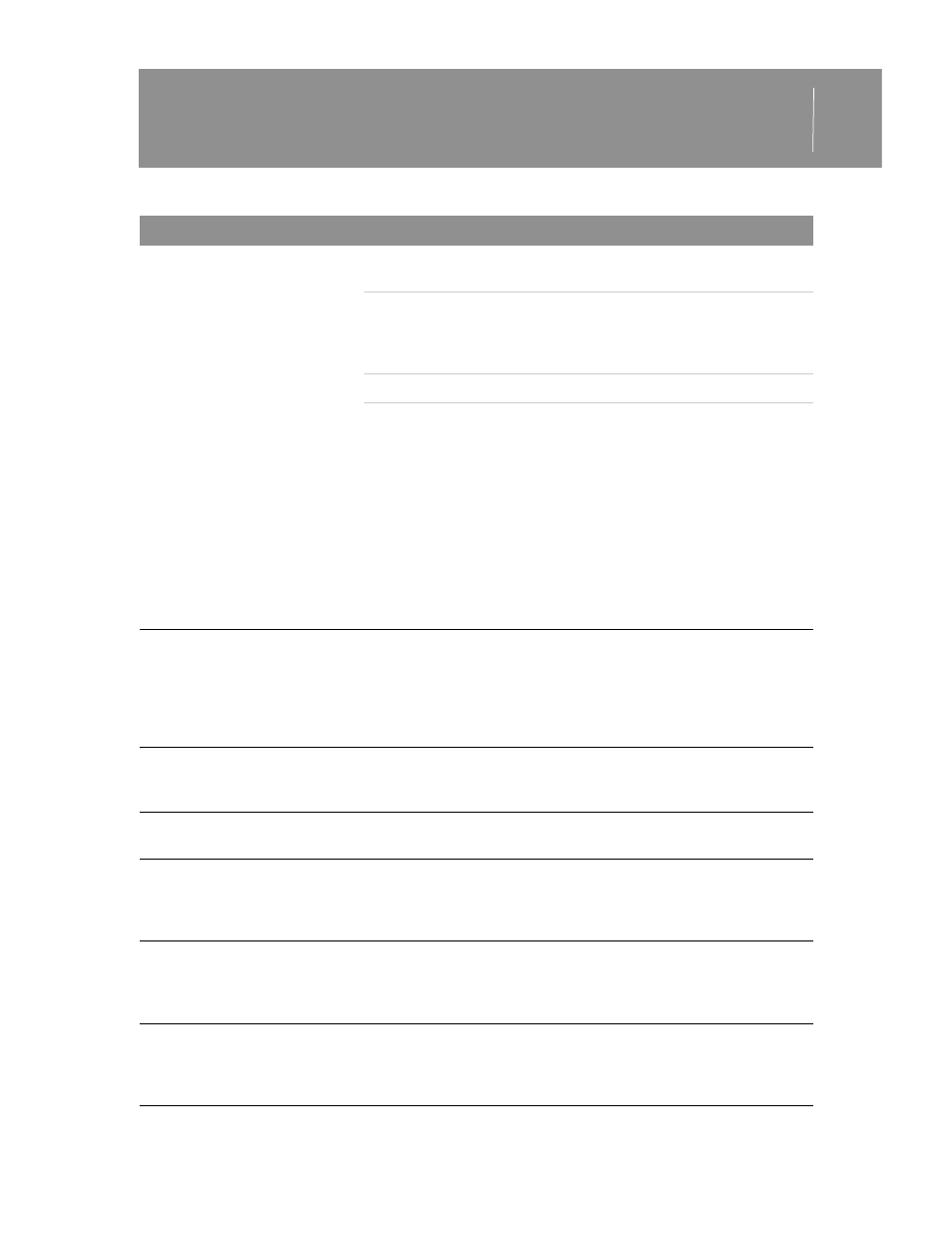
MONITORING
4
©2007-2013 Physio-Control, Inc.
LIFEPAK 15 Monitor/Defibrillator Operating Instructions
4-35
SPO2: CHECK SENSOR
message
appears
Sensor is disconnected from
patient or cable
• Attach the sensor.
• Check that sensor is secure.
Excessive ambient light
• Remove or block light
source, if possible.
• Cover sensor with opaque
material, if necessary.
Faulty or defective sensor
• Replace sensor.
Patient has a weak pulse or low
blood pressure, or the sensor is
not properly placed
• Change sensor location.
• Check if patient perfusion is
adequate for sensor
location.
• Check that sensor is secure
and not too tight.
• Check that sensor is not on
extremity with blood
pressure cuff or
intravascular line.
• Test sensor on someone
else.
SPO2: UNKNOWN SENSOR
message appears
A sensor that is not Physio-
Control approved is connected
to the device
• Check that the sensor is
approved by Physio-Control.
• If using Nellcor sensor,
check that it is connected to
monitor using
Masimo
Red MNC adapter cable.
SPO2: SEARCHING FOR PULSE
message appears
A sensor is connected to the
patient and is searching for a
pulse
• Wait for completion.
SPO2: LOW PERFUSION
message
appears
Patient has a weak pulse
• Change sensor location.
SP02: POOR QUALITY SIGNAL
message appears
When the signal quality is low,
the accuracy of the
measurement may be
compromised
• Check that sensor and cable
are connected properly.
• Move sensor to a better
perfused site.
SPCO: POOR QUALITY SIGNAL
message appears
When the signal quality is low,
the accuracy of the
measurement may be
compromised
• Check that sensor and cable
are connected properly.
• Move sensor to a better
perfused site.
SPMET: POOR QUALITY SIGNAL
message appears
When the signal quality is low,
the accuracy of the
measurement may be
compromised
• Check that sensor and cable
are connected properly.
• Move sensor to a better
perfused site.
Table 4-4 Troubleshooting Tips for SpO
2
, SpCO, and SpMet (Continued)
OBSERVATION
POSSIBLE CAUSE
CORRECTIVE ACTION
