Screen messages – Physio-Control LIFEPAK 15 User Manual
Page 260
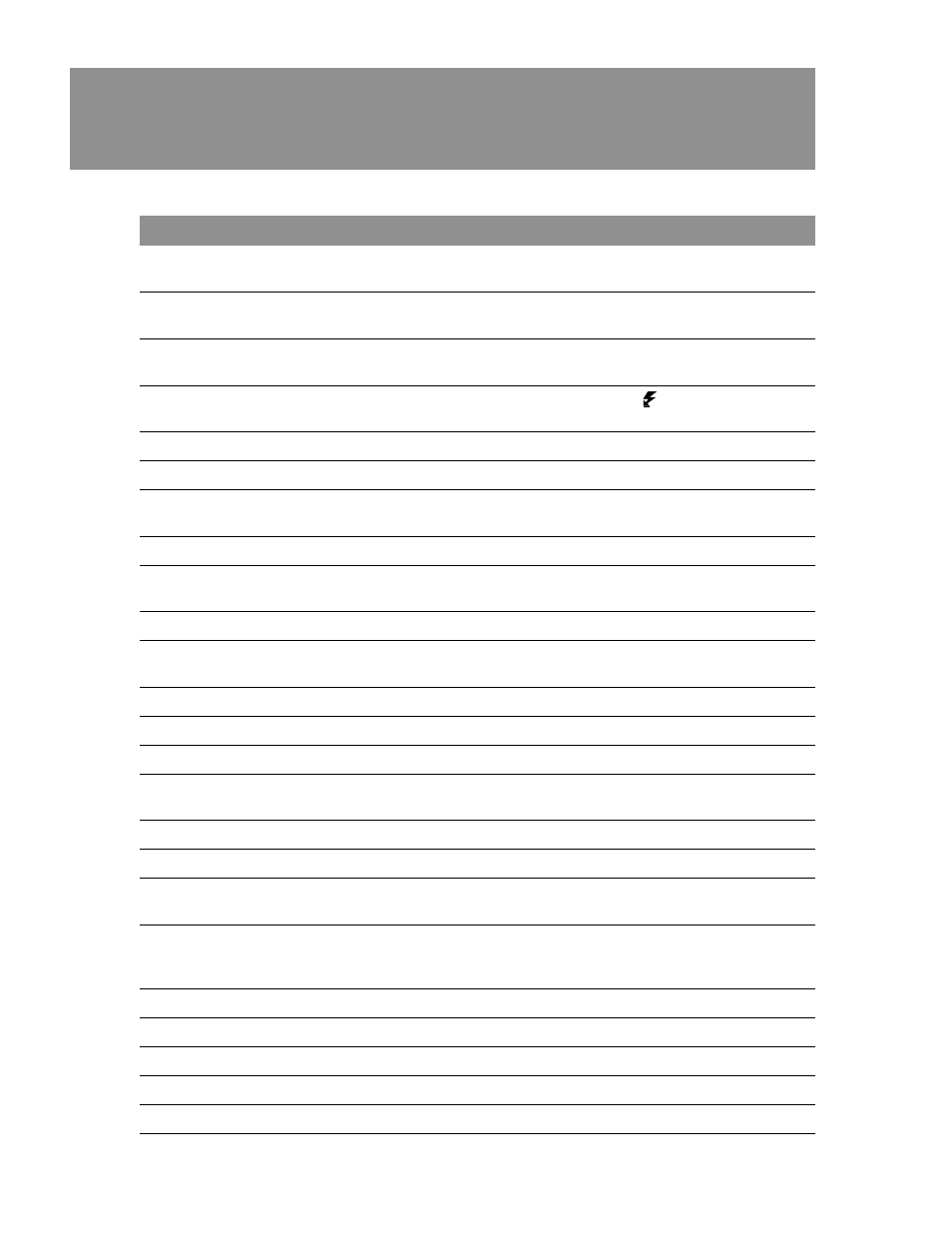
B-6
LIFEPAK 15 Monitor/Defibrillator Operating Instructions
Screen Messages
SPO2: SEARCHING FOR PULSE
A sensor is connected to the patient and is searching for a
pulse.
SPO2: SENSOR DOES NOT
SUPPORT SPCO OR SPMET
The sensor in use only measures SpO
2
.
SPO2: UNKNOWN SENSOR
A sensor that is not Physio-Control approved is connected to the
device.
STAND CLEAR/PUSH SHOCK
BUTTON
Prompts you to stand clear and push
(shock).
START CPR
Prompts you to begin providing CPR to the patient.
SWITCHING PRIMARY TO LEAD II
Pacing is turned on while PADDLES is the primary lead.
SWITCHING PRIMARY TO
PADDLES
Device was in Lead II when ANALYZE was pressed. PADDLES
becomes the primary lead.
SYNC MODE
Device is currently in Sync mode.
TEMP: ACCURACY OUTSIDE
LIMITS
Temperature accuracy check has failed.
TEMP: CHECK SENSOR
Device is not receiving sufficient input from sensor.
TO CANCEL, PUSH SPEED DIAL
The defibrillator is charging or charged and the device may be
disarmed by pressing the Speed Dial.
TRANSMISSION CANCELLED
Data transmission has been cancelled.
TRANSMISSION COMPLETED
Data transmission completed successfully.
TRANSMISSION FAILED
Data transmission was not successful.
TRANSMITTING TO
Connection is established to
requested report is occurring.
UNABLE TO CONNECT
Unable to establish connection with Bluetooth device.
UNABLE TO TRANSMIT
Unable to send data.
UNKNOWN DEVICE
Bluetooth connection failed or timed out before obtaining target
device name.
USE ECG LEADS
Sync mode attempted, but ECG electrodes are not attached to
patient, PADDLES lead is displayed, and standard paddles are
connected to defibrillator.
USER TEST FAILED
Unsuccessful User Test.
USER TEST IN PROGRESS
USER TEST
selected on the OPTIONS menu and test is in process.
USER TEST PASSED
Successful User Test completed.
VX LEADS OFF
ECG electrode such as “V1” is disconnected.
X DEVICES FOUND
Shows number of Bluetooth-enabled devices found.
Table B-1 Summary of Screen Messages (Continued)
MESSAGE
DESCRIPTION
