7 sending voice mails, 7 sending voice mails -76 – Siemens HiPath Xpressions Unified Messaging User Manual
Page 92
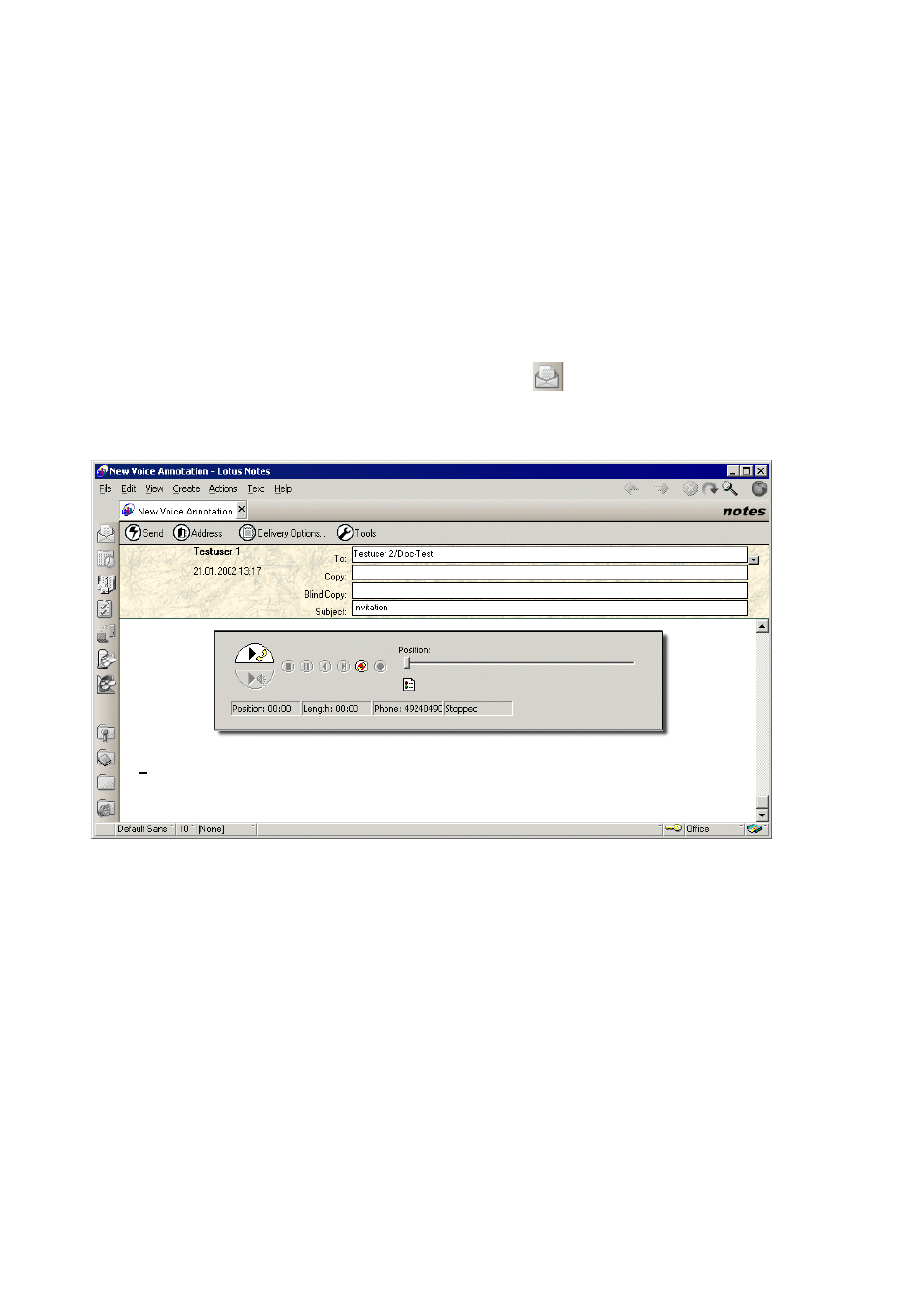
Mailbox Processing on the PC and the E-Mail Service
For internal use only
A31003-S2330-B690-2-7619, January 2003
2-76
HiPath Xpressions V3.0, User Manual
notes.fm
HiPath Xpressions Lotus Notes Extensions
8.
Click the Send button to send the SMS message immediately.
You can enter additional send parameters via the Delivery Options and Tools buttons pri-
or to sending an SMS message (see Section 2.7.2).
2.7.7
Sending Voice Mails
Proceed as follows to send a voice mail:
1.
To start the Lotus Notes e-mail client click the button
.
2.
Select the Voice menu item in the Create
→ Unified Messaging menu. The e-mail exten-
sion for sending voice mails opens.
3.
Select a recipient in the address book and click OK.
See also other documents in the category Siemens Phones:
- HIPATH 5000 (72 pages)
- Gigaset S450IP (44 pages)
- HIPATH 40 (258 pages)
- 300 Series (197 pages)
- GIGASET A58H (36 pages)
- 420 S (10 pages)
- 70isdn (118 pages)
- HIPATH 1190 (127 pages)
- optiPoint 400 (119 pages)
- HIPATH 3000 (72 pages)
- Giga 3000 (28 pages)
- CX253isdn (161 pages)
- HiPath 5000 RSM (62 pages)
- Hicom 300 H (106 pages)
- HIPATH 2000 (139 pages)
- C450 IP (39 pages)
- HIPATH 8000 (249 pages)
- OPENSTAGE 60 (297 pages)
- HIPATH 8000 (205 pages)
- HiPath 4000 (109 pages)
- HiPath 4000 (110 pages)
- HiPath 4000 (51 pages)
- OPENSTAGE 20 2000 (130 pages)
- 300 H (101 pages)
- OptiPoint 410 (108 pages)
- 300Series (170 pages)
- Gigaset M49AM (26 pages)
- HIPATH 8000 OPTIPOINT420 (242 pages)
- Gigaset S450 (58 pages)
- A30853 (62 pages)
- OPTIPOINT 500 (120 pages)
- OPTIPOINT 500 (4 pages)
- Gigaset S45 (29 pages)
- 5000 RSM (125 pages)
- HIPATH V1.2.33 (92 pages)
- 3035isdn (94 pages)
- optiPoint family (39 pages)
- GigasetS44 (36 pages)
- 2010 (26 pages)
- Gigaset DE380 IP R (91 pages)
- Gigaset C450IP (106 pages)
- 30ISDN (62 pages)
- HICOM 300 (26 pages)
- C450 (33 pages)
- Hicom 118 (32 pages)
