2 inserting file attachments, 2 inserting file attachments -90 – Siemens HiPath Xpressions Unified Messaging User Manual
Page 106
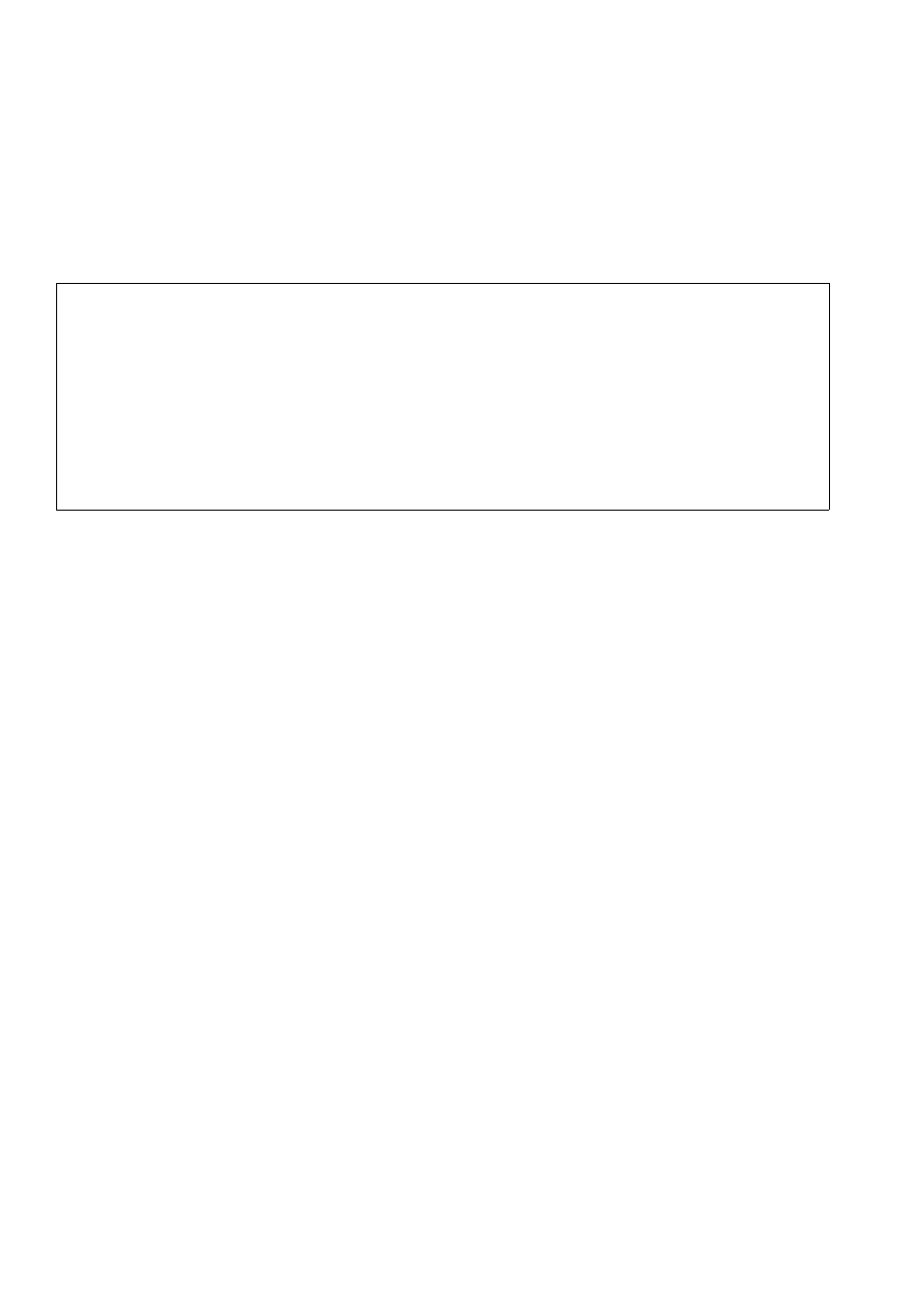
Mailbox Processing on the PC and the E-Mail Service
For internal use only
A31003-S2330-B690-2-7619, January 2003
2-90
HiPath Xpressions V3.0, User Manual
webclient.fm
HiPath Xpressions WebClient
–
Voice
Voice mails can also be entered as text. The system then converts the text into an au-
dio file (WAV file format). This audio file is played back once the telephone connection
with the recipient has been established.
1.
Enter the recipient’s e-mail address, fax or phone number in the To: text field.
2.
Enter a meaningful subject in the Subject: text field.
3.
Select the required message type in the Address Type: list field.
4.
Enter the message text in the Message: field.
2.8.5.2
Inserting File Attachments
The WebClient enables you to insert your own file attachments in all messages. The format of
the files that can be inserted depends on the message type selected:
–
E-mail
There are no limitations. You can insert all file formats.
–
Fax
You can insert various image and text file formats. The system automatically converts
these into fax format. The following file formats are currently supported:
–
*.BMP - MS Windows Bitmap
–
*.doc - MS Word 2000
–
*.epi - Encapsulated Postscript Including Preview
–
*.epsEncapsulated Postscript
–
*.gif - Graphics Interchange Format
–
*.htm - Hypertext Markup Language
–
*.JPG - Joint Photographers Expert Group
>
●
The address entered in the To: text field must always match the message type
selected from the Address Type: list field. An error occurs if an incorrect com-
bination is used (for example, e-mail to a telephone number or voice mails to a
fax connection) and the message is not sent.
●
When composing messages, make their subject as meaningful as possible. The
subject is displayed on the Sent Items page and enables you to quickly recog-
nize the message there. When e-mails are sent, the subject goes with the mes-
sage.
●
Always use the appropriate country and area code when entering the recipient’s
fax or phone number.
