1 dialing your own mailbox, 1 dialing your own mailbox -9 – Siemens HiPath Xpressions Unified Messaging User Manual
Page 169
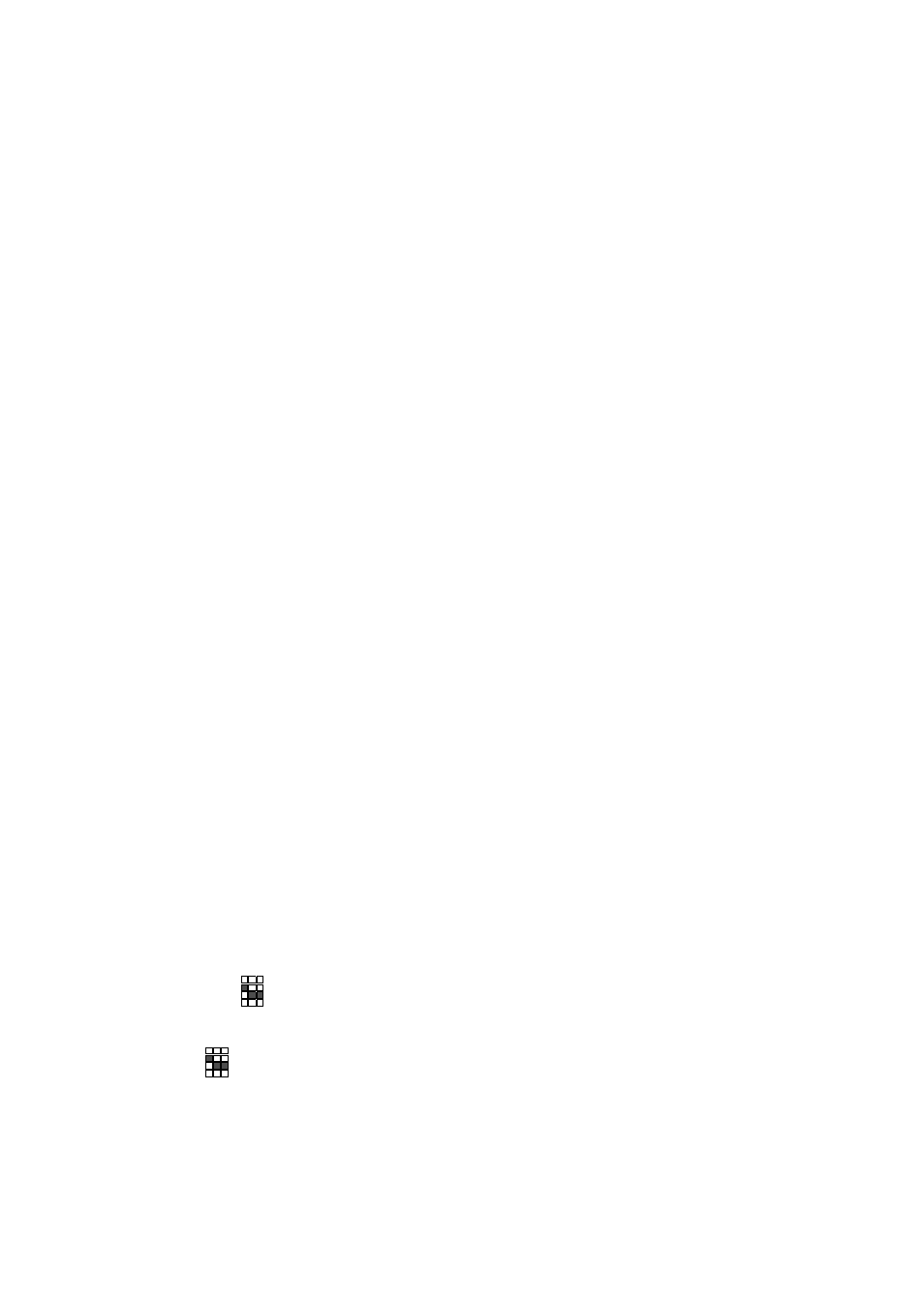
A31003-S2330-B690-2-7619, January 2003
HiPath Xpressions V3.0, User Manual
3-9
Mailbox Processing on the Telephone and the Voice Mail Service Voicemail
Operating your Mailbox with PhoneMail
–
your personal password for telephone access,
–
the personal greetings (up to nine different greetings for different situations) as well as
a name greeting,
–
the answering mode (accept messages mode or info greeting only),
–
the private referral extension number or the number of the mailbox deputy,
–
the type of prompts (detailed or short greetings),
–
whether a notification should be output for incoming messages (as an SMS or a pag-
er),
–
whether the Xpressions folder should also be included when listening to messages
(this allows you to set up your e-mail client to place important messages in this folder
and to play these messages first),
–
activation of automatic faxtone detection (for forward access) - optional,
–
the private distribution lists,
–
the user prompt language (only if several languages are installed on the server) - op-
tional,
–
the types of messages that are to be processed using the telephone (you can specify,
for example, that only voice messages and fax messages are to be processed and that
no e-mails are to be processed);
●
set up a connection to another user or to the switch.
3.2.2.1
Dialing your own Mailbox
You will require a service access number, your telephone number and your password to access
your mailbox. In the interest of security, you will be prompted to assign a password when you
use your mailbox for the first time (see Section 3.2.4.2, “Changing the user prompts” or
Section 2.9.8.1, “Changing the Telephone Password (PIN)”). You can dial your own mailbox
from your own telephone and from any other telephone of your choice.
Dialing your own mailbox from your own extension:
Enter the service access number for the direct access option.
# Push the pound key.
# Enter your personal password. Conclude the entry by pushing the
pound key.
