2 retrieving a fax, 2 retrieving a fax -51 – Siemens HiPath Xpressions Unified Messaging User Manual
Page 67
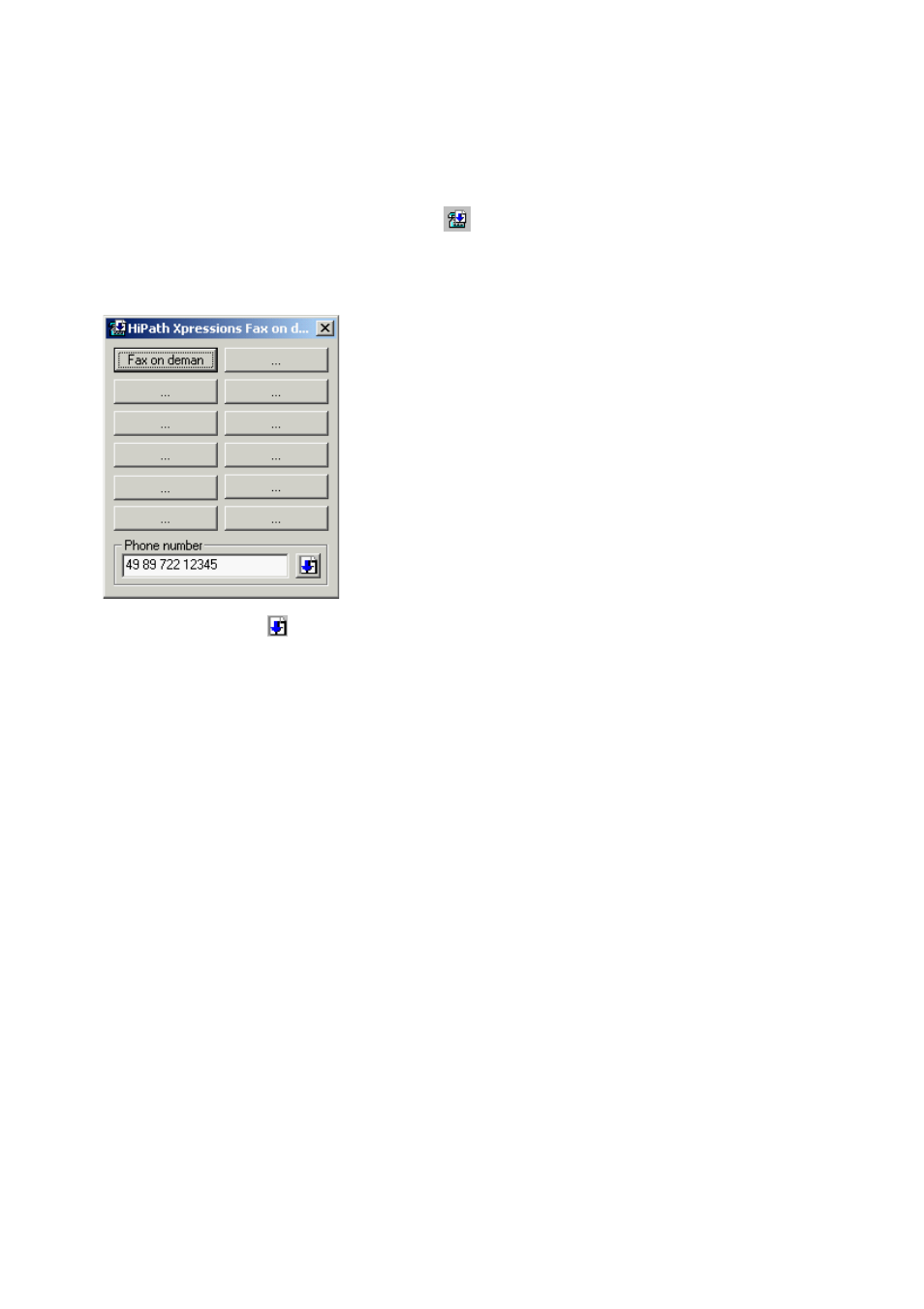
A31003-S2330-B690-2-7619, January 2003
HiPath Xpressions V3.0, User Manual
2-51
Mailbox Processing on the PC and the E-Mail Service
HiPath Xpressions Outlook Extensions
2.6.10.2
Retrieving a Fax
Retrieve a fax by clicking Fax on demand
. The Fax on demand window opens. Now click
the button that contains the name of the requested fax on demand remote station. The number
of the remote station is transferred to the Phone number field at the lower edge of the window.
At the same time, the Retrieve field to the right of this field is enabled.
By clicking Retrieve
the indicated number is dialed, thus triggering the fax retrieval.
See also other documents in the category Siemens Phones:
- HIPATH 5000 (72 pages)
- Gigaset S450IP (44 pages)
- HIPATH 40 (258 pages)
- 300 Series (197 pages)
- GIGASET A58H (36 pages)
- 420 S (10 pages)
- 70isdn (118 pages)
- HIPATH 1190 (127 pages)
- optiPoint 400 (119 pages)
- HIPATH 3000 (72 pages)
- Giga 3000 (28 pages)
- CX253isdn (161 pages)
- HiPath 5000 RSM (62 pages)
- Hicom 300 H (106 pages)
- HIPATH 2000 (139 pages)
- C450 IP (39 pages)
- OPENSTAGE 60 (297 pages)
- HIPATH 8000 (205 pages)
- HIPATH 8000 (249 pages)
- HiPath 4000 (109 pages)
- HiPath 4000 (110 pages)
- HiPath 4000 (51 pages)
- OPENSTAGE 20 2000 (130 pages)
- 300 H (101 pages)
- OptiPoint 410 (108 pages)
- 300Series (170 pages)
- Gigaset M49AM (26 pages)
- HIPATH 8000 OPTIPOINT420 (242 pages)
- Gigaset S450 (58 pages)
- A30853 (62 pages)
- OPTIPOINT 500 (4 pages)
- OPTIPOINT 500 (120 pages)
- Gigaset S45 (29 pages)
- 5000 RSM (125 pages)
- HIPATH V1.2.33 (92 pages)
- 3035isdn (94 pages)
- optiPoint family (39 pages)
- GigasetS44 (36 pages)
- 2010 (26 pages)
- Gigaset DE380 IP R (91 pages)
- Gigaset C450IP (106 pages)
- 30ISDN (62 pages)
- HICOM 300 (26 pages)
- C450 (33 pages)
- Hicom 118 (32 pages)
