Siemens HiPath Xpressions Unified Messaging User Manual
Page 221
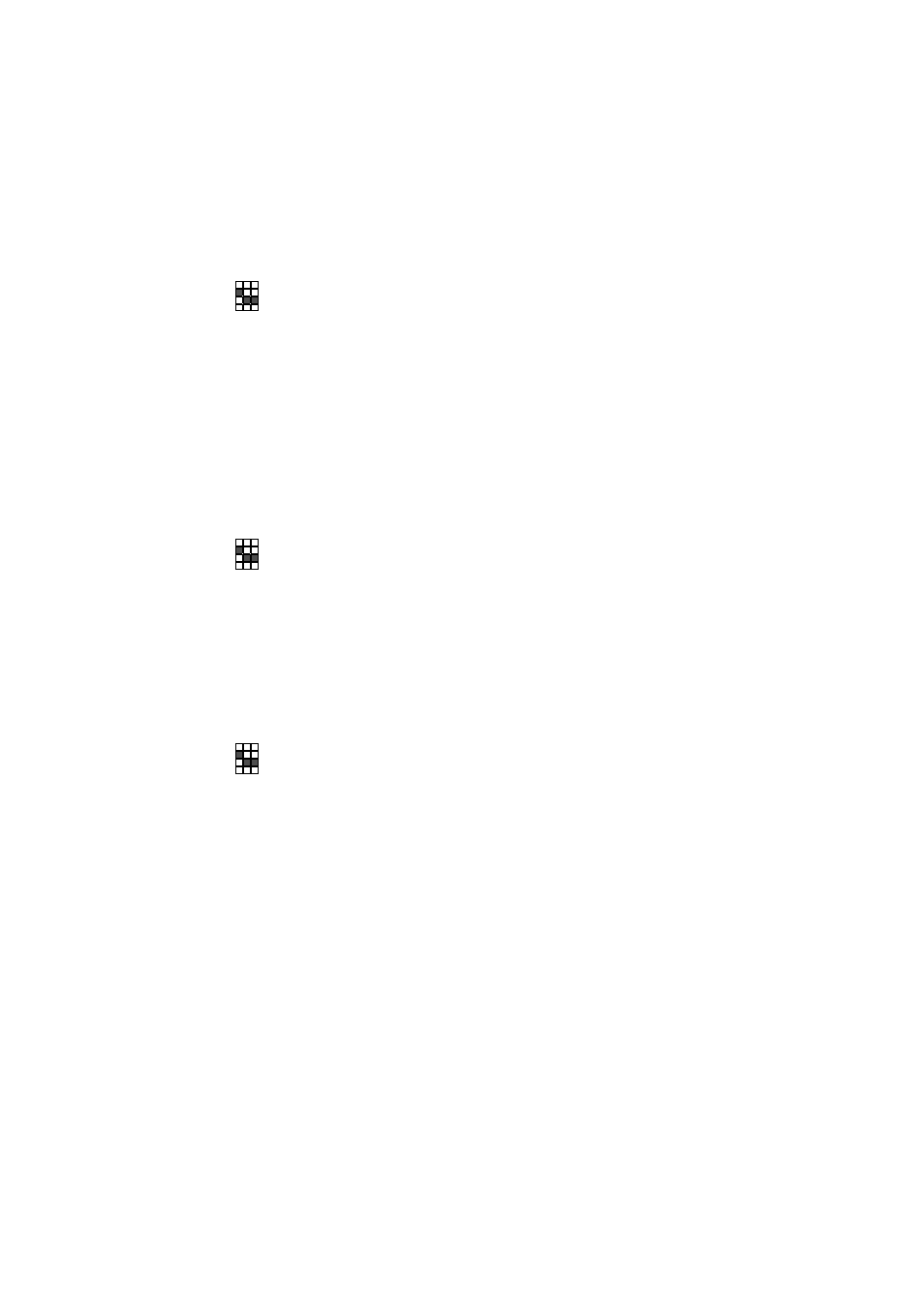
vms.fm
A31003-S2330-B690-2-7619, January 2003
HiPath Xpressions V3.0, User Manual
3-61
For internal use only
Mailbox Processing on the Telephone and the Voice Mail Service
Operating your Mailbox using VMS
The following additional functions are provided in addition to the default edit options (see Sec-
tion 3.3.2.3, “Default Edit Options”):
The input format for defining the position permits the following inputs:
2 Overwrite the recording from the current dictation position:
Push 2.
4
Rewind the dictation by x minutes:
Push 4 and enter the minutes.
Permitted number ranges for x: 1 to 3 and 5 to 9.
Notes:
●
The input format for the number of minutes to be rewound is a sin-
gle-digit figure. Example: Entering a "3" rewinds the dictation by
three minutes.
●
Entering "44" is not possible since this combination is used for re-
winding to the start of the message.
5 Play back (announce) status report (position in the dictation):
Push 5.
6
Fast forward the dictation by x minutes:
Push 6 and enter the minutes.
Permitted number ranges for x: 1 to 5 and 7 to 9.
Note:
●
The input format for the number of minutes to be rewound is a sin-
gle-digit figure. Example: Entering a "1" fast forwards the dictation
by one minute.
●
Entering "66" is not possible since this combination is used for fast
forwarding to the end of the message.
0
5
Jump to any position in the dictation:
Push 0 and 5 in succession, enter the position.
* Confirm your entry by pushing the star key.
Input formats
[mmss]
[mss]
[ss]
[s]
four-digit input
three-digit input
two-digit input
single-digit input
#
Ex.: "1130" jump to pos. 11 minutes and 30 seconds
Ex.: "325" jump to pos. 3 minutes and 25 seconds
Ex.: "45" jump to position 45 seconds
Ex.: "9" jump to position 9 seconds
Delete entry and make new selection: Push the pound key
0
9 Disable or re-enable user prompts:
Push 0 and 9 in succession.
* Quit dictation recording and start delivery:
Push the star key.
