Siemens HiPath Xpressions Unified Messaging User Manual
Page 237
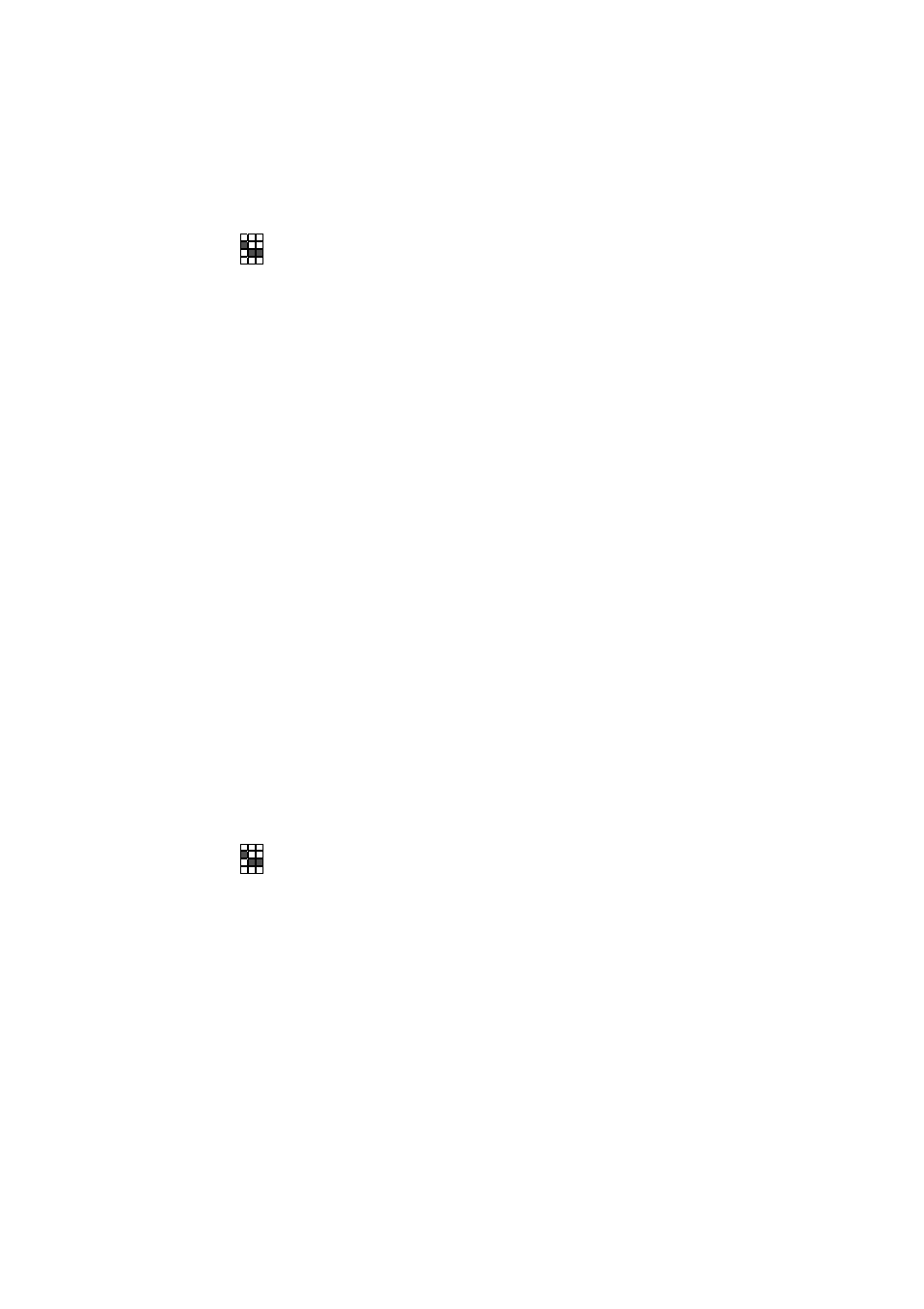
vms.fm
A31003-S2330-B690-2-7619, January 2003
HiPath Xpressions V3.0, User Manual
3-77
For internal use only
Mailbox Processing on the Telephone and the Voice Mail Service
Operating your Mailbox using VMS
Edit generic greetings
Generic greetings are greetings that are provided by the VMS system. A total of nine different
greetings can be provided for users. The creation or modification (option 9 in the "Special Func-
tions" menu in Section 3.3.2.11) of these greetings is restricted to the system administrator.
7 Select or re-record a personal greeting:
Push 7.
Select a personal greeting:
Enter the code number for the required personal greeting (1 to 9) and
push the star key to conclude the entry.
Remark: You can re-record your name by selecting code number 0. The
function sequence for re-recording a personal greeting is identical to the
function sequence for recording a new personal greeting.
The default edit options (see Section 3.3.2.3) are available for re-record-
ing a greeting.
or
* Quit the function and return to the "Special Functions" menu:
Push the star key.
The default edit options (see Section 3.3.2.3, “Default Edit Options”) are
available for editing personal greetings.
* Save the greeting text:
Push the star key.
8 Select special functions in main menu:
Push 8.
9 Edit generic greetings:
Push 9.
Select a generic greeting:
Enter the code number for the required generic greeting (1 to 9) and
push the star key to conclude the entry.
or
* Quit the function and return to the "Special Functions" menu:
Push the star key.
The default edit options (see Section 3.3.2.3, “Default Edit Options”) are
available for editing the generic greetings.
* Save the greeting text:
Push the star key.
