2 changing a password, 2 changing a password -104 – Siemens HiPath Xpressions Unified Messaging User Manual
Page 120
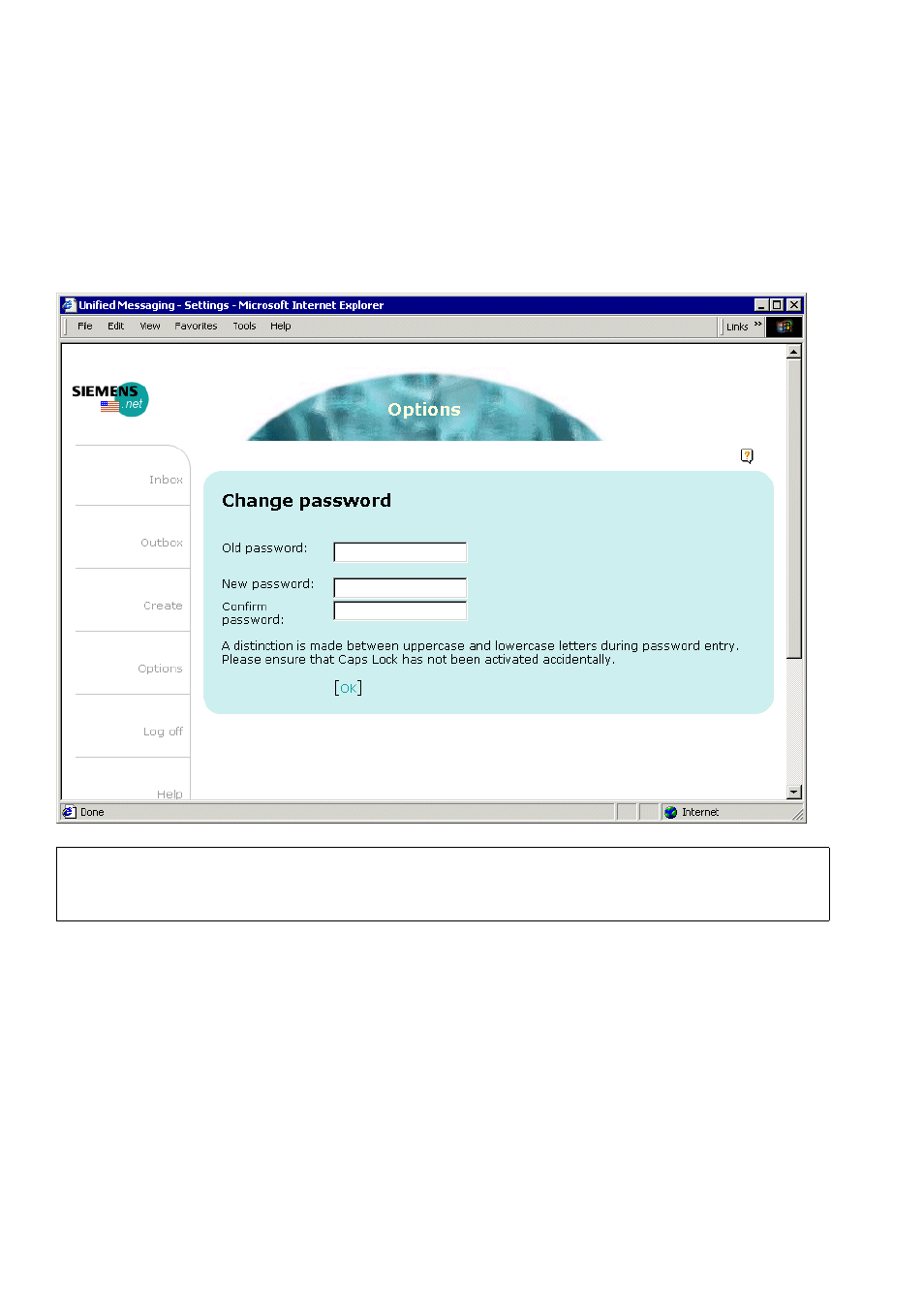
Mailbox Processing on the PC and the E-Mail Service
For internal use only
A31003-S2330-B690-2-7619, January 2003
2-104
HiPath Xpressions V3.0, User Manual
webclient.fm
HiPath Xpressions WebClient
2.8.10.2
Changing a Password
You can change your password for the WebClient if required. For safety reasons, the password
must contain a minimum of eight characters. These may include special characters. The Web-
Client makes a distinction between uppercase and lowercase letters.
Changing a Password
1.
Enter your current password once and the new one twice.
2.
Click OK. The password is immediately changed and a corresponding message is dis-
played.
>
Note:
For safety reasons, you should change your password at irregular but fairly frequent
intervals..
See also other documents in the category Siemens Phones:
- HIPATH 5000 (72 pages)
- Gigaset S450IP (44 pages)
- HIPATH 40 (258 pages)
- 300 Series (197 pages)
- GIGASET A58H (36 pages)
- 420 S (10 pages)
- 70isdn (118 pages)
- HIPATH 1190 (127 pages)
- optiPoint 400 (119 pages)
- HIPATH 3000 (72 pages)
- Giga 3000 (28 pages)
- CX253isdn (161 pages)
- HiPath 5000 RSM (62 pages)
- Hicom 300 H (106 pages)
- HIPATH 2000 (139 pages)
- C450 IP (39 pages)
- HIPATH 8000 (249 pages)
- OPENSTAGE 60 (297 pages)
- HIPATH 8000 (205 pages)
- HiPath 4000 (109 pages)
- HiPath 4000 (110 pages)
- HiPath 4000 (51 pages)
- OPENSTAGE 20 2000 (130 pages)
- 300 H (101 pages)
- OptiPoint 410 (108 pages)
- 300Series (170 pages)
- Gigaset M49AM (26 pages)
- HIPATH 8000 OPTIPOINT420 (242 pages)
- Gigaset S450 (58 pages)
- A30853 (62 pages)
- OPTIPOINT 500 (120 pages)
- OPTIPOINT 500 (4 pages)
- Gigaset S45 (29 pages)
- 5000 RSM (125 pages)
- HIPATH V1.2.33 (92 pages)
- 3035isdn (94 pages)
- optiPoint family (39 pages)
- GigasetS44 (36 pages)
- 2010 (26 pages)
- Gigaset DE380 IP R (91 pages)
- Gigaset C450IP (106 pages)
- 30ISDN (62 pages)
- HICOM 300 (26 pages)
- C450 (33 pages)
- Hicom 118 (32 pages)
