Siemens HiPath Xpressions Unified Messaging User Manual
Page 183
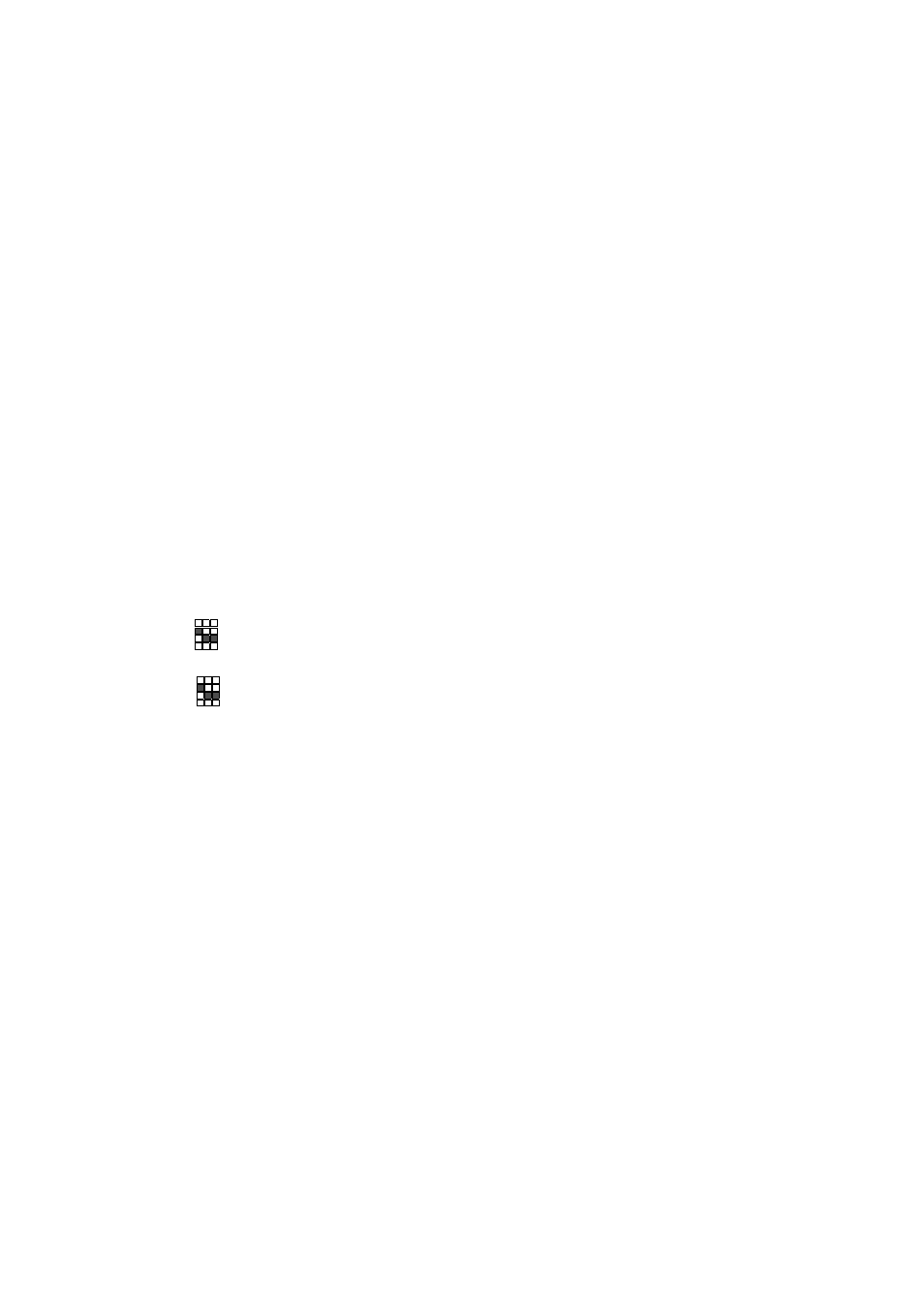
A31003-S2330-B690-2-7619, January 2003
HiPath Xpressions V3.0, User Manual
3-23
Mailbox Processing on the Telephone and the Voice Mail Service Voicemail
Operating your Mailbox with PhoneMail
Defining the answering mode
If you prevent users from leaving messages, ensure that the greeting text corresponds to the
answering option. The caller should be aware of the fact that he or she cannot leave a message.
Check the PhoneMail referral extension in this case.
Defining the PhoneMail referral extension number for call forwarding
You can also define external PhoneMail referral extension numbers, provided your system ad-
ministrator has enabled this option. To do this, dial the trunk seizure code (normally 0) in front
of the telephone number.
Record name
4 Permit callers to leave messages: push 4 or
6 Prevent callers from leaving messages: push 6.
8 In the main menu: push 8 to access the answering options.
3 In the menu for changing the answering options: push 3.
You now have the following options:
1 Change referral extension number: push 1 or
4 Cancel, keep referral extension: push 4.
The system prompts you to enter the referral extension number after you have pushed 1.
# Enter the referral extension number and confirm the entry with the
pound key or
*
# Enter the name of the referral extension by selecting the letters that are
assigned to the number keys and confirm your entry by pushing the
pound key.
8 In the main menu: push 8 to access the answering options.
4 In the menu for changing the answering options: push 4.
You now have the following options:
1 Record new name: push 1 or
4 Cancel, keep previous recording: push 4.
The system prompts you to enter your name after the beep if you have pushed 1.
