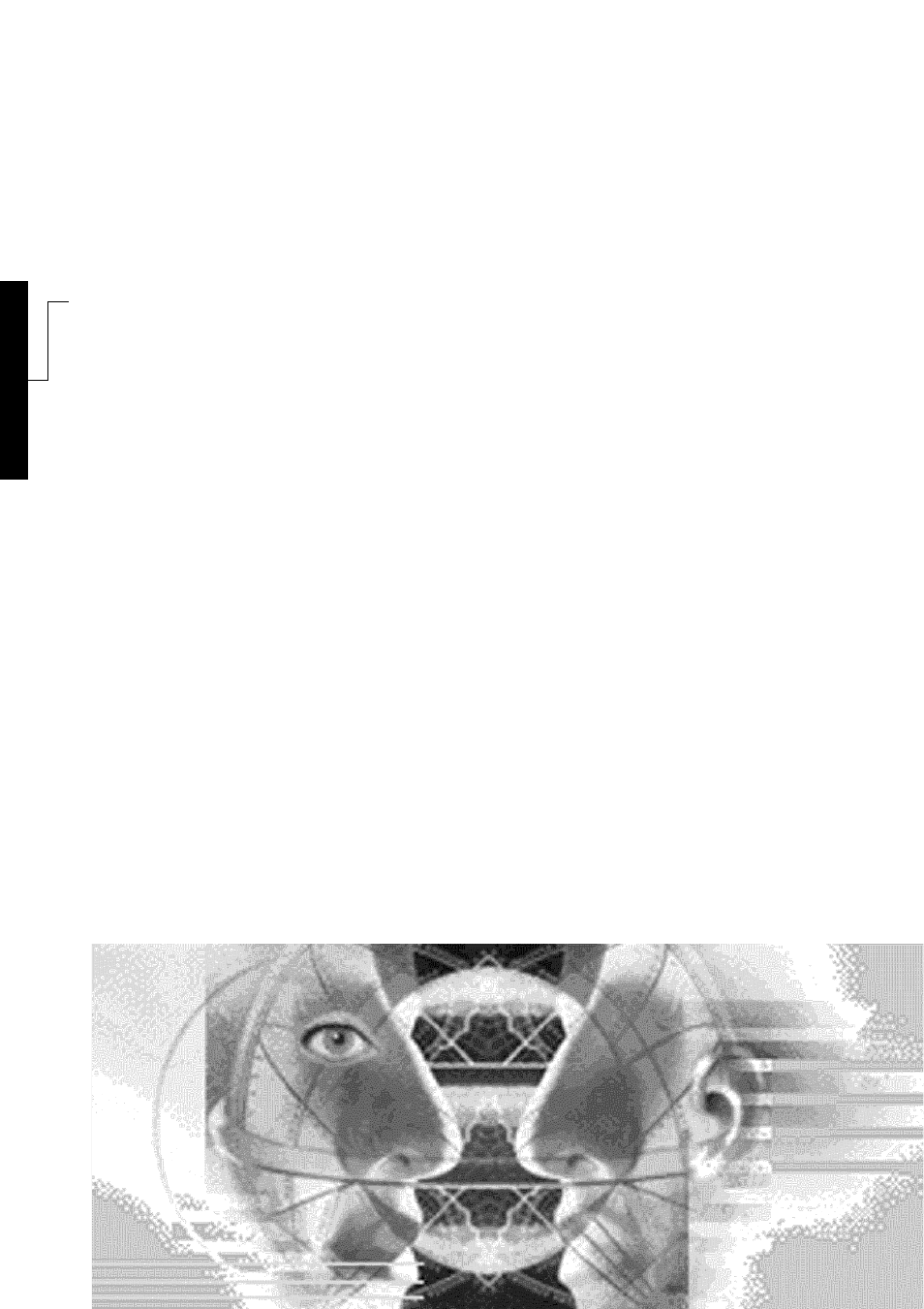Siemens HiPath Xpressions Unified Messaging User Manual
Hipath xpressions
Table of contents
Document Outline
- Contents
- 1 Unified Messaging with HiPathXpressions
- 2 Mailbox Processing on the PC and the E-Mail Service
- 2.1 HiPathXpressions Client
- 2.2 Netscape Messenger
- 2.3 Microsoft Outlook Express
- 2.4 Microsoft Outlook in Internet Mail Operation
- 2.5 Outlook 2002 in Exchange Operation
- 2.6 HiPathXpressions Outlook Extensions
- 2.6.1 System Requirements
- 2.6.2 Installation
- 2.6.3 Uninstallation
- 2.6.4 Starting Microsoft Outlook
- 2.6.5 Settings in Microsoft Outlook
- 2.6.6 Callback
- 2.6.7 Playback
- 2.6.8 Short Message Service (SMS)
- 2.6.9 Fax Messages
- 2.6.9.1 Sending a Fax Message to a Contact
- 2.6.9.2 Sending a Fax Message to the Originator of a Message
- 2.6.9.3 Sending a Fax Message from the Exchange Address Book
- 2.6.9.4 Sending a Fax Message from other Microsoft Office Applications
- 2.6.9.5 Sending a Fax Message From Your Workstation
- 2.6.9.6 Viewing Fax Messages
- 2.6.9.7 Answering/Forwarding a Fax Message with Annotations
- 2.6.10 Fax-on-Demand
- 2.6.11 Voice Messages
- 2.6.12 Address Book
- 2.6.13 Client Assistant
- 2.6.14 Analyzing and Correcting Problems
- 2.6.15 Import from Internet Mail
- 2.7 HiPath Xpressions Lotus Notes Extensions
- 2.7.1 Settings for Unified Messaging
- 2.7.2 Sending Fax Messages
- 2.7.3 Using the Lotus Notes Fax Printer Extension
- 2.7.4 Fax on Demand
- 2.7.5 Displaying Received Faxes
- 2.7.6 Sending SMS Messages
- 2.7.7 Sending Voice Mails
- 2.7.8 Replying To a Message Via a Voice Comment
- 2.7.9 Sending Voice Mails Using Lotus Notes E-Mail Client
- 2.7.10 Synchronizing Read/Unread Marks
- 2.7.11 Using Telephony Functions Under Lotus Notes
- 2.8 HiPath Xpressions WebClient
- 2.9 Client Assistant
- 2.9.1 Overview
- 2.9.2 Web Browser
- 2.9.3 Help
- 2.9.4 Settings on Your Computer
- 2.9.5 Starting and Exiting the Client Assistant
- 2.9.6 General Procedure
- 2.9.7 User Data
- 2.9.8 Voice Mail System Settings
- 2.9.9 Configuring Forwarding
- 2.9.10 Configuring Notifications
- 2.9.11 Creating Distribution Lists
- 2.9.12 Fax Forms
- 2.9.13 Time Profiles
- 2.9.14 Creating Recordings
- 2.9.15 Default Output Devices
- 2.9.16 Switching to the WebClient
- 3 Mailbox Processing on the Telephone and the Voice Mail Service Voicemail
- 3.1 General
- 3.2 Operating your Mailbox with PhoneMail
- 3.2.1 Access Options
- 3.2.2 Using your own Mailbox (Direct Access)
- 3.2.3 Options in the Main Menu
- 3.2.4 Selecting the Send Options
- 3.2.5 Connection
- 3.2.6 Dialing an External Mailbox (Guest Access or Universal Access)
- 3.2.7 Call Forwarding (Forward Access)
- 3.2.8 Using the Mailbox with the Mailbox Key (Callback Access)
- 3.2.9 Using your Mailbox for your Mobile Telephone
- 3.2.10 A Quick Reference Guide to the Menus and Key Sequences
- 3.3 Operating your Mailbox using VMS
- 3.3.1 Access Options
- 3.3.2 Using your own Mailbox (Direct Access, "Own Mailbox Code")
- 3.3.2.1 Overview
- 3.3.2.2 Dialing your own Mailbox
- 3.3.2.3 Default Edit Options
- 3.3.2.4 Options in the Main Menu (Direct Access)
- 3.3.2.5 Inbox
- 3.3.2.6 Recording and Sending New Messages (Inbox / Sent Objects)
- 3.3.2.7 Recording a Dictation
- 3.3.2.8 Editing Distribution Lists
- 3.3.2.9 Answering Machine Functions (Shortcut)
- 3.3.2.10 Setting up a Telephone Connection
- 3.3.2.11 Special Functions
- 3.3.3 Dialing an External Mailbox (Guest Access, Universal Access, "External Mailbox" code)
- 3.3.4 Call Forwarding (CF, Forward Access)
- 3.3.5 A Quick Reference Guide to the Menus and Key Sequences
- 3.3.6 Setting up a Telephone Connection from the Main Menu
- 4 Fax Mail Service
- 5 Short Message Service (SMS) for GSM
- Abbreviations
- Index