1 leaving a message for mailbox owners, 1 leaving a message for mailbox owners -33, E section 3.2.6 – Siemens HiPath Xpressions Unified Messaging User Manual
Page 193
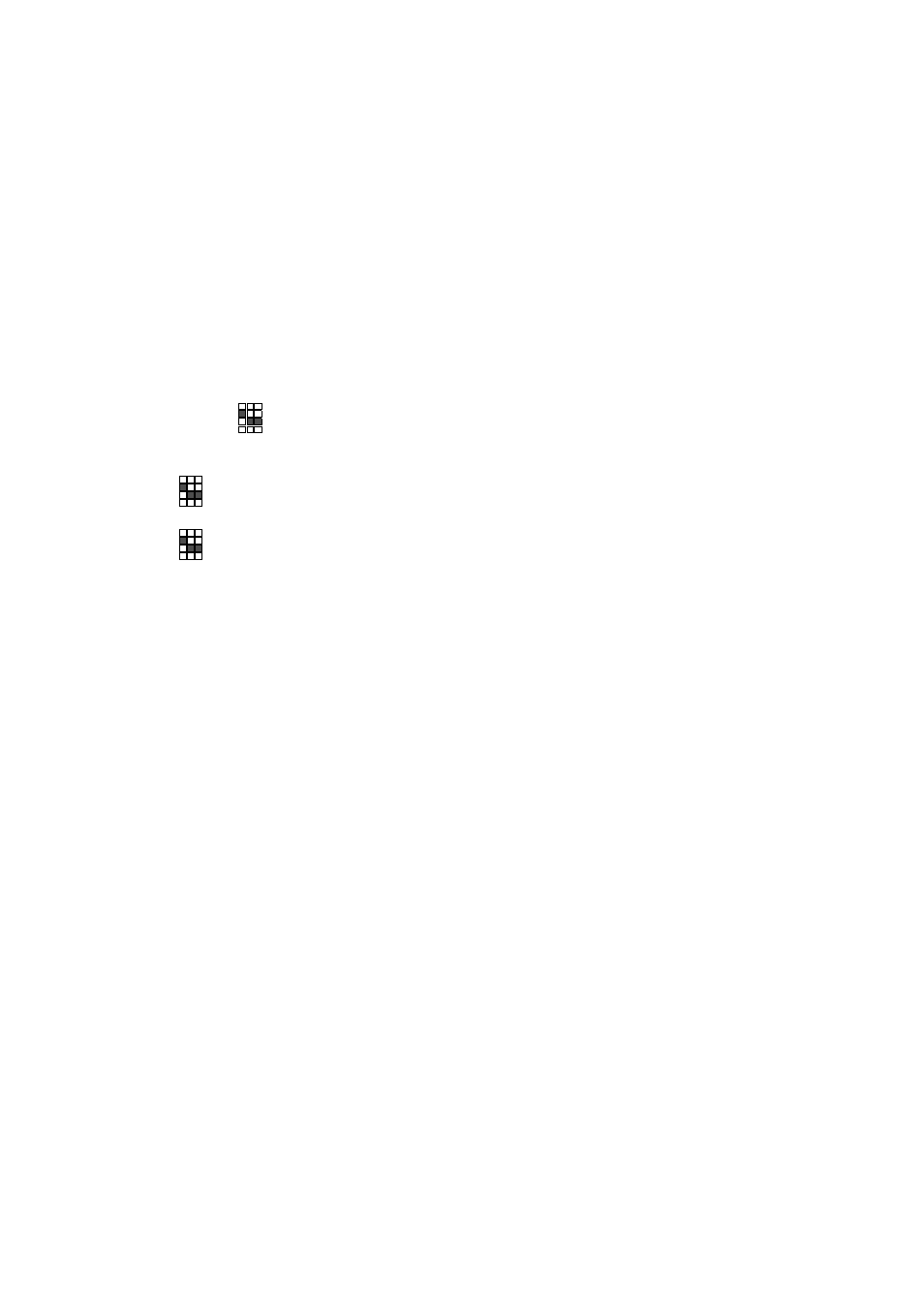
A31003-S2330-B690-2-7619, January 2003
HiPath Xpressions V3.0, User Manual
3-33
Mailbox Processing on the Telephone and the Voice Mail Service Voicemail
Operating your Mailbox with PhoneMail
3.2.6
Dialing an External Mailbox (Guest Access or Universal Access)
You can dial the mailbox of another user directly, regardless of whether the user is currently
contactable. You can leave a voice message for the user in the external mailbox, provided the
user has enabled the option to leave messages.
If the user prompts do not appear in the language of your choice, a language selection will be
offered after a short pause (see Section 3.2.4.2, “Changing the language”). After selecting the
language, you can return to dialing the user mailbox.
To dial the mailbox of another user:
To dial your own mailbox (only available in the universal access mode):
3.2.6.1
Leaving a Message for Mailbox Owners
You can leave a message after the beep if the user whose mailbox you have dialed with guest
access has enabled the option to leave a message.
Control and correction options are available during the recording of the message (see Section
3.2.3.4, “During the recording process”). You will hear a beep 10 seconds before the recording
process is concluded. Any pauses at the start or end of the recorded voice message are
detected by the system and deleted.
The following additional options are available during the recording process:
Enter the service access number for the guest access option. Please
consult your system administrator if you do not know the access number
for the guest access option.
# Enter the extension number of the relevant user and conclude the entry
by pushing the pound key.
*
# Enter the name of the relevant user by selecting letters that are as-
signed to the number keys and conclude your entries by pushing the
pound key.
# Push the pound key.
(see Section 3.2.2, “Using your own Mailbox (Direct Access)”)
* Pause recording, control functions during the recording process:
see Section 3.2.3.4, “During the recording process” (during recording).
#
#
# Re-dial a mailbox with guest access again to leave a message in this
mailbox:
push the pound key three times in succession.
#
#
0 Connect to a user number or the switch:
push the pound key twice and then push 0.
