Siemens HiPath Xpressions Unified Messaging User Manual
Page 234
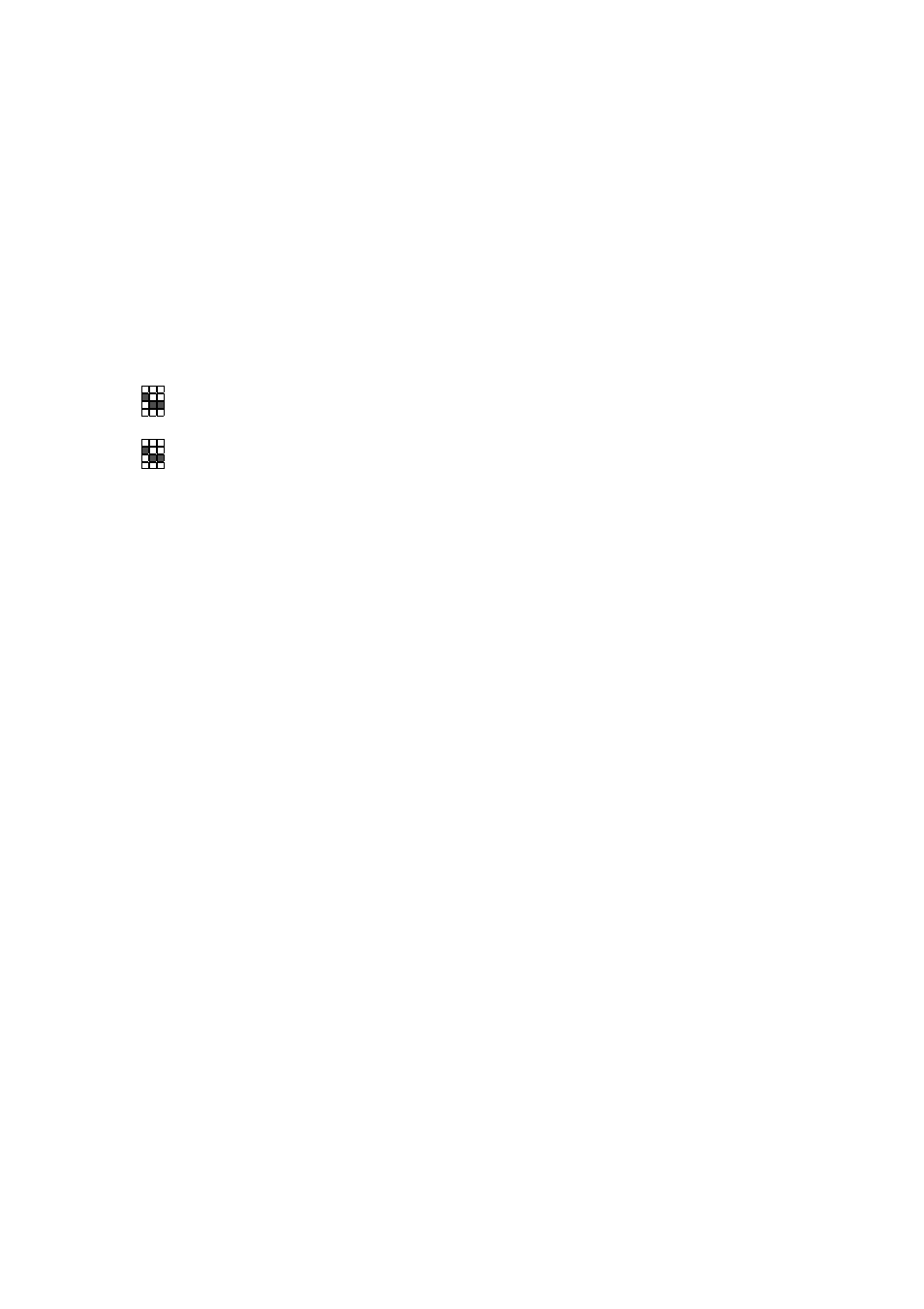
Mailbox Processing on the Telephone and the Voice Mail Service
For internal use only
A31003-S2330-B690-2-7619, January 2003
3-74
HiPath Xpressions V3.0, User Manual
vms.fm
Operating your Mailbox using VMS
Enable or disable call forwarding
Setting a greeting for call forwarding (CF):
Setting a greeting for call forwarding allows you to define what happens to calls that are re-di-
rected to your mailbox. If you have programmed a fixed call forwarding destination (CF), calls
will be re-directed to your mailbox if your extension is busy, you do not answer the call or if you
enable call forwarding to your mailbox.
●
Accept messages or info greeting feature
You can use this feature to specify whether callers who are re-directed to your mailbox can
leave a message or not. Preventing callers from leaving messages is practical, for exam-
ple, if you are non-contactable for a long period of time. In this situation, you should provide
a message to alert callers to this fact.
●
Greetings
Callers who are diverted to your mailbox hear a greeting (a generic greeting is set by de-
fault). The following types of greetings can be distinguished:
–
Personal greetings:
You can record nine different personal greetings, enabling you to select an appropriate
greeting for any particular situation from this range of greetings.
–
Generic greetings:
8 Select special functions in main menu:
Push 8.
0
8 Enable or disable call forwarding:
Push 0 and then push 8.
* Enter forwarding number and enable call forwarding:
Push the star key.
* Enter the call forwarding number:
Enter the relevant number and push the star key to conclude the entry.
# If the entry was incorrect: delete the number entered:
Push the pound key. You can resume the process of entering the call for-
warding number immediately afterwards.
# Disable call forwarding:
Push the pound key.
or
0
* Cancel the entire process and return to the main menu:
Push 0 and then push the star key.
