Siemens HiPath Xpressions Unified Messaging User Manual
Page 122
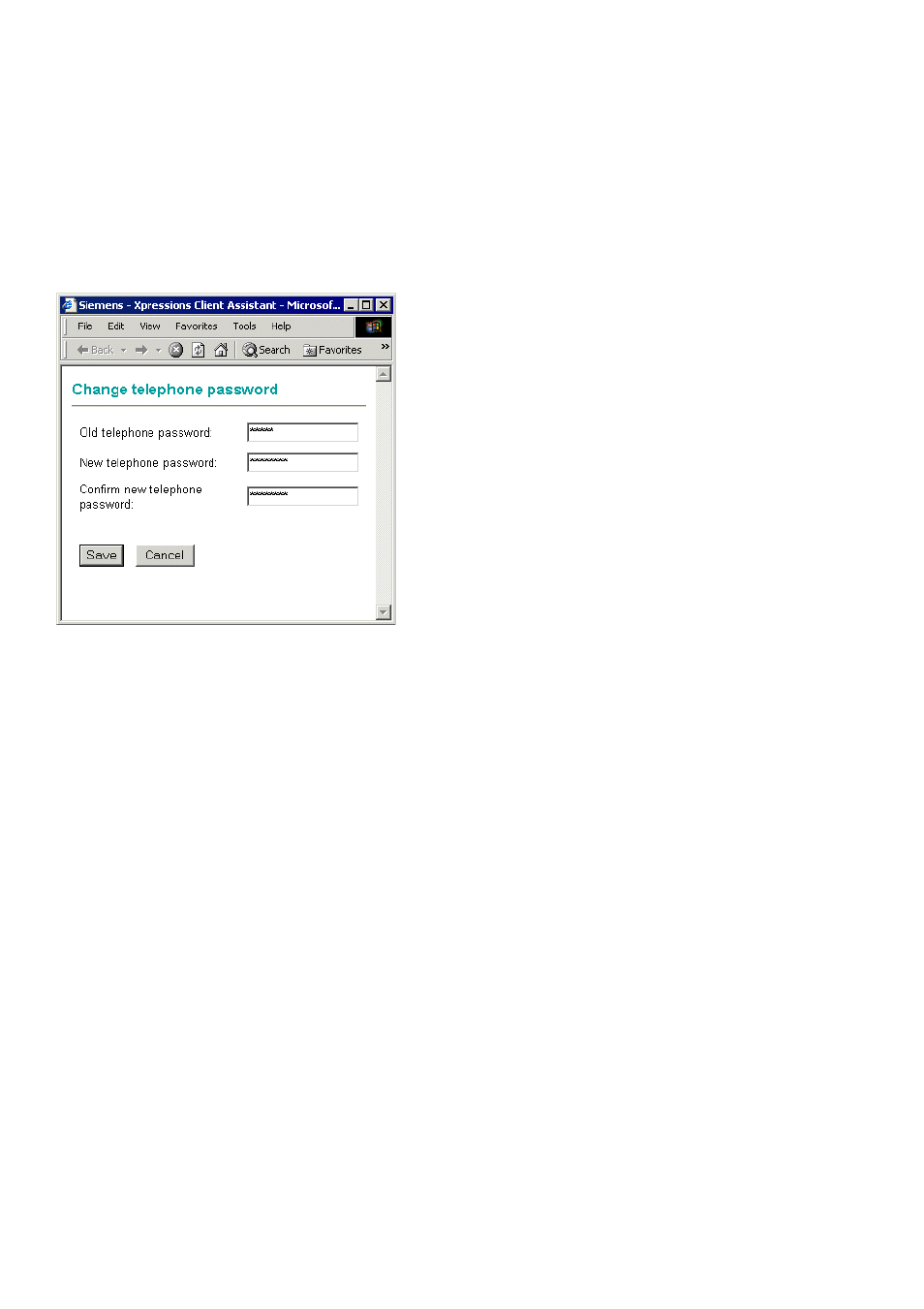
Mailbox Processing on the PC and the E-Mail Service
For internal use only
A31003-S2330-B690-2-7619, January 2003
2-106
HiPath Xpressions V3.0, User Manual
webclient.fm
HiPath Xpressions WebClient
2.8.10.5
Changing the Telephone Password (PIN) for Telephone Access
You can change the PIN (Personal Identification Number) for accessing your mailbox at any
time. You must change your PIN the first time you access your mailbox by telephone. The PIN
can be made up of any digits from 0 to 9. It must be between 6 and 24 digits in length.
Changing Personal Identification Number
1.
Enter the new PIN twice.
2.
Click OK. The new PIN is now valid and a corresponding message is displayed.
Operation via the telephone depends on the voice mail system configuration and is not de-
scribed here. You will receive the necessary information and operating instructions over
the telephone when you are connected to the voice mail system.
- HIPATH 5000 (72 pages)
- Gigaset S450IP (44 pages)
- HIPATH 40 (258 pages)
- 300 Series (197 pages)
- GIGASET A58H (36 pages)
- 420 S (10 pages)
- 70isdn (118 pages)
- HIPATH 1190 (127 pages)
- optiPoint 400 (119 pages)
- HIPATH 3000 (72 pages)
- Giga 3000 (28 pages)
- CX253isdn (161 pages)
- HiPath 5000 RSM (62 pages)
- Hicom 300 H (106 pages)
- HIPATH 2000 (139 pages)
- C450 IP (39 pages)
- HIPATH 8000 (205 pages)
- HIPATH 8000 (249 pages)
- OPENSTAGE 60 (297 pages)
- HiPath 4000 (109 pages)
- HiPath 4000 (110 pages)
- HiPath 4000 (51 pages)
- OPENSTAGE 20 2000 (130 pages)
- 300 H (101 pages)
- OptiPoint 410 (108 pages)
- 300Series (170 pages)
- Gigaset M49AM (26 pages)
- HIPATH 8000 OPTIPOINT420 (242 pages)
- Gigaset S450 (58 pages)
- A30853 (62 pages)
- OPTIPOINT 500 (4 pages)
- OPTIPOINT 500 (120 pages)
- Gigaset S45 (29 pages)
- 5000 RSM (125 pages)
- HIPATH V1.2.33 (92 pages)
- 3035isdn (94 pages)
- optiPoint family (39 pages)
- GigasetS44 (36 pages)
- 2010 (26 pages)
- Gigaset DE380 IP R (91 pages)
- Gigaset C450IP (106 pages)
- 30ISDN (62 pages)
- HICOM 300 (26 pages)
- C450 (33 pages)
- Hicom 118 (32 pages)
