Siemens Gigaset C450IP User Manual
Gigaset c450 ip
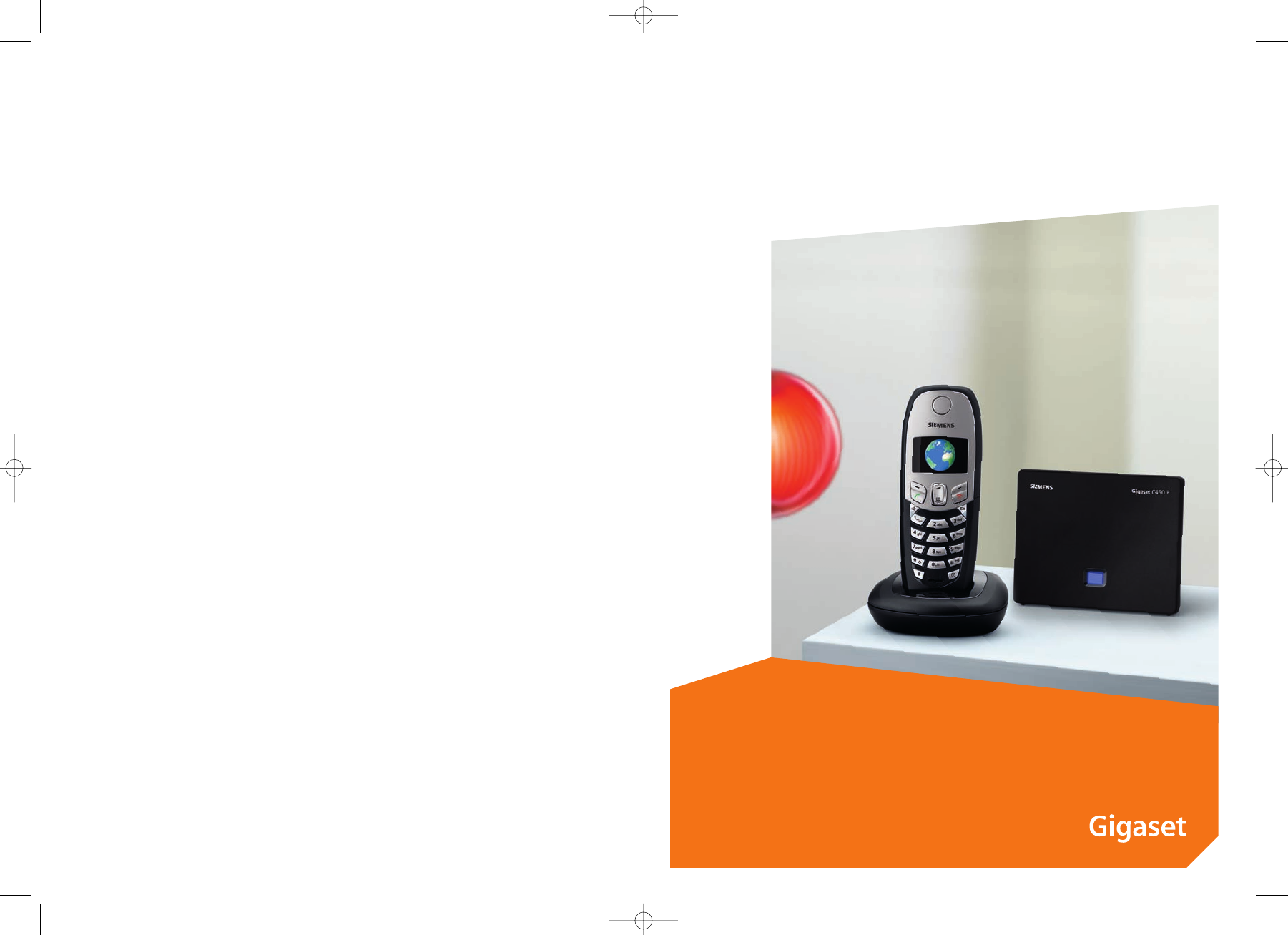
s
Gigaset C450 IP
cyan
magenta
yellow
black Liebreich
Medienproduktion
Issued by
Siemens Home and Office Communication Devices GmbH & Co. KG
Schlavenhorst 66
D-46395 Bocholt
All rights reserved. Subject to availability.
Rights of modification reserved.
www.siemens.com/gigaset
© Siemens Home and Office Communication Devices GmbH & Co. KG 2006
2007
Table of contents
Document Outline
- The handset at a glance
- Base station at a glance
- Contents
- Safety precautions
- Gigaset C450 IP - more than just making calls
- VoIP - Making calls via the Internet
- First steps
- Menu trees
- Making calls with VoIP and the fixed network
- Operating the handset
- VoIP telephony via the Gigaset.net
- Network services - VoIP
- Network services - fixed network
- Using the directory and lists
- Making cost-effective calls
- SMS (text messages)
- Using the network mailbox
- Using several handsets
- Handset settings
- Base station settings
- Making VoIP settings
- Operating the base station on the PABX
- Web configurator
- Configuring the phone via your PC
- Connecting your PC to the Web configurator
- Registering, setting the Web configurator language
- De-registering
- Structure of the Web pages
- Opening Web pages
- Setting phone with Web configurator
- IP Configuration
- Configuring telephone connections
- Setting DTMF signalling for VoIP
- Defining local communication ports for VoIP
- Defining dialling plans
- Specifying the server for firmware updates and starting the update
- Activating/deactivating the automatic version check
- Activating VoIP status message display
- Checking status information via your phone
- Appendix
- Accessories
- Glossary
- Index
