9 fax messages, 9 fax messages -41 – Siemens HiPath Xpressions Unified Messaging User Manual
Page 57
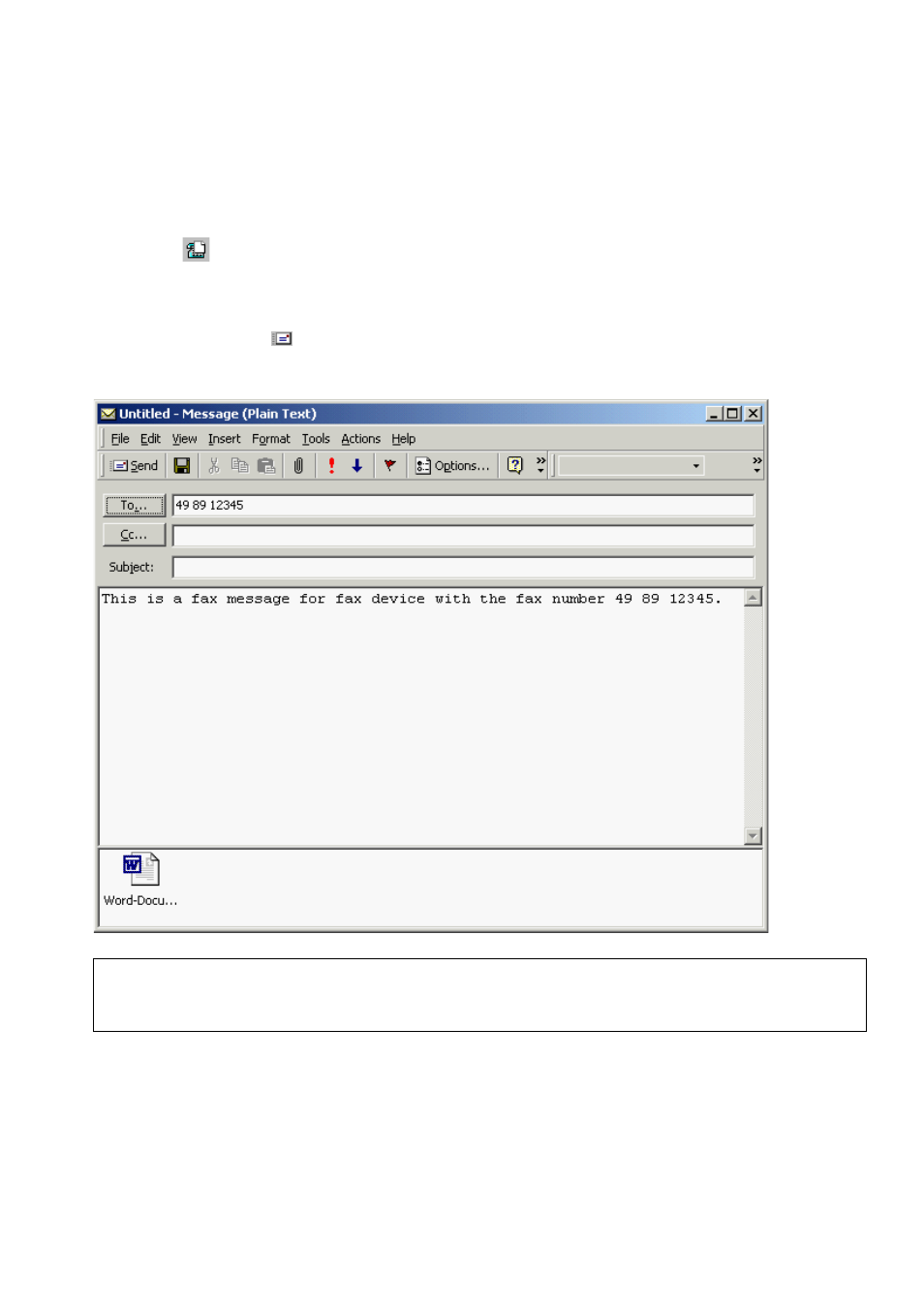
A31003-S2330-B690-2-7619, January 2003
HiPath Xpressions V3.0, User Manual
2-41
Mailbox Processing on the PC and the E-Mail Service
HiPath Xpressions Outlook Extensions
2.6.9
Fax Messages
You can open the standard form for creating a new e-mail message by clicking the New Fax
Message
button. Enter the recipient’s fax number in the recipient field. By clicking the To...
button you can select a fax address from the Contacts folder. You can write the fax message in
the message field or add the required documents from the server as attachments. (The system
administrator can tell you which documents can be converted). You can send the fax message
by clicking the Send
button.
The cover page and logo which you have set using the Client Assistant will be used.
>
Note that the address is conclusive for sending. Using the address, the server de-
cides which service should send the message. If you are sending the message to an
e-mail address, the recipient receives a regular e-mail and not a fax.
