Siemens HiPath Xpressions Unified Messaging User Manual
Page 59
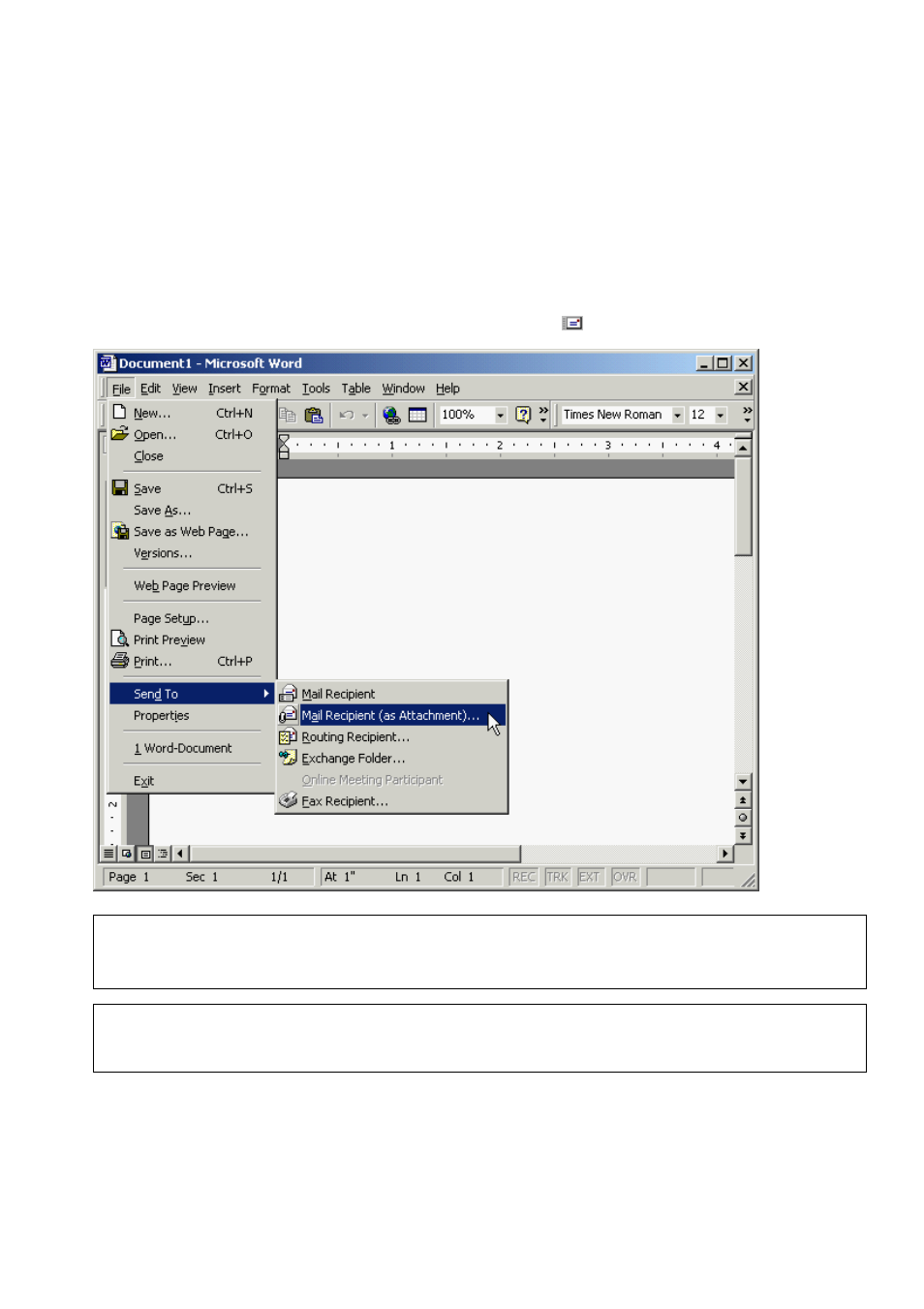
A31003-S2330-B690-2-7619, January 2003
HiPath Xpressions V3.0, User Manual
2-43
Mailbox Processing on the PC and the E-Mail Service
HiPath Xpressions Outlook Extensions
File
→ Send To → Mail Recipient (as Attachment)...
(This example applies to Office 2000. For older versions of Office, use only File
→ Send To →
E-mail recipient).
The standard form for messages opens and the document is added as an attachment. Enter
the fax number in the recipient field. Extensions interprets the number as a fax number and the
message is sent as a fax message if you click the Send
button.
>
MS Outlook must be set as the standard e-mail program to use the functionality de-
scribed here. This can be configured in Internet Explorer under Internet Options
→
Program Files.
>
Note that form letters are not supported.
- HIPATH 5000 (72 pages)
- Gigaset S450IP (44 pages)
- HIPATH 40 (258 pages)
- 300 Series (197 pages)
- GIGASET A58H (36 pages)
- 420 S (10 pages)
- 70isdn (118 pages)
- HIPATH 1190 (127 pages)
- optiPoint 400 (119 pages)
- HIPATH 3000 (72 pages)
- Giga 3000 (28 pages)
- CX253isdn (161 pages)
- HiPath 5000 RSM (62 pages)
- Hicom 300 H (106 pages)
- HIPATH 2000 (139 pages)
- C450 IP (39 pages)
- HIPATH 8000 (205 pages)
- HIPATH 8000 (249 pages)
- OPENSTAGE 60 (297 pages)
- HiPath 4000 (109 pages)
- HiPath 4000 (110 pages)
- HiPath 4000 (51 pages)
- OPENSTAGE 20 2000 (130 pages)
- 300 H (101 pages)
- OptiPoint 410 (108 pages)
- 300Series (170 pages)
- Gigaset M49AM (26 pages)
- HIPATH 8000 OPTIPOINT420 (242 pages)
- Gigaset S450 (58 pages)
- A30853 (62 pages)
- OPTIPOINT 500 (4 pages)
- OPTIPOINT 500 (120 pages)
- Gigaset S45 (29 pages)
- 5000 RSM (125 pages)
- HIPATH V1.2.33 (92 pages)
- 3035isdn (94 pages)
- optiPoint family (39 pages)
- GigasetS44 (36 pages)
- 2010 (26 pages)
- Gigaset DE380 IP R (91 pages)
- Gigaset C450IP (106 pages)
- 30ISDN (62 pages)
- HICOM 300 (26 pages)
- C450 (33 pages)
- Hicom 118 (32 pages)
