4 starting and exiting the webclient, 1 starting the webclient, 4 starting and exiting the webclient -84 – Siemens HiPath Xpressions Unified Messaging User Manual
Page 100: 1 starting the webclient -84
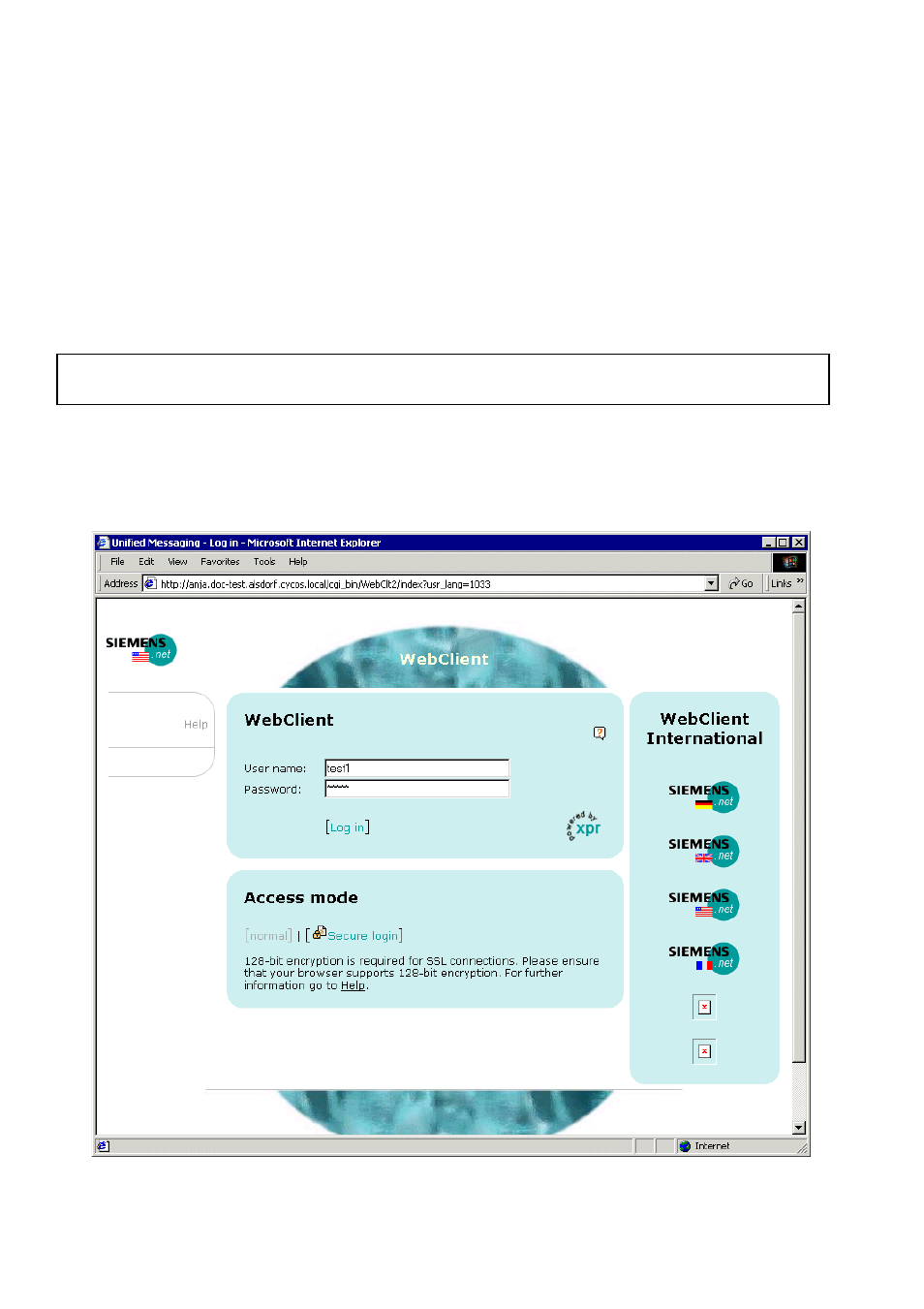
Mailbox Processing on the PC and the E-Mail Service
For internal use only
A31003-S2330-B690-2-7619, January 2003
2-84
HiPath Xpressions V3.0, User Manual
webclient.fm
HiPath Xpressions WebClient
2.8.4
Starting and Exiting the WebClient
2.8.4.1
Starting the WebClient
To use the WebClient, you have to start the Web browser and select the WebClient.
The WebClient address depends on the configuration of your network. Contact your system
administrator for the address and note it here if necessary:
1.
Start your Web browser and, if necessary, maximize the browser window to screen size in
order to get a better overview.
2.
Enter the start address of the WebClient in the browser’s address field and push the return
button. The Login page is displayed in the browser window.
- HIPATH 5000 (72 pages)
- Gigaset S450IP (44 pages)
- HIPATH 40 (258 pages)
- 300 Series (197 pages)
- GIGASET A58H (36 pages)
- 420 S (10 pages)
- 70isdn (118 pages)
- HIPATH 1190 (127 pages)
- optiPoint 400 (119 pages)
- HIPATH 3000 (72 pages)
- Giga 3000 (28 pages)
- CX253isdn (161 pages)
- HiPath 5000 RSM (62 pages)
- Hicom 300 H (106 pages)
- HIPATH 2000 (139 pages)
- C450 IP (39 pages)
- OPENSTAGE 60 (297 pages)
- HIPATH 8000 (205 pages)
- HIPATH 8000 (249 pages)
- HiPath 4000 (109 pages)
- HiPath 4000 (110 pages)
- HiPath 4000 (51 pages)
- OPENSTAGE 20 2000 (130 pages)
- 300 H (101 pages)
- OptiPoint 410 (108 pages)
- 300Series (170 pages)
- Gigaset M49AM (26 pages)
- HIPATH 8000 OPTIPOINT420 (242 pages)
- Gigaset S450 (58 pages)
- A30853 (62 pages)
- OPTIPOINT 500 (4 pages)
- OPTIPOINT 500 (120 pages)
- Gigaset S45 (29 pages)
- 5000 RSM (125 pages)
- HIPATH V1.2.33 (92 pages)
- 3035isdn (94 pages)
- optiPoint family (39 pages)
- GigasetS44 (36 pages)
- 2010 (26 pages)
- Gigaset DE380 IP R (91 pages)
- Gigaset C450IP (106 pages)
- 30ISDN (62 pages)
- HICOM 300 (26 pages)
- C450 (33 pages)
- Hicom 118 (32 pages)
