4 fax on demand, 4 fax on demand -72 – Siemens HiPath Xpressions Unified Messaging User Manual
Page 88
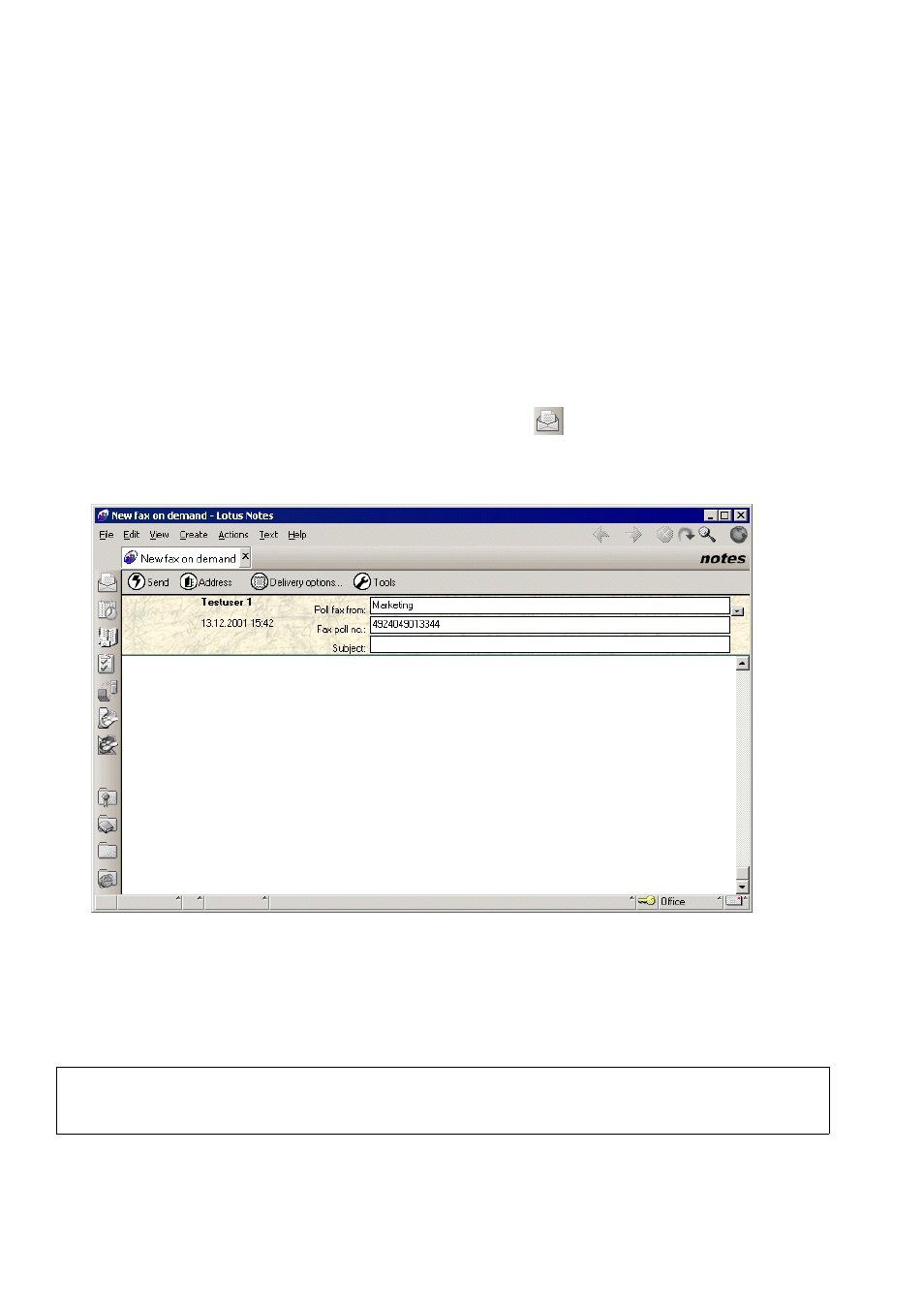
Mailbox Processing on the PC and the E-Mail Service
For internal use only
A31003-S2330-B690-2-7619, January 2003
2-72
HiPath Xpressions V3.0, User Manual
notes.fm
HiPath Xpressions Lotus Notes Extensions
You must enter your Lotus Notes user password in the Authentication section. This password
is used to open the Lotus Notes client. If the Remember Password option is activated, no
password needs to be entered when starting the Lotus Notes client via the fax printer driver.
In the Send Form section, you can set the fax form to be used.
2.7.4
Fax on Demand
The prepared fax pages of a fax on demand service can be requested via the fax on demand
function. The procedure is similar to that for sending fax messages. Proceed as follows:
1.
To start the Lotus Notes e-mail client click the button
.
2.
Select the Fax On Demand menu item in the Create
→ Unified Messaging menu. The
e-mail extension for retrieving fax messages opens in a new window.
3.
To choose the fax on demand service you must click the Address button and select the
Poll fax from: option. The address book opens.
4.
Select a fax on demand service from the address book and click the OK button. The name
and fax number of the selected service are now automatically entered in the Poll fax from:
and Fax Poll No.: address fields.
>
You can also enter a fax number manually in the Poll fax from: address field (for ex-
ample, if a fax on demand service is not in the address book).
