Motorola Series Switch WS5100 User Manual
Page 87
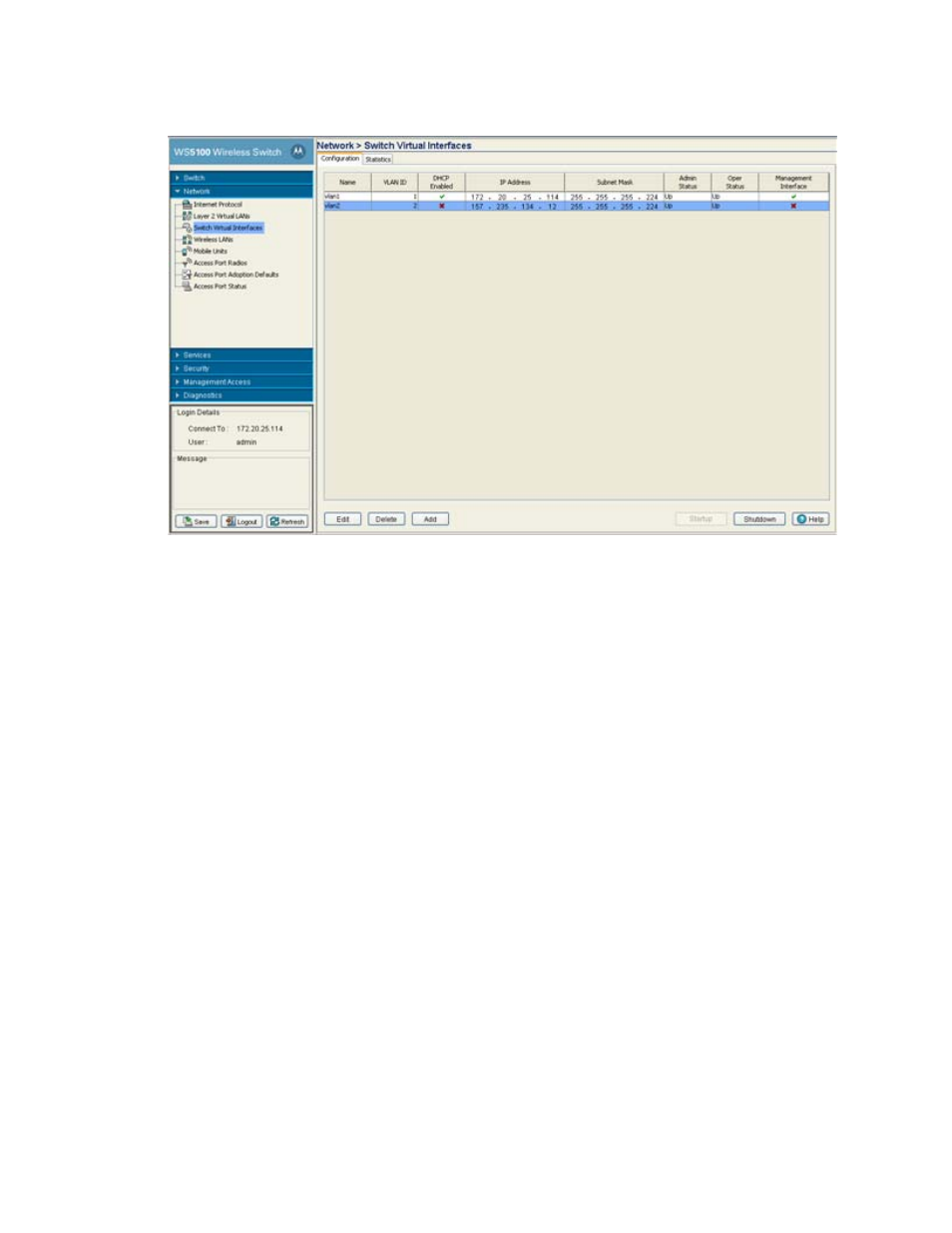
Network Setup
4-13
The following configuration details display in the table:
3. Select a record from the table and click the
Edit
button to modify the record. For more information, see
Modifying a Virtual Interface on page 4-14
.
4. Select a record from the table and click the
Delete
button to remove the configuration from the list of
switch virtual interfaces.
5. Click the
Add
button to add a new configuration to the switch virtual interface. For more information, see
Adding a Virtual Interface on page 4-14
.
Name
Displays the name of the virtual interface.
VLAN ID
Displays the VLAN ID associated with the interface.
DHCP
Displays whether the DHCP client is enabled or not. A green check mark defines the DHCP
client as enabled for the interface. A red X means the interface is disabled.
IP Address
Displays the IP address for the virtual interface.
Subnet Mask
Displays the subnet mask assigned for this interface.
Oper Status
Displays whether the selected Switch Virtual Interface is currently invoked on the switch
(Up) or not (Down).
Management
Interface
A green checkmark within this column defines this VLAN as the one currently used by the
switch management interface. This designates the interface settings used for global switch
settings in case of any conflicts. For example, if multiple SVIs are configured with DHCP
enabled on each, the switch could have multiple domain names assigned from the different
DHCP servers. This setting does not affect any of the Management Access Interfaces
configured using
Configuring Access Control on page 7-2
.
