Diagnostics, 1 displaying the main diagnostic interface, Chapter 8. diagnostics – Motorola Series Switch WS5100 User Manual
Page 337: 1 displaying the main diagnostic interface -1
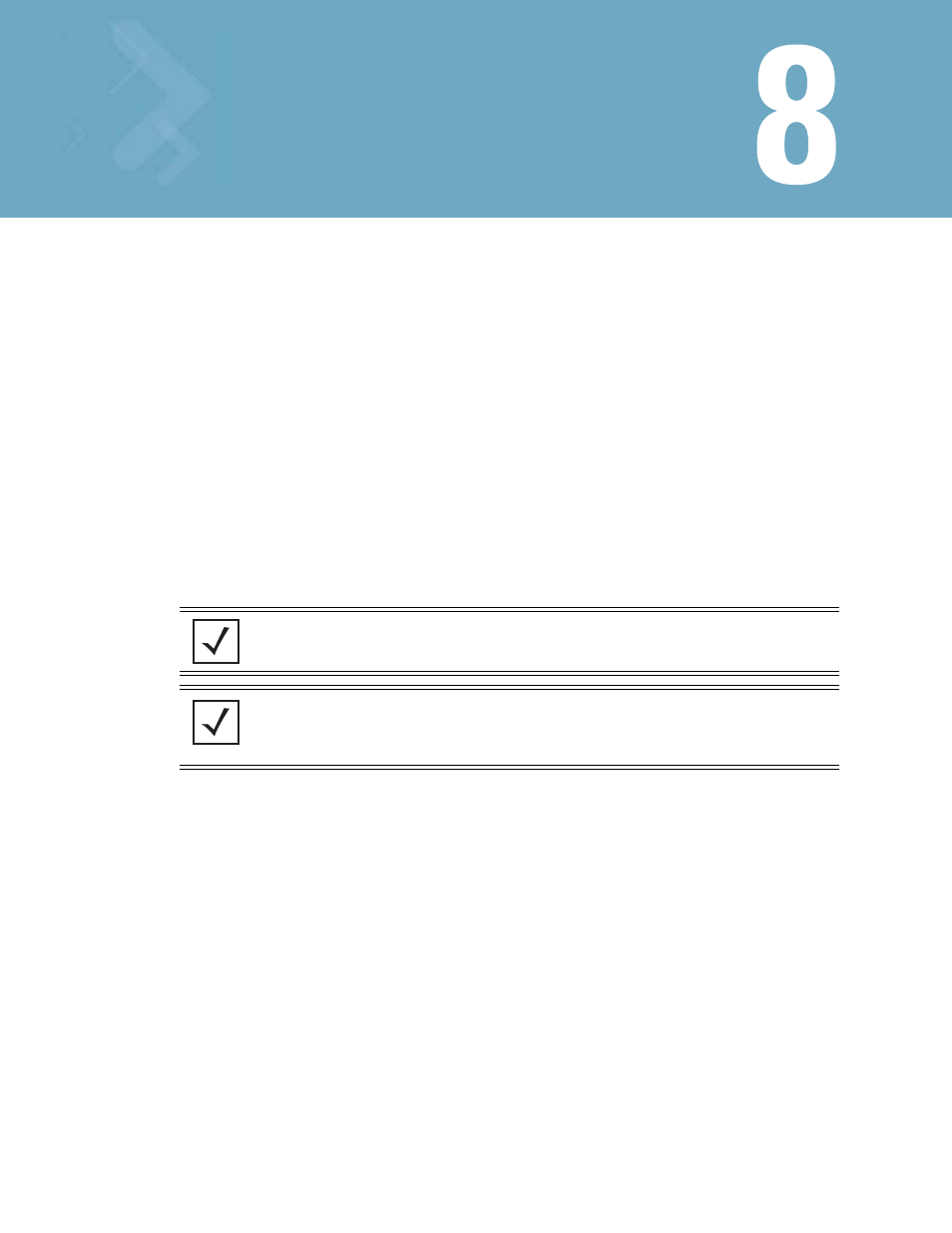
Diagnostics
This chapter describes the various diagnostic features available to monitor switch performance. It consists
of the following sections:
•
Displaying the Main Diagnostic Interface
•
•
•
•
•
8.1 Displaying the Main Diagnostic Interface
Use the main diagnostic screen to configure and monitor the following switch features:
•
•
•
•
•
•
NOTE: HTTPS must be enabled to access the switch applet. Ensure HTTPS access has
been enabled before using the login screen to access the switch applet.
NOTE: The Motorola RF Management Software is a recommended utility to plan the
deployment of the switch and view its configuration once operational. Motorola RFMS
can help optimize the positioning and configuration of a switch and assist in the
troubleshooting of performance issues as they are encountered in the field.
