Motorola Series Switch WS5100 User Manual
Page 122
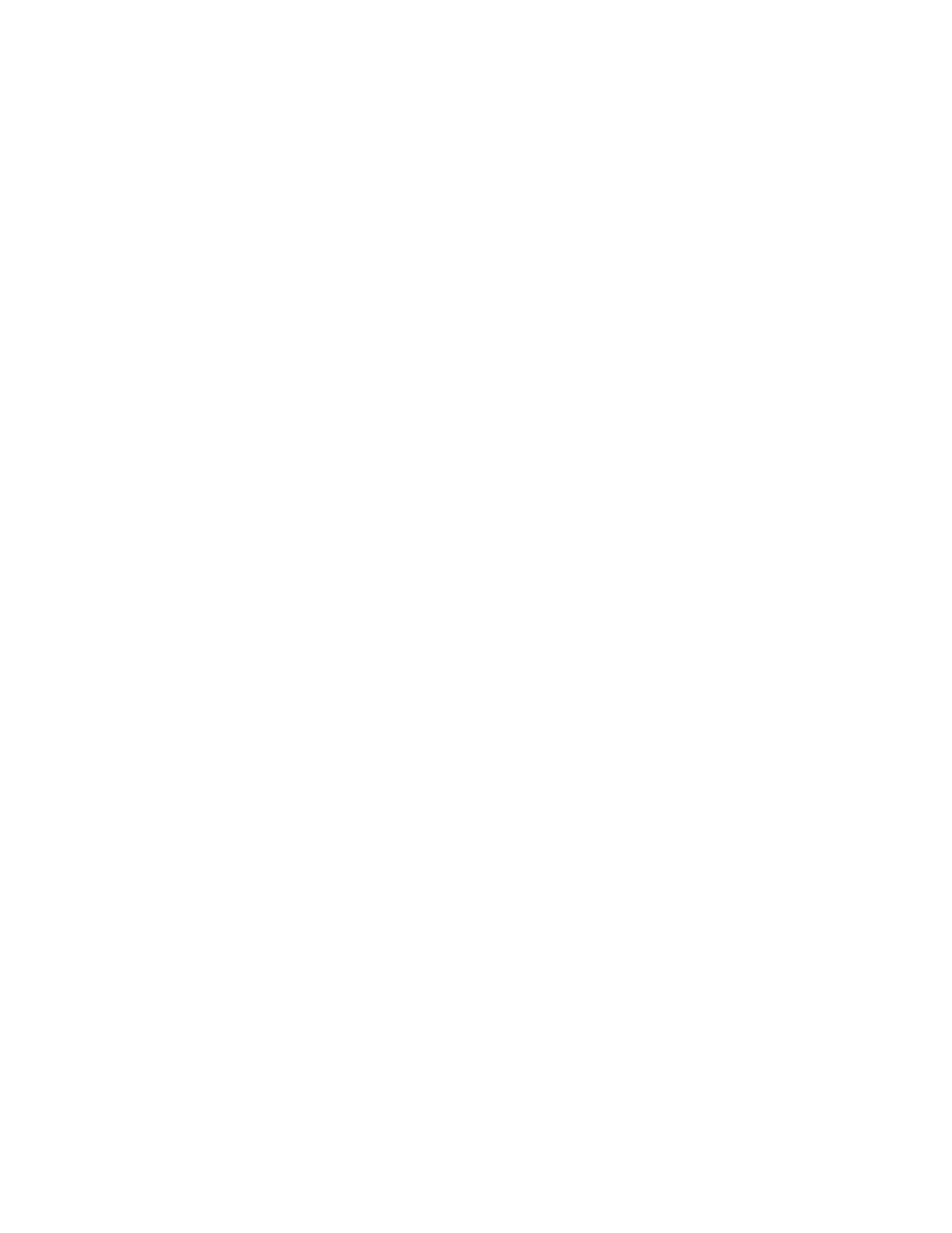
4-48 WS5100 Series Switch System Reference Guide
5. Refer to the The
Information
field for the following information:
6. Refer to the
Traffic
field for the following information (both received and transmitted):
7. Refer to the
RF Status
field for the following information:
ESSID
Displays the Service Set ID (SSID) for the selected WLAN.
VLAN
Displays the name of the VLAN the WLAN is associated with.
Num Associated
Stations
Displays the total number of MUs currently associated with the selected WLAN.
Authentication Type
Displays the authentication method active on the selected WLAN.
Encryption Type
Displays the method of encryption type active on the selected WLAN.
Adopted Radios
Displays the radios adopted by the selected WLAN.
Pkts per second
Displays the average total packets per second that cross the selected WLAN. The Rx column
displays the average total packets per second received on the selected WLAN. The Tx
column displays the average total packets per second sent on the selected WLAN. The
number in black represents this statistic for the last 30 seconds and the number in blue
represents this statistic for the last hour.
Throughput
Displays the average throughput in Mbps on the selected WLAN. The Rx column displays the
average throughput in Mbps for packets received on the selected WLAN. The Tx column
displays the average throughput for packets sent on the selected WLAN. The number in black
represents this statistic for the last 30 seconds and the number in blue represents this
statistic for the last hour.
Avg Bit Speed
Displays the average bit speed in Mbps on the selected WLAN. This includes all packets sent
and received. The number in black represents this statistic for the last 30 seconds and the
number in blue represents this statistic for the last hour.
Non-unicast Pkts
Displays the percentage of the total packets for the selected WLAN that are non-unicast
packets. Non-unicast packets include broadcast and multicast packets. The number in black
represents this statistic for the last 30 seconds and the number in blue represents this
statistic for the last hour.
Avg MU Signal
Displays the average RF signal strength in dBm for all MUs associated with the selected
WLAN. The number in black represents this statistic for the last 30 seconds and the number
in blue represents this statistic for the last hour.
Avg MU Noise
Displays the average RF noise for all MUs associated with the selected WLAN. The number
in black represents this statistic for the last 30 seconds and the number in blue represents
this statistic for the last hour.
Avg MU SNR
Displays the average Signal to Noise Ratio (SNR) for all MUs associated with the selected
WLAN. The Signal to Noise Ratio is an indication of overall RF performance on your wireless
network.
