1 user database – Motorola Series Switch WS5100 User Manual
Page 287
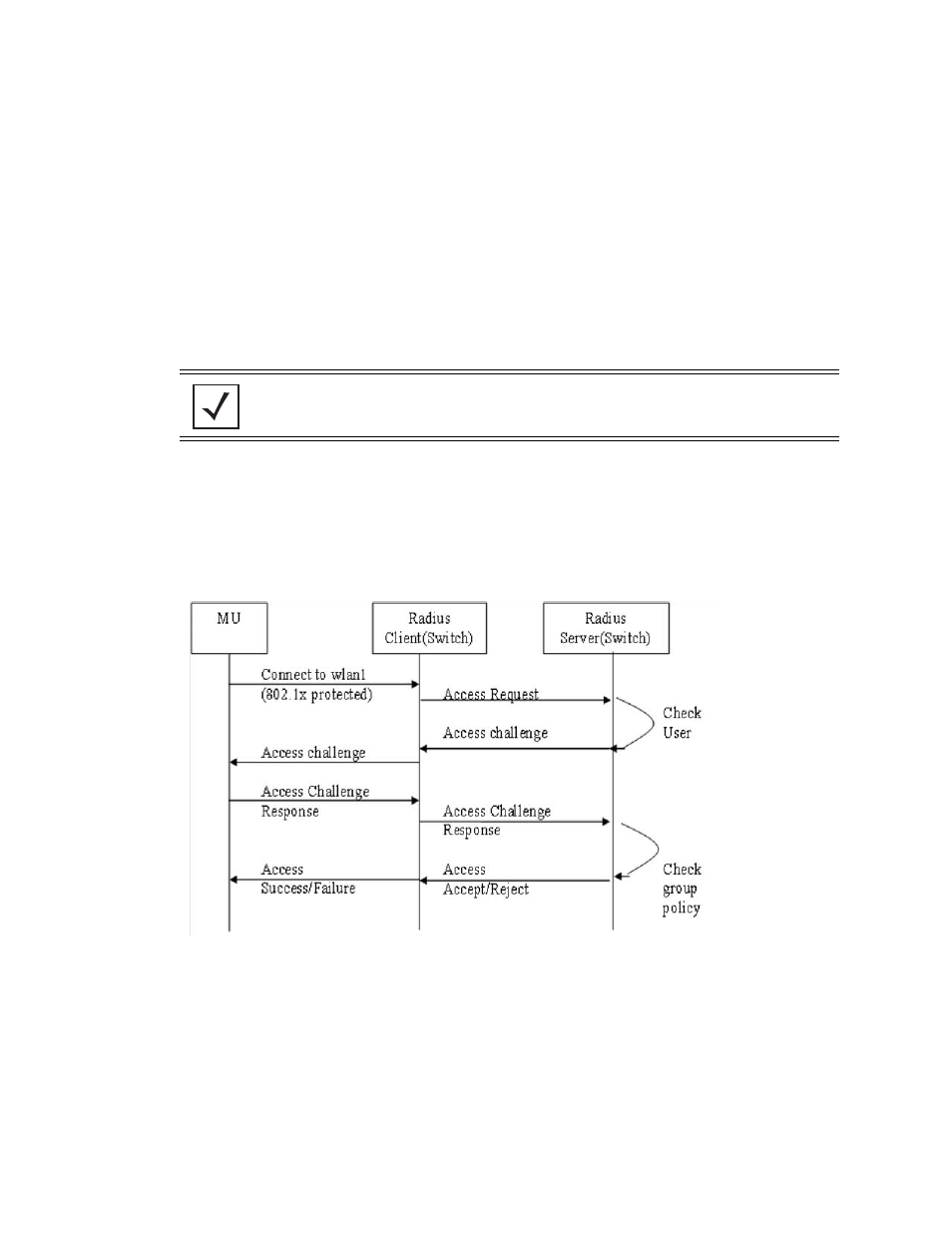
Switch Security
6-63
• TTLS and MSCHAPv2
• PEAP and GTC
• PEAP and MSCHAPv2
Apart from EAP authentication, the switch allows enforcement of User based policies. User based policies
include dynamic VLAN assignment and access based on time of day.
The switch uses a default trustpoint. A certificate is required for EAP TTLS,PEAP and TLS Radius
authentication (configured with the Radius service).
Dynamic VLAN assignment is achieved based on Radius server response. A user who associates to WLAN1
(mapped to VLAN1) can be assigned a different VLAN after authentication with the Radius server. This
dynamic VLAN assignment overrides the WLAN's VLAN ID to which the User associates.
For 802.1x EAP authentication, the switch initiates the authentication process by sending an EAPoL message
to the access port only after the wireless client joins the wireless network. The Radius client in the switch
processes the EAP messages it receives. It encapsulates them to Radius access requests and sends them to
the configured Radius server (in this case the switch’s local Radius server).
The Radius server validates the user’s credentials and the challenge information received in the Radius
access request frames. If the user is authorized and authenticated, the wireless client is granted access by
sending a Radius access accept frame. This is transmitted to the wireless client in an EAPoL frame format.
6.9.1.1 User Database
The User Group names and the associated users in each group can be created in the local database. The User
ID in the received access request is mapped to the associated wireless group for authentication. The switch
supports the creation of 500 users and 100 groups on its local database. Each group can have a maximum of
500 users configured.
NOTE: For a Radius supported VLAN to function properly, the "Dynamic Assignment"
checkbox must be enabled for the WLAN supporting the VLAN. For more information, see
Editing the WLAN Configuration on page 4-22
.
