2 configuring access control, 2 configuring access control -2, Configuring access control – Motorola Series Switch WS5100 User Manual
Page 310
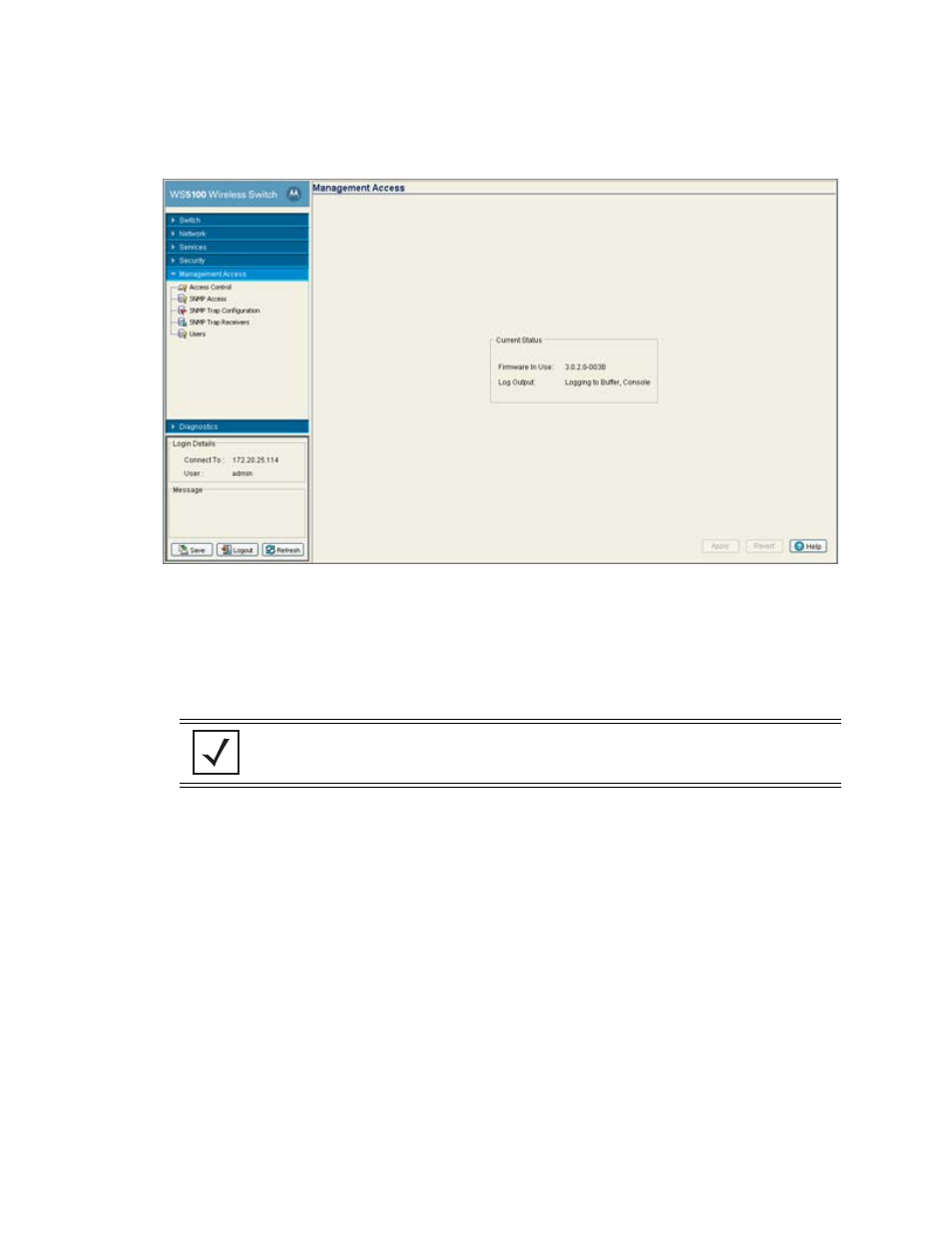
7-2 WS5100 Series Switch System Reference Guide
To display the main Management screen:
1. Select
Management Access
from the main menu tree.
2. Refer to the
Current Status
field to review the following read-only information:
7.2 Configuring Access Control
Refer to the
Access Control
screen to allow/deny management access to the switch using different
protocols such as HTTP, HTTPS, Telnet, SSH or SNMP. The access options are either enabled or disabled. The
Access Control screen is not meant to function as an ACL in routers or other firewalls, where you can specify
and customize specific IPs to access specific interfaces.
To configure access control settings on the switch:
Firmware In Use
The
Firmware In Use
value displays the software version currently running on the switch.
Use this information to assess whether a firmware update would improve the switch feature
set and functionality.
Log Output
The Log Output value displays the target location for log files output by the switch.
NOTE: The
Apply
and
Revert
functions are greyed out within this screen, as this screen
is read-only with no configurable parameters for the user to update and save.
