4 configuring dhcp server relay information, 4 configuring dhcp server relay information -13, Configuring dhcp server relay information – Motorola Series Switch WS5100 User Manual
Page 183
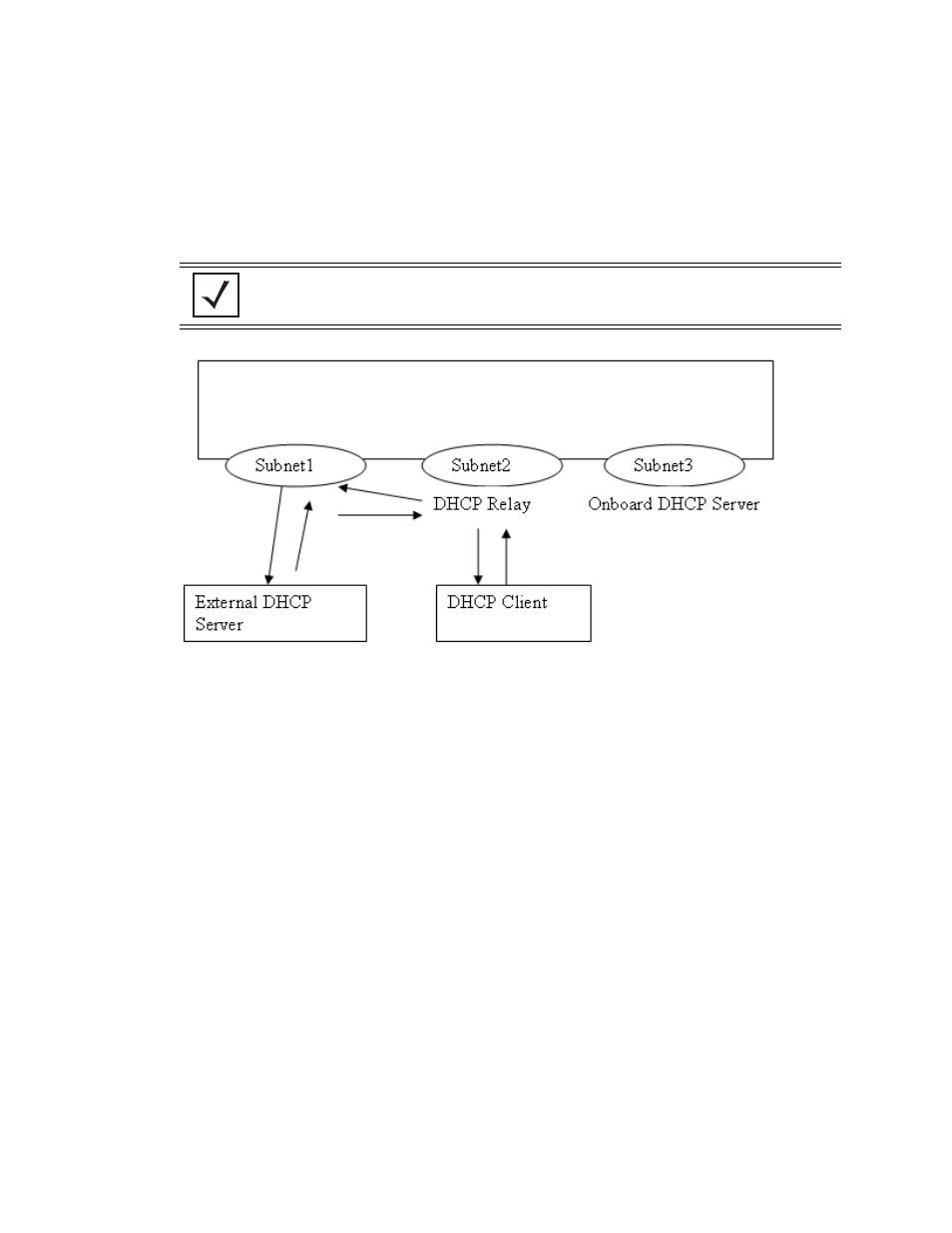
Switch Services
5-13
5.2.4 Configuring DHCP Server Relay Information
Refer to the
Relay
tab to view the current DHCP Relay configurations for available switch VLAN interfaces.
The Relay tab also displays the VLAN interfaces for which the DHCP Relay is enabled/configured. The
Gateway Interface address information is helpful in selecting the interface suiting the data routing
requirements between the External DHCP Server and DHCP client (present on one of the switch’s
available VLANs).
In the illustration above, a DHCP relay address has been configured on subnet 2 (The CLI equivalent isv“ip
helper-address
Relay address, specify the other interface name through which the external DHCP Server can be reached. In
this example, that interface is subnet1. The DHCP relay agent must listen on both subnet1 and subnet2 in
the above scenario. Consequently, the DHCP Server cannot run on either subnet1 or subnet2, it must be both.
However, you can run the onboard DHCP server on subnet3 to provide DHCP requests for clients in subnet3.
This is independent of the DHCP relay configuration. You cannot run onboard DHCP Server on subnet1 to
provide IP addresses to DHCP clients requesting IP addresses using DHCP relay.
To view and configure DHCP relay information:
1. Select
Services
>
DHCP Server
from the main menu tree.
The DHCP Server screen displays with the
Configuration
tab displayed.
NOTE: DHCP Server and relay can run on different switch VLAN interfaces.
