Controlling how post runs – FUJITSU SPARC T5440 User Manual
Page 52
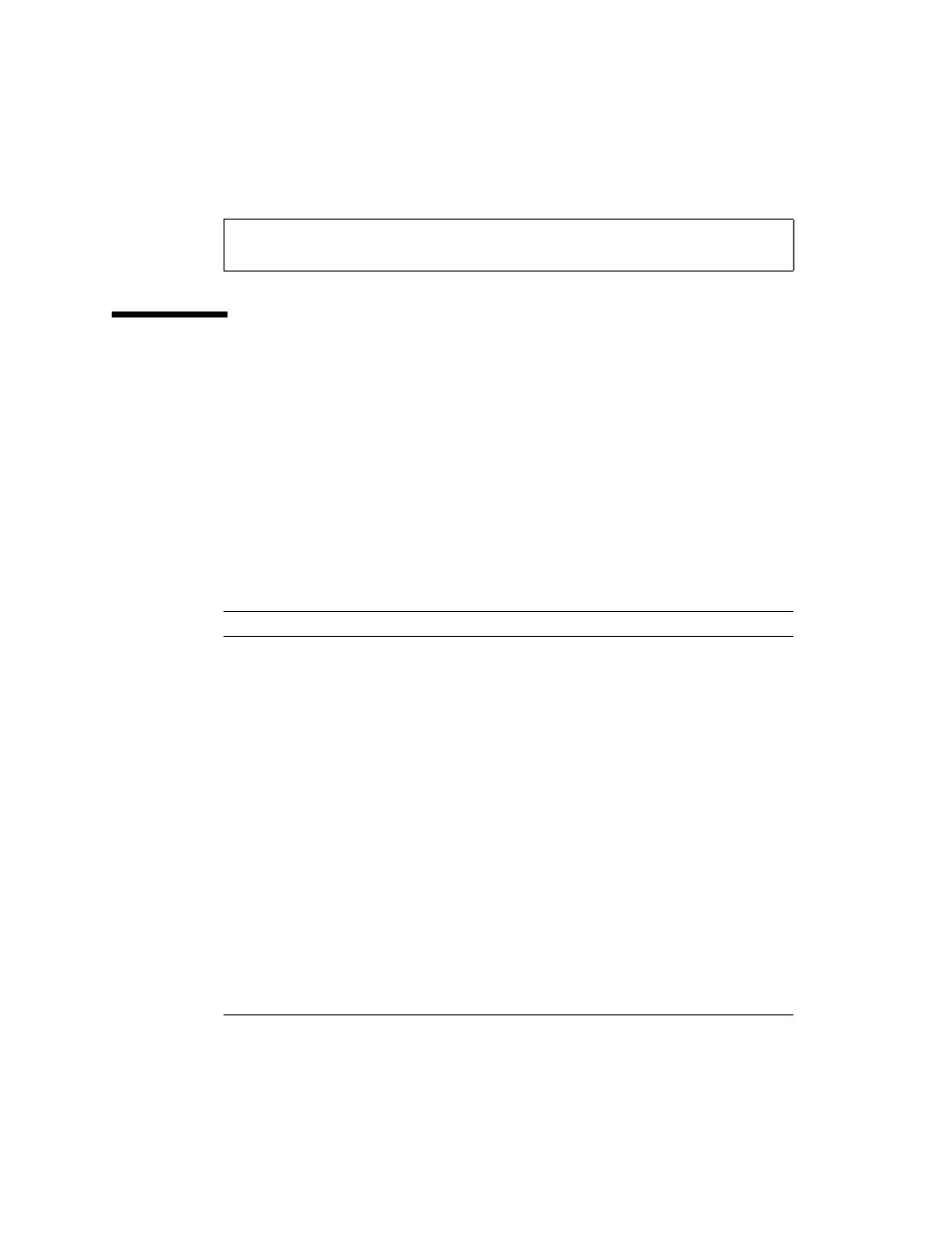
26
SPARC Enterprise T5440 Server Service Manual • July 2009
Controlling How POST Runs
The server can be configured for normal, extensive, or no POST execution. You can
also control the level of tests that run, the amount of POST output that is displayed,
and which reset events trigger POST by using ILOM command variables.
The keyswitch_state parameter, when set to diag, overrides all the other ILOM
POST variables.
TABLE: ILOM Parameters Used for POST Configuration on page 26
lists the ILOM
variables used to configure POST.
FIGURE: Flowchart of Variables for POST
Configuration on page 20
shows how the variables work together.
Commands:
cd
show
TABLE:
ILOM Parameters Used for POST Configuration
Parameter
Values
Description
keyswitch_mode
normal
The system can power on and run POST (based
on the other parameter settings). For details see
FIGURE: Flowchart of Variables for POST
Configuration on page 20
. This parameter
overrides all other commands.
diag
The system runs POST based on predetermined
settings.
stby
The system cannot power on.
locked
The system can power on and run POST, but no
flash updates can be made.
diag_mode
off
POST does not run.
normal
Runs POST according to diag_level value.
service
Runs POST with preset values for diag_level
and diag_verbosity.
diag_level
max
If diag_mode = normal, runs all the minimum
tests plus extensive processor and memory tests.
min
If diag_mode = normal, runs minimum set of
tests.
CODE EXAMPLE:
show
Command Output (Continued)
