Re-enable all memory modules – FUJITSU SPARC T5440 User Manual
Page 187
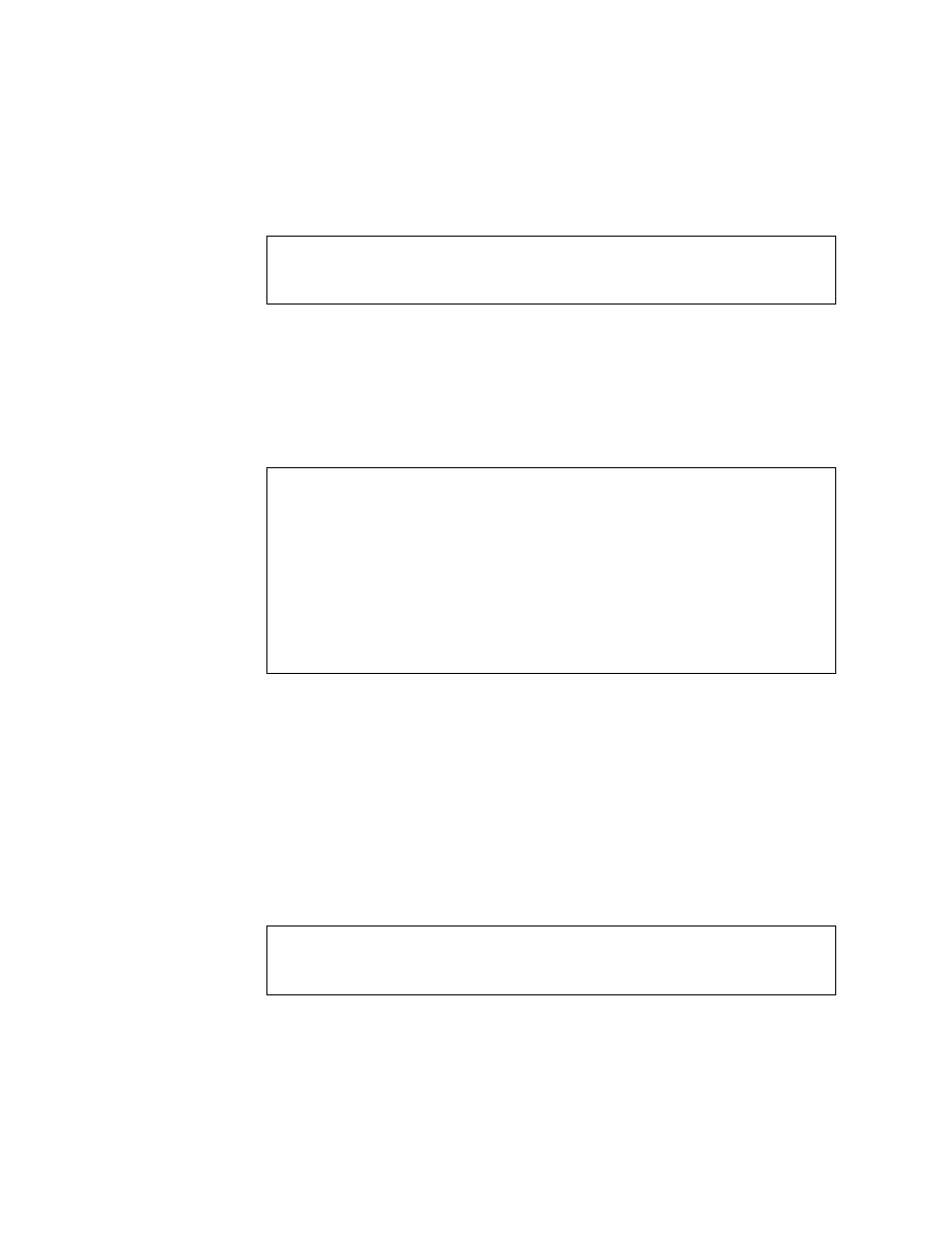
Performing Node Reconfiguration
161
3. Disable each FB-DIMM.
where x is the memory module to be disabled.
CODE EXAMPLE: Using the disablecomponent command to disable all
FB-DIMMs on MEM1 on page 161
shows how to disable all the FB-DIMMs on
MEM1.
▼ Re-Enable All Memory Modules
Now that the connection between the CMP modules and the I/O devices has been
reestablished, you can re-enable the FB-DIMMS that were temporarily disabled in
“Temporarily Disable All Memory Modules” on page 160
.
●
Do one of the following:
■
Install the memory modules if you removed them.
■
Re-enable all of the FB-DIMMs which you previously disabled, using the
enablecomponent
command.
where x is the CMP/memory module to be enabled.
sc> disablecomponent /SYS/MB/
MEMx/CMPx/BR0/CH0/D1
sc> disablecomponent /SYS/MB/
MEMx/CMPx/BR0/CH0/D2
...
sc> disablecomponent /SYS/MB/
MEMx/CMPx/BR1/CH1/D3
CODE EXAMPLE:
Using the disablecomponent command to disable all FB-DIMMs on
MEM1
sc> disablecomponent /SYS/MB/MEM1/CMP1/BR0/CH0/D1
sc> disablecomponent /SYS/MB/MEM1/CMP1/BR0/CH0/D2
sc> disablecomponent /SYS/MB/MEM1/CMP1/BR0/CH0/D3
sc> disablecomponent /SYS/MB/MEM1/CMP1/BR0/CH1/D1
sc> disablecomponent /SYS/MB/MEM1/CMP1/BR0/CH1/D2
sc> disablecomponent /SYS/MB/MEM1/CMP1/BR0/CH1/D3
sc> disablecomponent /SYS/MB/MEM1/CMP1/BR1/CH0/D1
sc> disablecomponent /SYS/MB/MEM1/CMP1/BR1/CH0/D2
sc> disablecomponent /SYS/MB/MEM1/CMP1/BR1/CH0/D3
sc> disablecomponent /SYS/MB/MEM1/CMP1/BR1/CH1/D1
sc> disablecomponent /SYS/MB/MEM1/CMP1/BR1/CH1/D2
sc> disablecomponent /SYS/MB/MEM1/CMP1/BR1/CH1/D3
sc> enablecomponent /SYS/MB/
MEMx/CMPx/BR0/CH0/D1
sc> enablecomponent /SYS/MB/
MEMx/CMPx/BR0/CH0/D2
...
sc> enablecomponent /SYS/MB/
MEMx/CMPx/BR1/CH1/D3
