Remove a power supply (hot-swap) – FUJITSU SPARC T5440 User Manual
Page 112
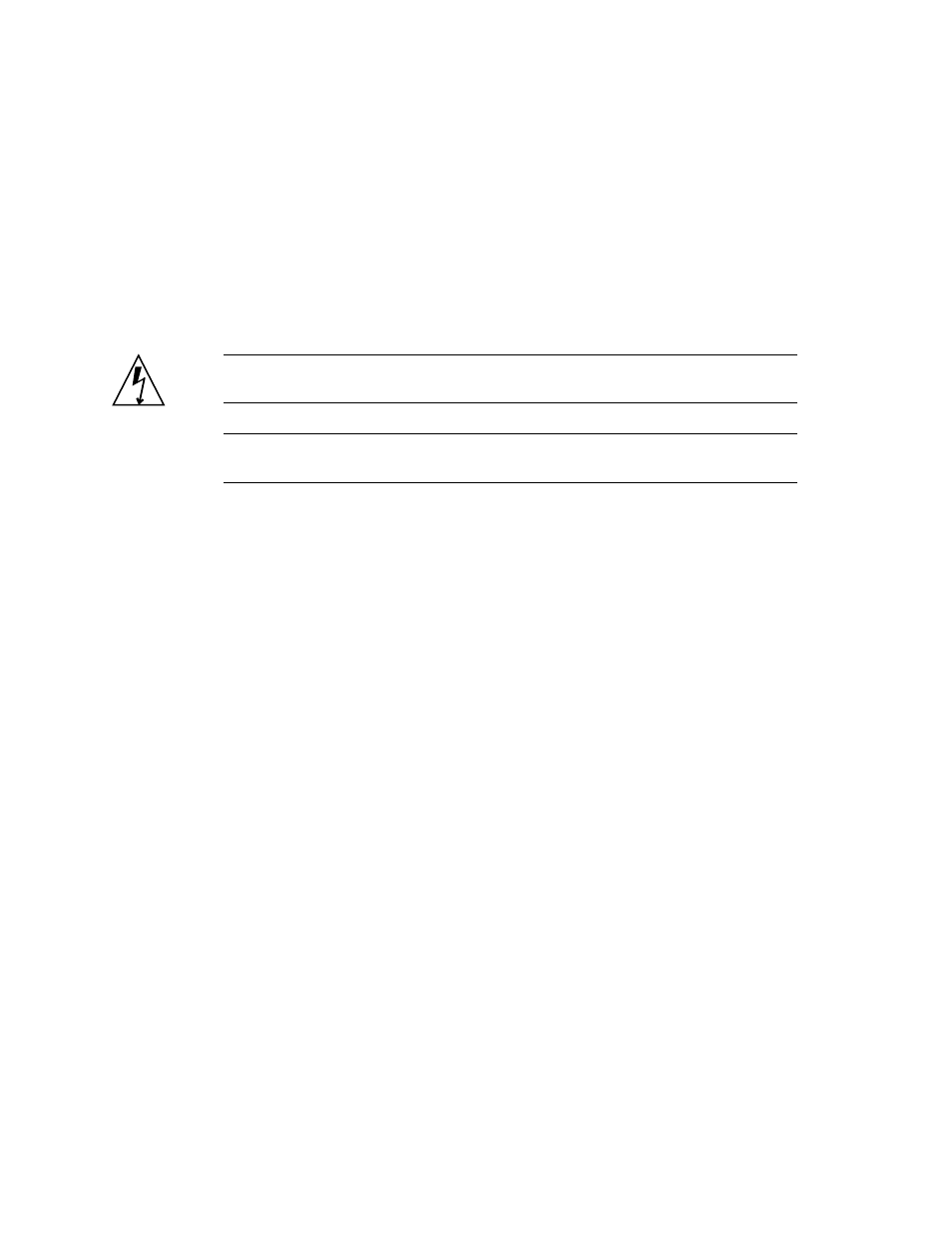
86
SPARC Enterprise T5440 Server Service Manual • July 2009
■
■
“Server Components” on page 173
■
SPARC Enterprise T5440 Server Site Planning Guide
▼ Remove a Power Supply (Hot-Swap)
Caution –
Hazardous voltages are present. To reduce the risk of electric shock and
danger to personal health, follow the instructions.
Note –
If you are servicing Power Supply 0, you must disconnect the cable
management arm support strut.
1. Identify which power supply requires replacement.
An amber LED on a power supply indicates that a failure was detected. In
addition, the show faulty command indicates which power supply is faulty. See
2. Gain access to the rear of the server where the faulty power supply is located.
If necessary, slide the system partially out of the rack to obtain better access to the
rear panel.
3. Disconnect the power cord from the faulty power supply.
4. Grasp the power supply handle and press the release latch.
- T2000 (30 pages)
- SPARC ENTERPRISE M3000 (212 pages)
- PRIMERGY RX600 S6 (134 pages)
- BS2000 (37 pages)
- BX900 S1 (144 pages)
- BX900 S1 (142 pages)
- PRIMEQUEST 1000 Series C122-E119EN (109 pages)
- T5120 (26 pages)
- SPARC ENTERPRISE M9000 (560 pages)
- DESKPOWER 2000 (50 pages)
- SPARC M4000 (376 pages)
- ServerView Respurce Orchestrator Virtual Edition V3.1.0 (247 pages)
- PRIMERGY MX130 S2 (256 pages)
- SPARC ENTERPRISE T5120 (58 pages)
- T5240 (28 pages)
- M4000 (310 pages)
- SPARC M4000/M5000 (76 pages)
- TX150 S3 (95 pages)
- SPARC T5220 (240 pages)
- M9000 (518 pages)
- ServerView Resource Orchestrator Cloud Edition V3.1.0 (180 pages)
- PRIMERGY BX600 S2 (173 pages)
- FR family 32-bit microcontroller instruction manuel CM71-00101-5E (314 pages)
- M Server M4000 (30 pages)
- Primergy RX200 S2 (307 pages)
- DESKPOWER P301 (56 pages)
- SPARC Enterprise Server M4000 (62 pages)
- SPARC M8000 (4 pages)
- PRIMERGY B120 (68 pages)
- C120-E361-04EN (36 pages)
- R630 (76 pages)
- 2000 (66 pages)
- T1000 (84 pages)
- Server TX200 S6 (126 pages)
- PRIMERGY BX600 S3 (164 pages)
- SPARC ENTERPRISE T5220 (34 pages)
- SPARC M3000 (56 pages)
- TX300 (122 pages)
- PRIMERGY BX600 (288 pages)
- DESKPOWER 6000 (105 pages)
- SPARC Enterprise Server M3000 (8 pages)
- SPARC Enterprise Server M3000 (202 pages)
- T850 (18 pages)
- T5440 (212 pages)
- Service View Resource Orchestrator Cloud Edition V3.0.0 (102 pages)
