FUJITSU SPARC T5440 User Manual
Page 39
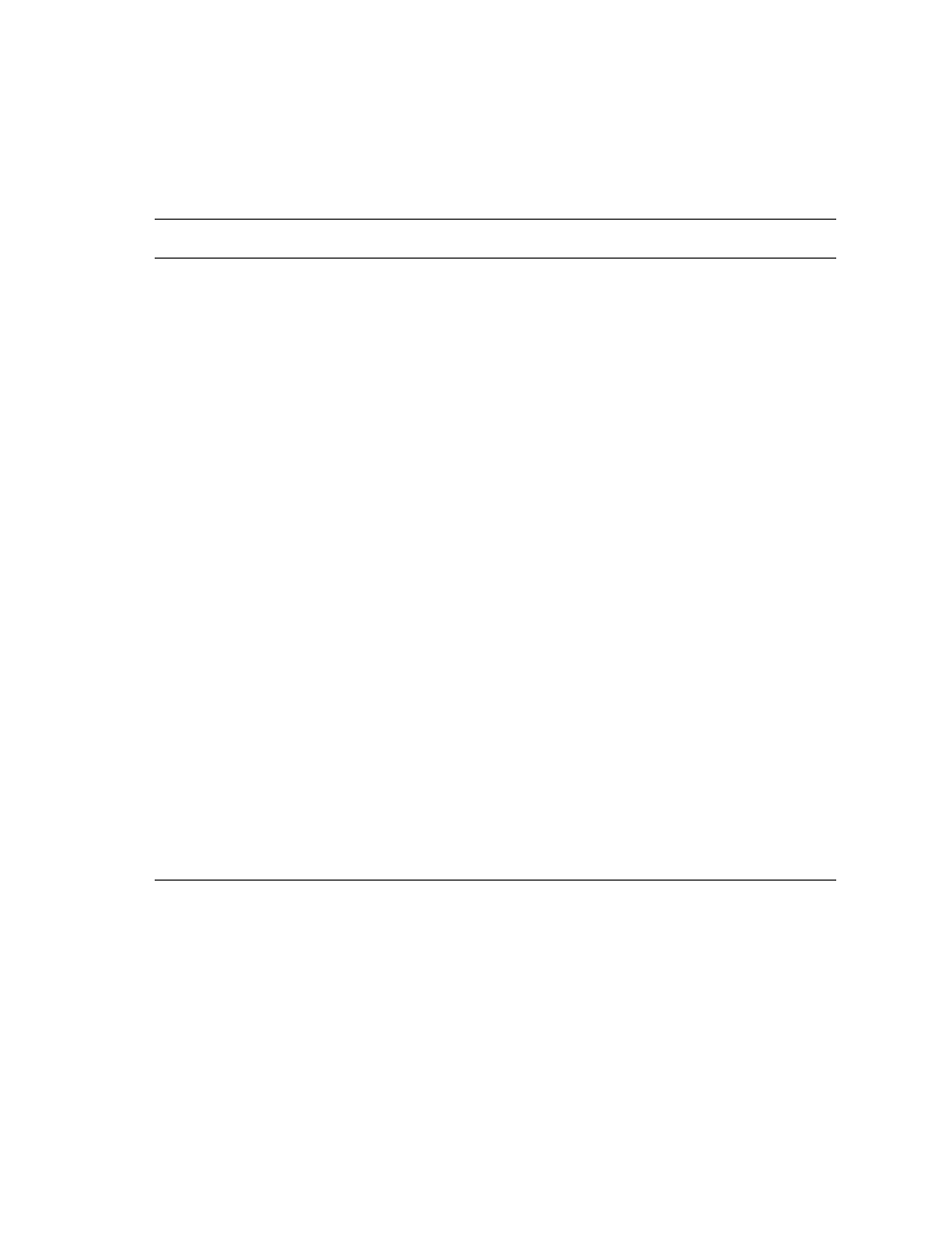
Managing Faults
13
5.
Run POST.
POST performs basic tests of the server components
and reports faulty FRUs.
“Detecting Faults Using
POST” on page 42
TABLE: System Faults and
Fault LED States on
page 31
,
TABLE: ALOM
CMT Parameters and POST
Modes on page 56
6.
Determine if the
fault is an
environmental or
configuration
fault.
Determine if the fault is an environmental fault or a
configuration fault.
If the fault listed by the show faulty command
displays a temperature or voltage fault, then the
fault is an environmental fault. Environmental faults
can be caused by faulty FRUs (power supply or fan),
or by environmental conditions such as when
computer room ambient temperature is too high, or
the server airflow is blocked. When the
environmental condition is corrected, the fault will
automatically clear.
If the fault indicates that a fan or power supply is
bad, you can perform a hot-swap of the FRU. You
can also use the fault LEDs on the server to identify
the faulty FRU (fans and power supplies).
If the FRU displayed by the show faulty
command is /SYS, the fault is a configuration
problem. /SYS indicates no faulty FRU has been
diagnosed, but there is a problem with the system
configuration.
“Detecting Faults Using
ILOM show faulty
Command” on page 32
7.
Determine if the
fault was detected
in the External I/O
Expansion Unit.
Problems detected in the External I/O Expansion
Unit include the text string Ext FRU or Ext
Sensor
at the beginning of the fault description.
“Detecting Faults Using
ILOM show faulty
Command” on page 32
“Clear Faults Detected in
the External I/O Expansion
Unit” on page 50
TABLE:
Diagnostic Flowchart Actions (Continued)
Action
No.
Diagnostic Action
Resulting Action
For more information
